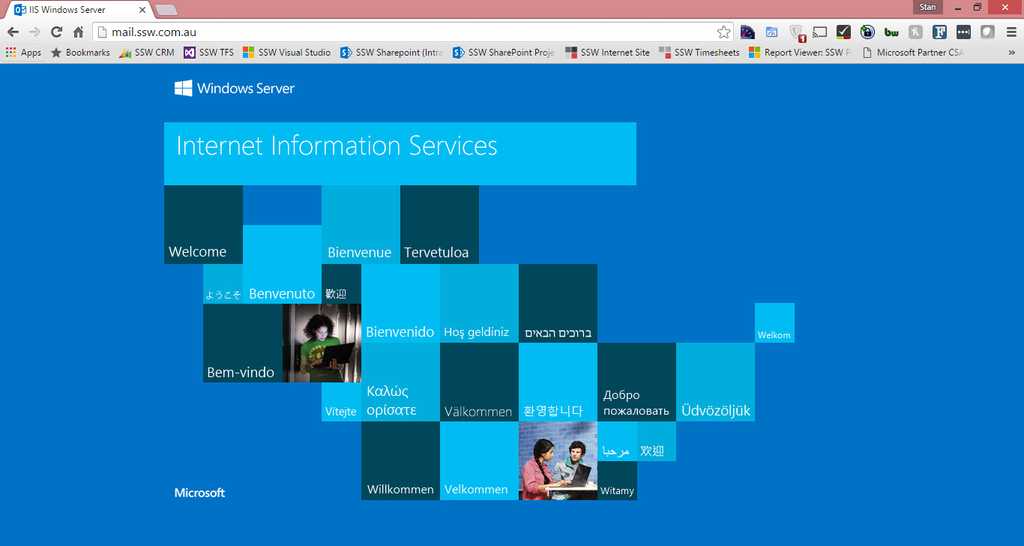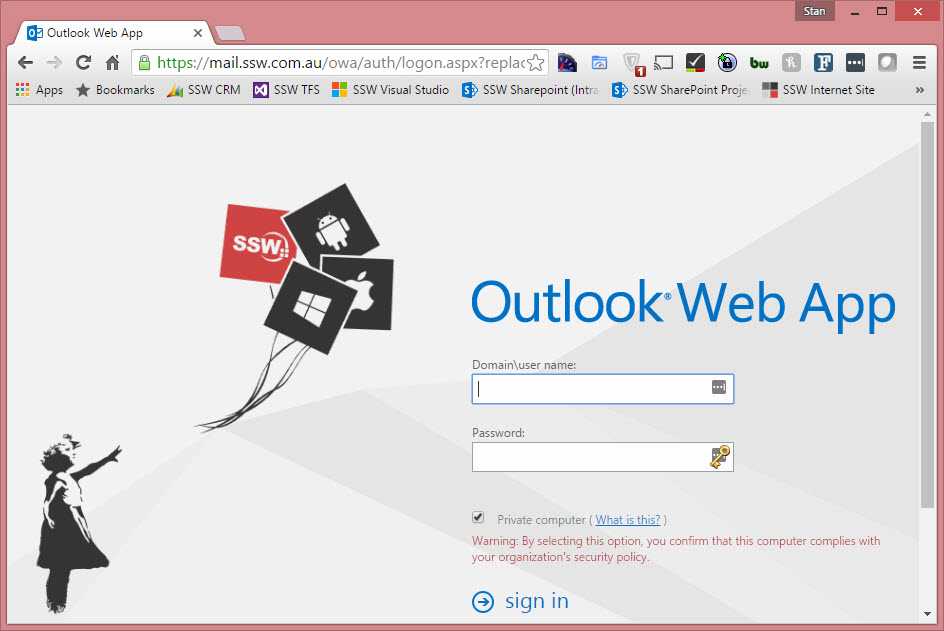Do you add a redirect from http to https for OWA?
Last updated by Brady Stroud [SSW] over 1 year ago.See historyTo simplify Outlook Web App (OWA) access for your users, you want to configure the Outlook Web App page to automatically redirect users to https. The HTTP redirect procedure in IIS Manager simplifies OWA URL and forces to SSL connection from mail.domain.com to mail.domain.com/owa .
Step 1: Use IIS Manager to simplify OWA URL and force redirection to SSL
- Start IIS Manager
- Expand the local computer, expand Sites, and then click Default website
- At the bottom of the Default website Home pane, click Features View if this option isn't already selected
- In the IIS section, double-click HTTP Redirect
- Select the Redirect requests to this destination check box
- Type the absolute path of the /owa virtual directory. For example, type mail.domain.com/owa
- Under Redirect Behavior , select the Only redirect requests to content in this directory (not subdirectories) check box
- In the Status code list, click Found (302)
- In the Actions pane, click Apply
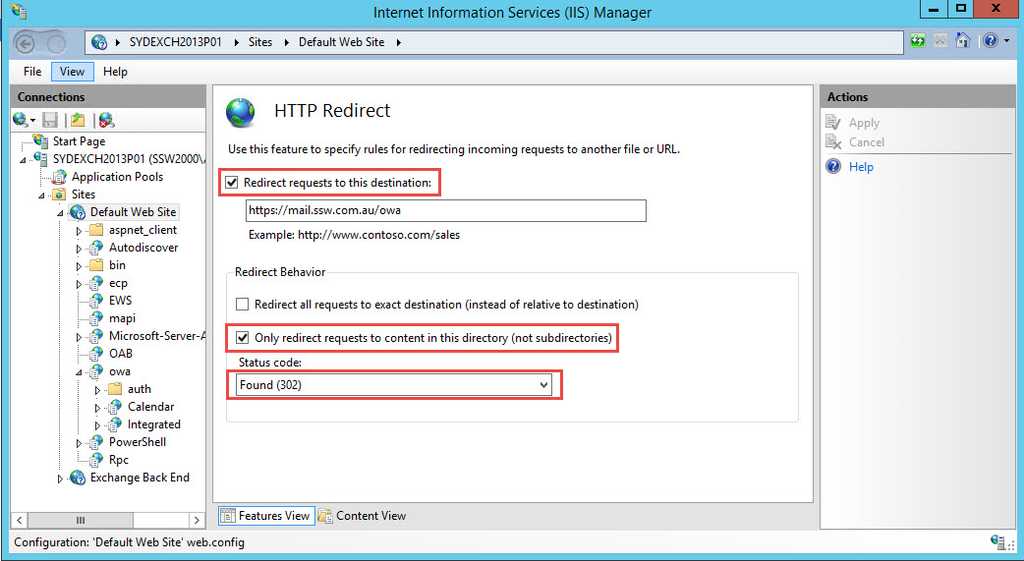
- Click Default website
- In the Default website Home pane, double-click SSL Settings
- In SSL Settings, clear Require SSL
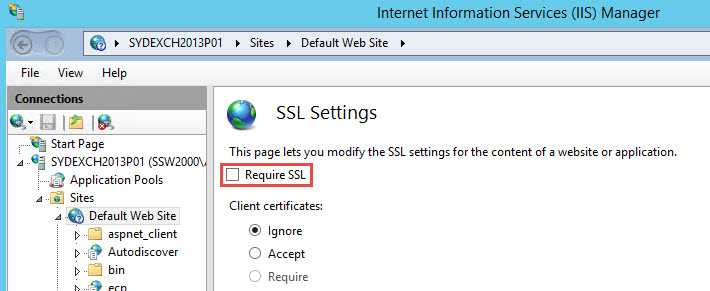
Step 2: Remove redirection from virtual directories
- Open a Command Prompt window.
- Navigate to:
<window directory="">\System32\Inetsrv.- Run the following commands:
appcmd set config "Default Web Site/autodiscover" /section:httpredirect /enabled:false -commit:apphost
appcmd set config "Default Web Site/ecp" /section:httpredirect /enabled:false -commit:apphost
appcmd set config "Default Web Site/ews" /section:httpredirect /enabled:false -commit:apphost
appcmd set config "Default Web Site/owa" /section:httpredirect /enabled:false -commit:apphost
appcmd set config "Default Web Site/oab" /section:httpredirect /enabled:false -commit:apphost
appcmd set config "Default Web Site/powershell" /section:httpredirect /enabled:false -commit:apphost
appcmd set config "Default Web Site/rpc" /section:httpredirect /enabled:false -commit:apphost
appcmd set config "Default Web Site/rpcwithcert" /section:httpredirect /enabled:false -commit:apphost
appcmd set config "Default Web Site/Microsoft-Server-ActiveSync" /section:httpredirect /enabled:false -commit:apphost- Finish by running the command:
iisreset/noforce.Step 3: Test that HTTP to HTTPS redirect is working
- Open Internet Explorer and type in mail.domain.com
- Done - You are then redirected to mail.domain.com/owa