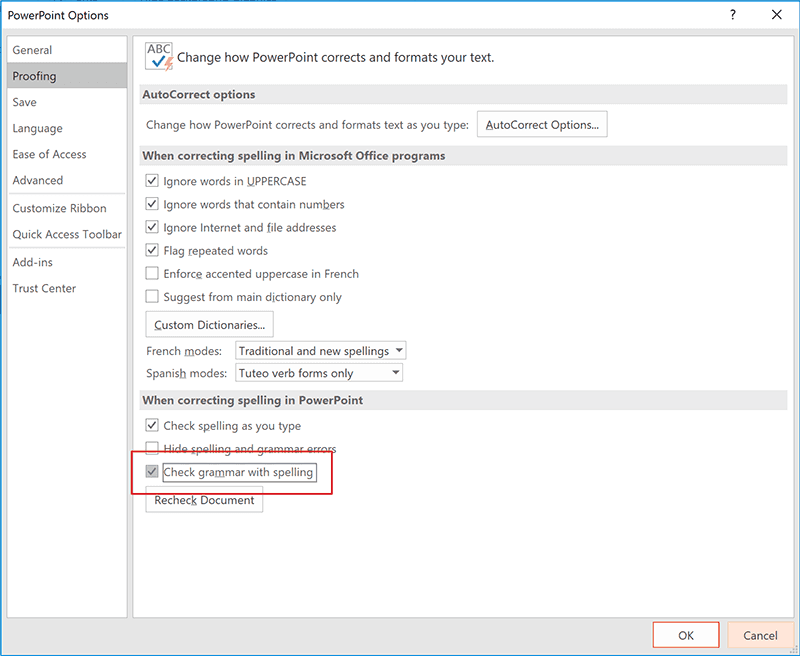Do you always check your spelling, grammar, and punctuation?
Last updated by Github-actions[bot] over 1 year ago.See historyImproper spelling, grammar, and punctuation gives a bad impression of your company and can result in your message not being conveyed correctly.
Emails
Emails with no full stops or commas are difficult to read and can sometimes even change the meaning of the text. And, if your program has a spelling checking option, why not use it?
To ensure this doesn't happen, use Microsoft Outlook Spelling & Grammar Checker on the 'Editor Options' window.
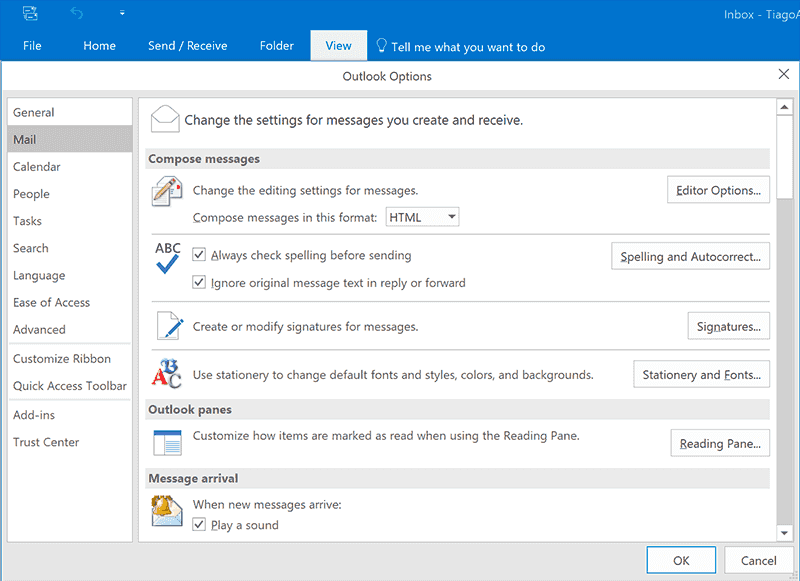
Web content
When on a web page, install Grammarly Addon for Chrome so you can automatically check web content. For example, while editing in a CMS.
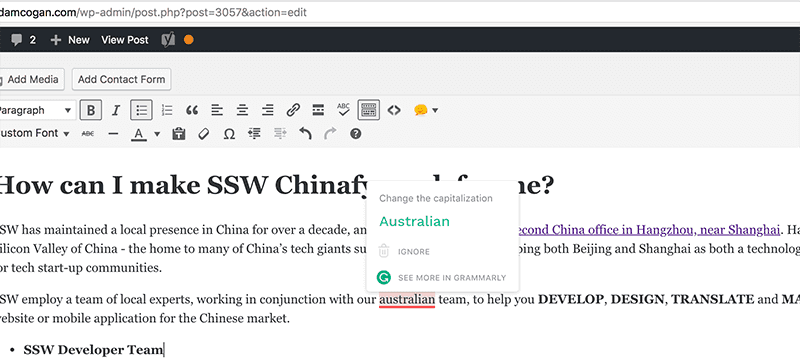
Any other text can be checked manually. Go to Grammarly, create a New Document and Paste your content to check your text.
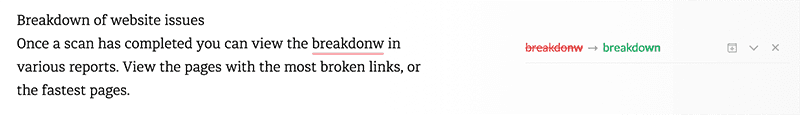
Documents
On Word, press F7 (or on the ribbon go to Review > Spelling & Grammar ) to check your .docx text.
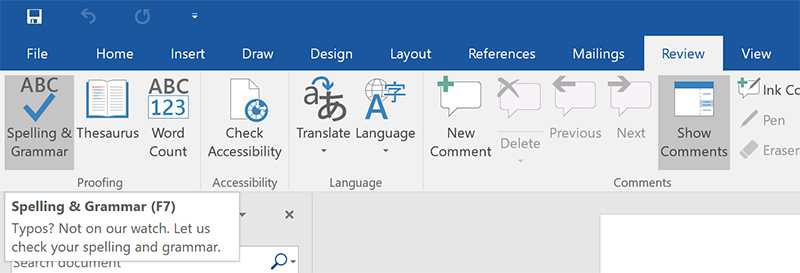
Presentations
On PowerPoint, press F7 (or on the ribbon go to Review | Spelling & Grammar ) to check your .pptx text.
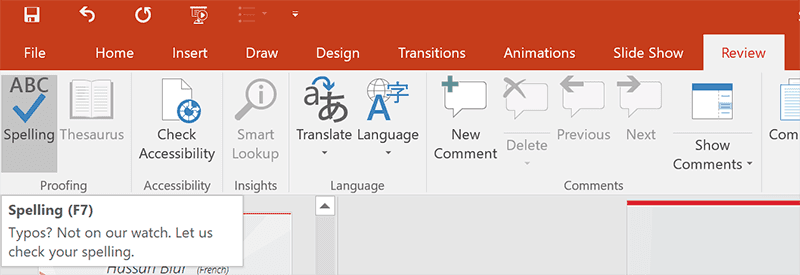
You should also keep "Check grammar with spelling" checked in your PowerPoint Options | Proofing: