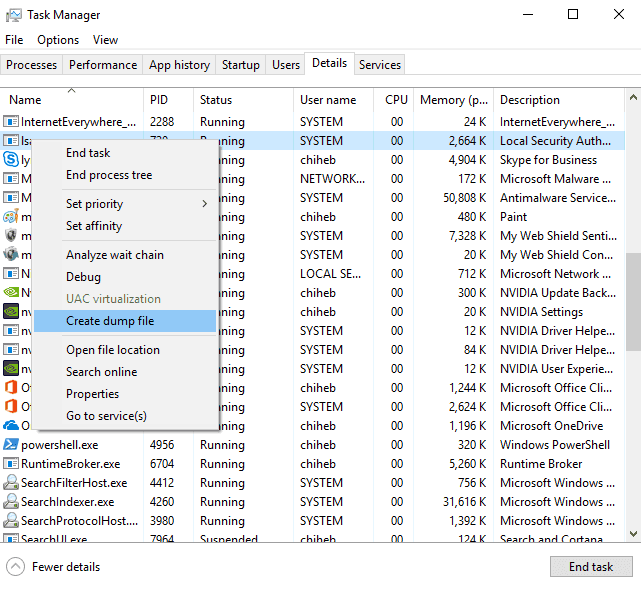Do you block credential dumping from lsass.exe?
Last updated by Brady Stroud [SSW] over 1 year ago.See historyIf an attacker gets into a computer on your network, they can dump hashed credentials of any user that has logged on to that computer from lsass.exe. This is easy to do if you know where to go - thankfully, it is also fairly easy to block!
You can read more about credential dumping at mitre.org, or in this blog post from Microsoft.
Credential Guard was introduced in Windows 10/Server 2016. It runs lsass.exe in an isolated virtualized environment without any device drivers, so that the memory cannot be dumped. Depending on your environment, there are a few ways you can implement Credential Guard.
Group Policy
In a Domain environment, you can roll out Credential Guard with a GPO.
- Go to Computer Configuration | Administrative Templates | System | Device Guard | Turn On Virtualization Based Security
- Enable the policy, and set Credential Guard to Enabled with UEFI lock (recommended), or Enabled without lock.
Note: Enabled with UEFI lock means that Credential Guard needs to be disabled in the GPO and on the device to be turned off. Enabled without lock allows Credential Guard to be disabled just with the GPO.
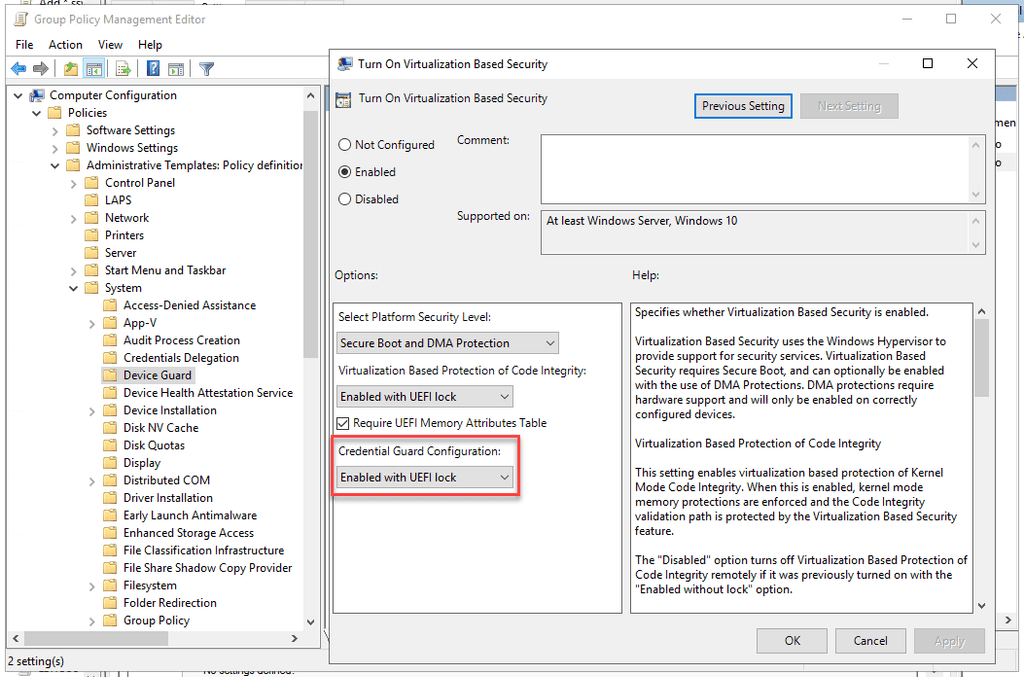
Microsoft Endpoint Manager / Intune
If you use Microsoft Endpoint Manager, you can roll out Credential Guard with an Attack Surface Reduction policy.
- Go to Microsoft Endpoint Manager | Endpoint Security | Attack surface reduction
- Create a new policy, or edit an existing one
- Set Block credential stealing from the Windows local security authority subsystem to Block
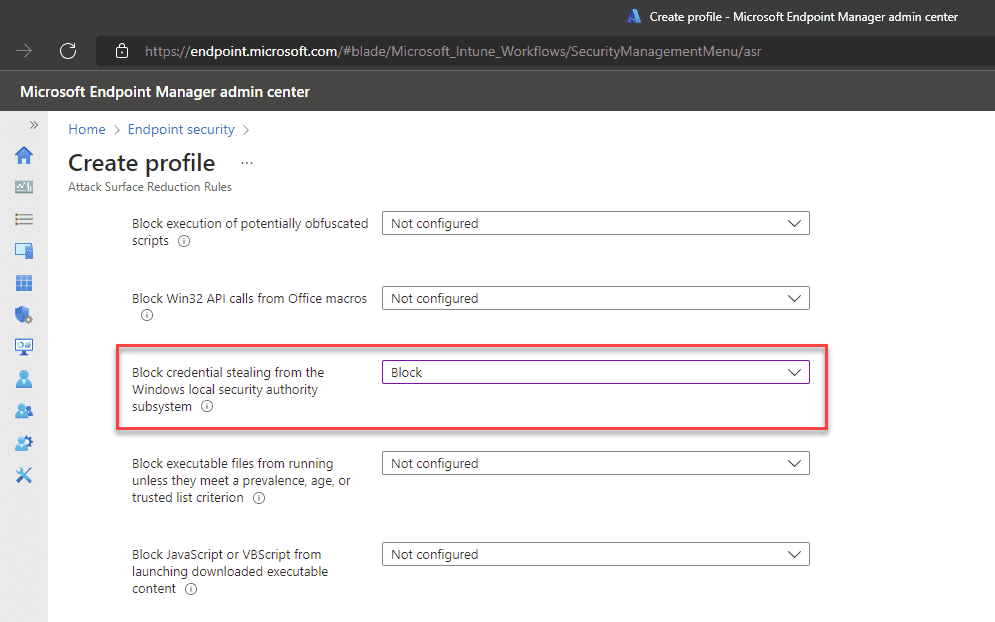
More information & other options
For more information or for instructions to implement Credential Guard on a single computer, see Microsoft's documentation on Credential Guard.
For more security tips, read Adam Cogan's 10 Security Tips for CEOs and SysAdmins.