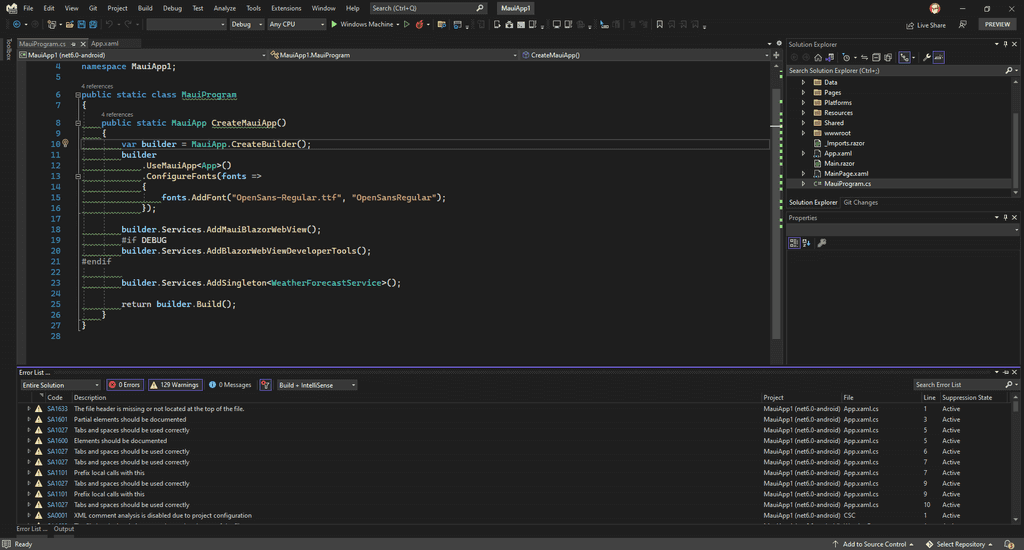Do you keep your code consistent using .editorconfig?
Last updated by Brady Stroud [SSW] over 1 year ago.See historyIt's important that the code in a project is kept consistent. This is hard to do when you have developers working in different environments.
Using a .editorconfig file is the best way to manage this.
See the EditorConfig file specification
Most IDEs will automatically find and use a .editorconfig file to format code.
See Keep your code clean, automatically!.
Creating .editorconfig files
In VS 2022
- Open the Add New Item dialog (Ctrl+Shift+A)
- Search for "EditorConfig"
- Select a config file depending on your project
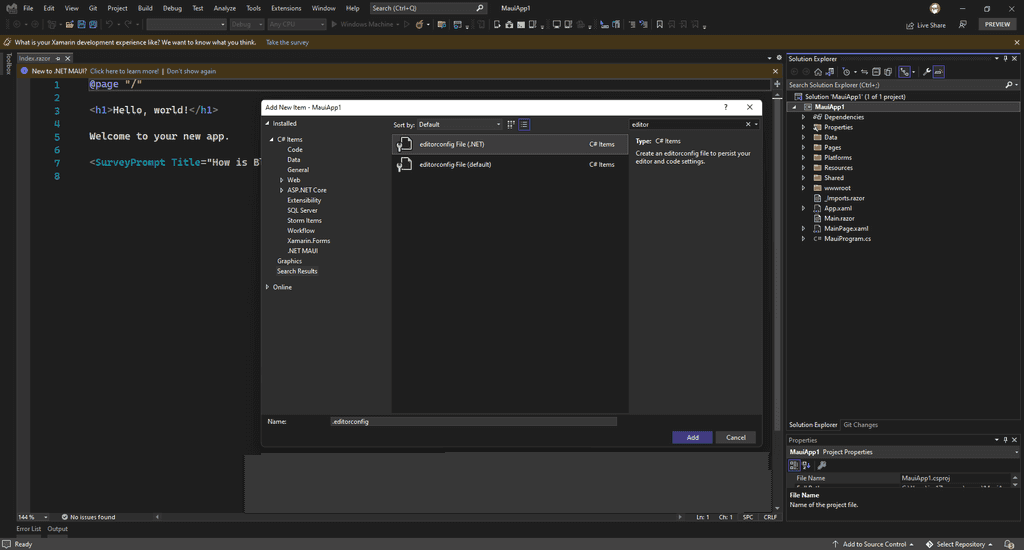
Manually
- Create a new file called .editorconfig at the root of your project
- Add styling rules based on your needs
Ensuring compliance
To ensure your team is following this standard, you can add it to your Definition of Done.
Additionally, you can have a PR check that enforces .editorconfig rules, but its always better to do this locally.
Learn more on: