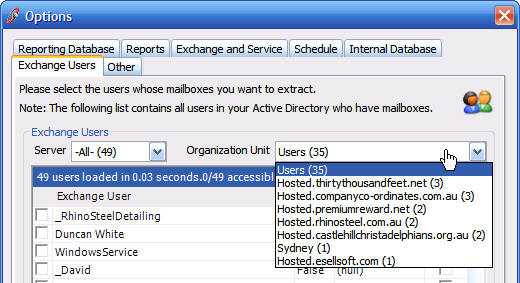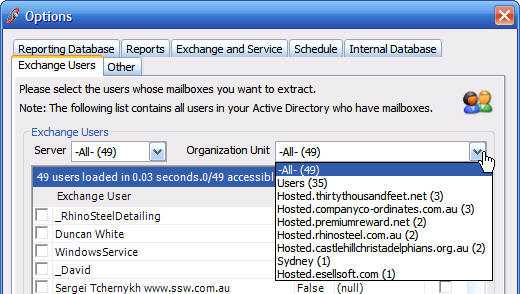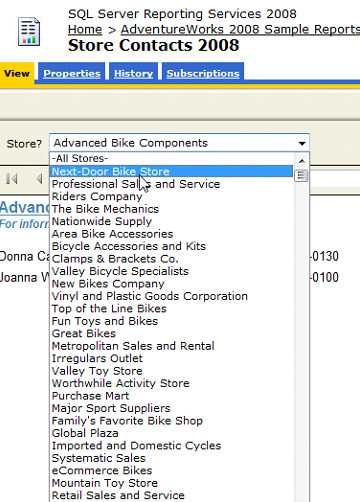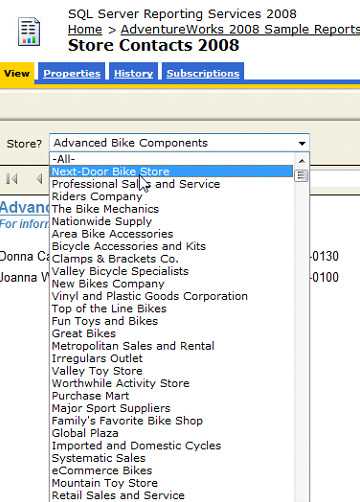Controls - Do you include '-All-' option in your ComboBoxes?
Last updated by Brady Stroud [SSW] over 1 year ago.See historyComboBoxes are often used for filtering data. It is best to have an '-All-' option to give your user chances to select all data.
It is important to understand the idea of visual text . In a list you could see either:
- -None- or
- No activity assigned
They both have the same meaning, but the first one is immediately visible whereas the second one must be read.
If the ID column in your database is a string data type, it is useful to add a constraint to limit the types of characters that it can contain. Adding a constraint can make it simpler to build your front-end, as you won't need to worry about encoding or escaping to handle special characters.
In SQL Server, you can add a check constraint that limits your column to alphanumeric characters, a hyphen, or underscore using the following T-SQL:
ALTER TABLE [TableName] ADD CONSTRAINT CK_String_Identifier
CHECK ([StringIdColumn] NOT LIKE'%[^a-zA-Z0-9_\-]%')Also, keep it simple!
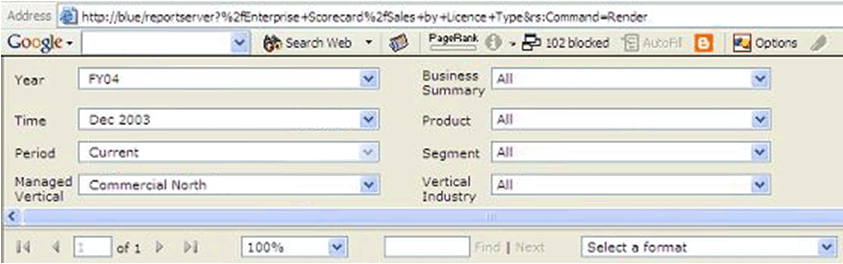
Read our rule on Always make sure the dimensions All Captions = All.