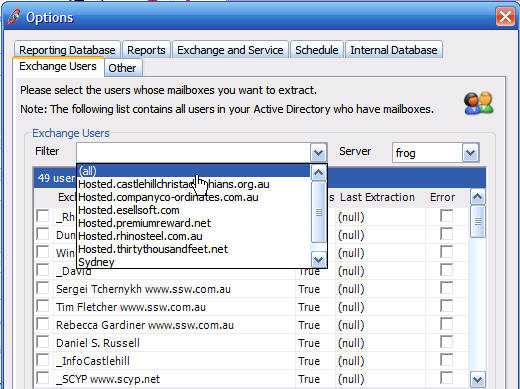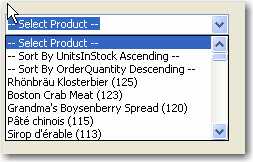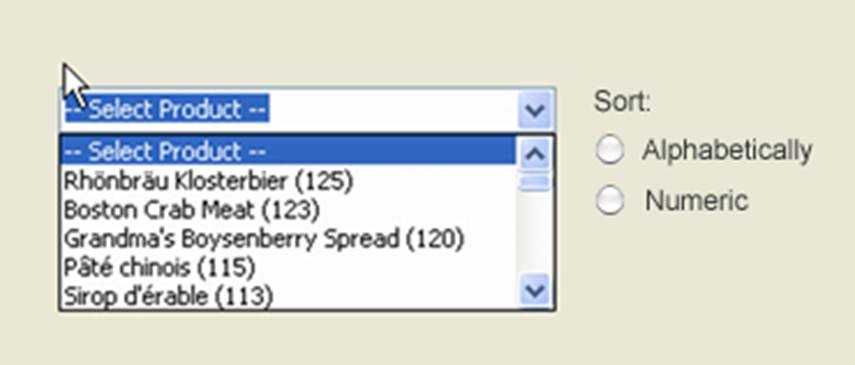Controls - Do you include the number of results in ComboBoxes?
Last updated by Tiago Araújo [SSW] almost 3 years ago.See historyWhen designing your form, you should try to help your user whenever it's possible. So it's a good idea to include the number of results in ComboBoxes.
For Windows Forms
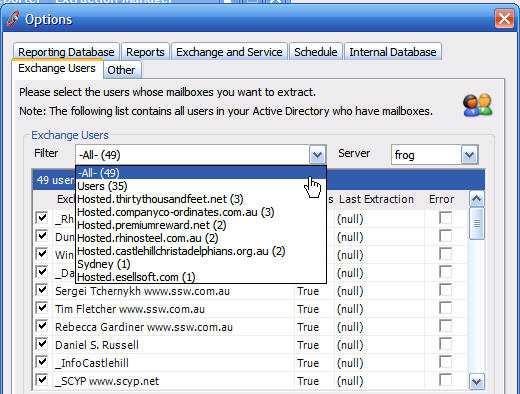
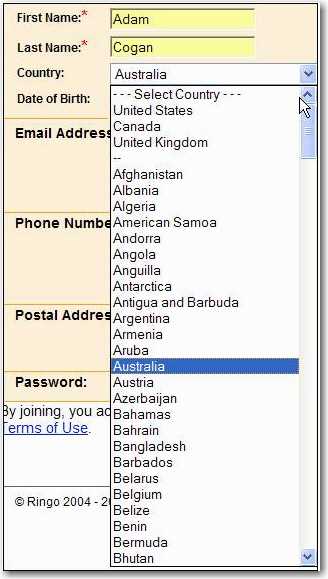
We believe all combos should be able to be sorted ascending/descending and by popularity asc/desc.