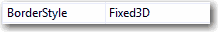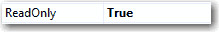Controls - Do you use Text Boxes for displaying data?
Last updated by Brady Stroud [SSW] over 1 year ago.See historyUse Label controls to display static text of the application. Eg. "Customer ID:" Use Text Box controls to display data (results of calculations, information, records from a database, etc.).
The reasons are:
- users know it is data, not a label of the application
- users can copy and paste from the field
PS: One reason web UI's are nice, is that the information is always selectable/copyable.
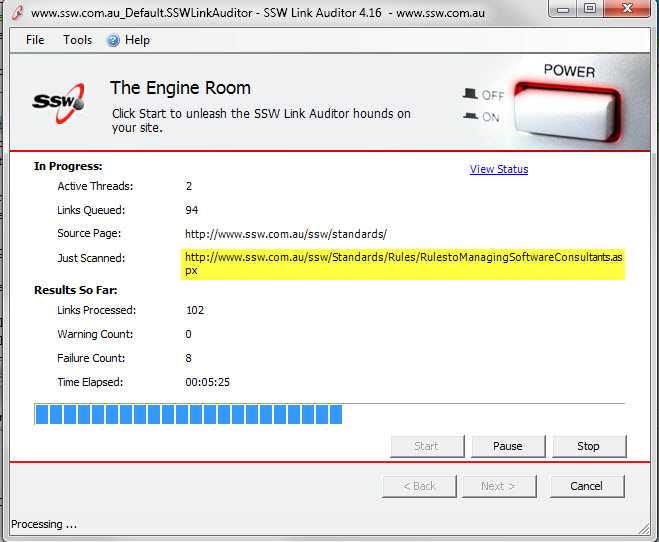
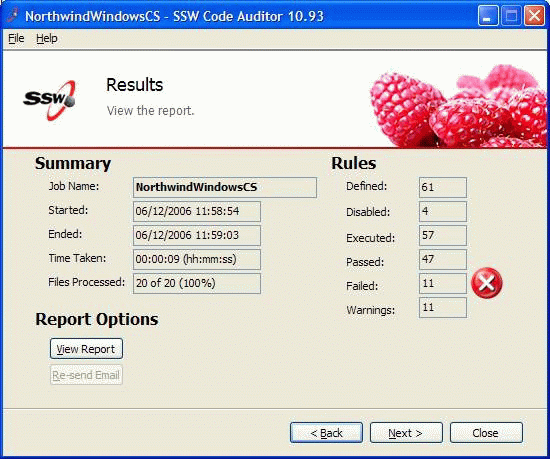
As you can see you'll barely know the difference, so start using Textboxes for displaying data, that's good practice.
More Information
When using TextBox controls in Windows Forms, set them up like this: