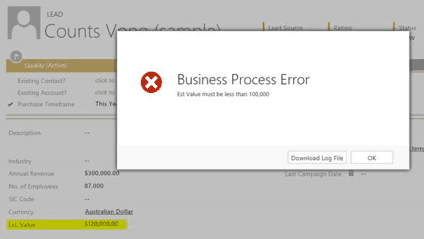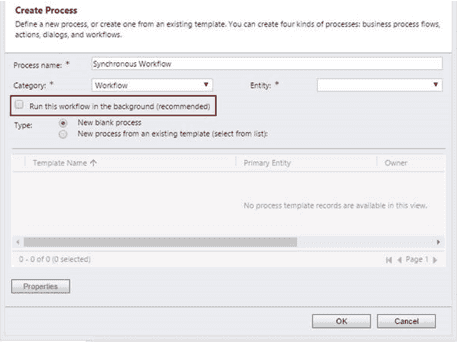CRM2013 - Do you use Real-Time Workflows instead of Javascript and/or Plugin Code?
Last updated by Brady Stroud [SSW] over 1 year ago.See historyCRM Workflows have always been a great option to create, update and delete data when a certain action has occurred, eg: When a customer is created, create a task for sales to update contact information. This is an example of an asynchronous workflow ie: it occurs after the record is created at some time determined by CRM.
CRM 2013 adds real-time (synchronous) workflows. These workflows run in sync with the record. An example of this might be a setting a Lead’s Estimated Value too high (say greater than $100,000), if a user enters a value greater than $100,000 the value isn’t going to be accepted.
First Create the Workflow (don’t forget to uncheck the Run this workflow in the background):
Second, set the properties of the workflow:
In this example it’s set to when ‘Est Value’ field changes If ‘Est Value’ is greater than $100,000 then stop and cancel
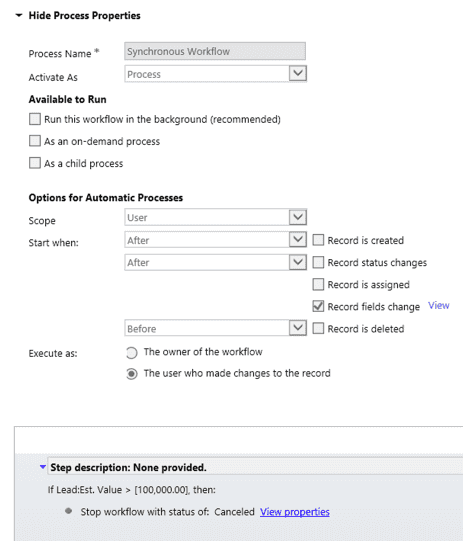
Once the Real-Time workflow is Activated the ‘Est Value’ field will no longer accept values above $100,000. This is a simple example but in versions prior to CRM2013 this would have been implemented in Javascript or Plugin Code.
Using the Real-Time Workflow saves a lot of time and effort.