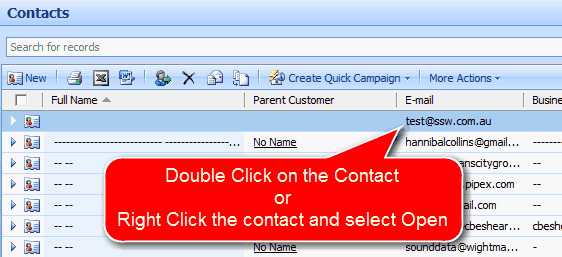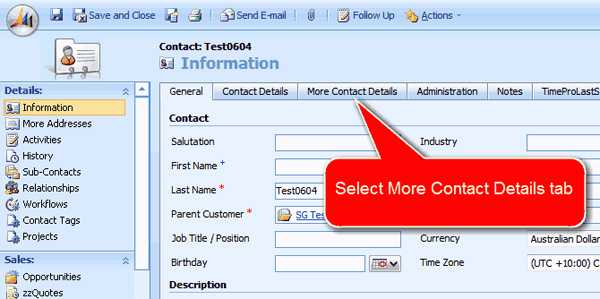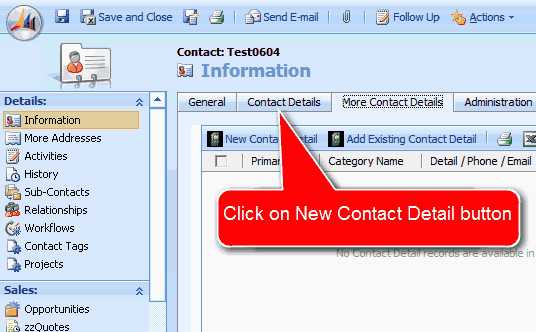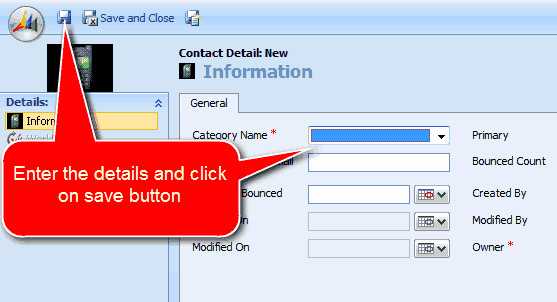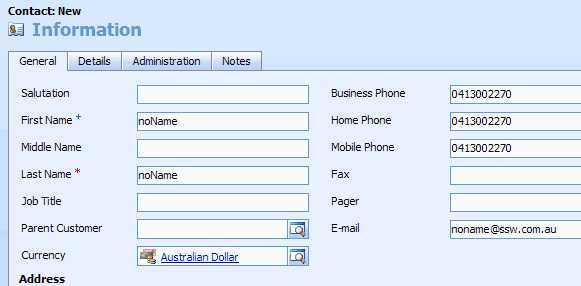Customization - Do you enable your contacts to have more than the default 3 email addresses and phone numbers?
Last updated by Brady Stroud [SSW] over 1 year ago.See historyOut of the box CRM4 only enables a contact to have 3 phone numbers (home, business and mobile) + 3 email addresses (but only one visible). A customization that almost everyone needs is to remove this limitation (to allow contacts to have an unlimited amount of phone numbers and email addresses).
There are a few customizations needed to get the SSW Contact Makeover:
- Show some hidden fields
- Make some form changes to move to a new tab
- Make a CRM frame (to add in a subform)
- Add some entities
- Add some form java script to hide the core Contact Details? tab when a user is entering a new contact
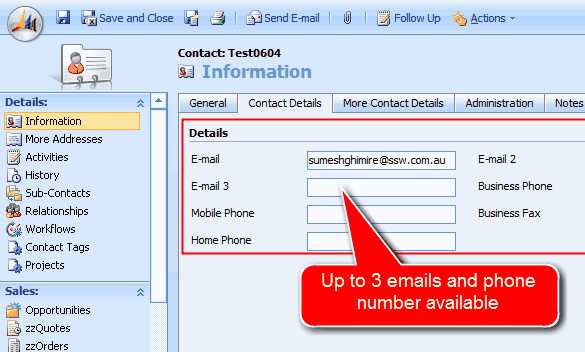
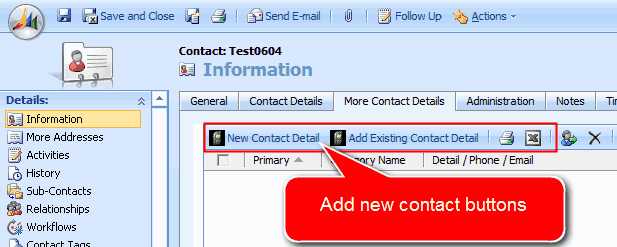
Q: So what is the end result? A: The end user experience to add a phone number is ..