DBAs - Do you design for database change?
Last updated by Tiago Araújo [SSW] about 1 year ago.See historyMany developers are frightened of making a change to the existing database because they just don't know what applications are using it. This is especially a problem when you are dealing with databases that you did not create. Here are some approaches to this issue:
- You could run around the office and find some one and hope they know (unbelievably this seems this the most common method!)
- Trawl through source control, all network locations and all the source code around to check what connection strings are being used
-
You can have a zsApplication table and manually populate with application it uses (Recommended). This can be populated with a run of a SQL profiler over a period of a week so all usage is captured.
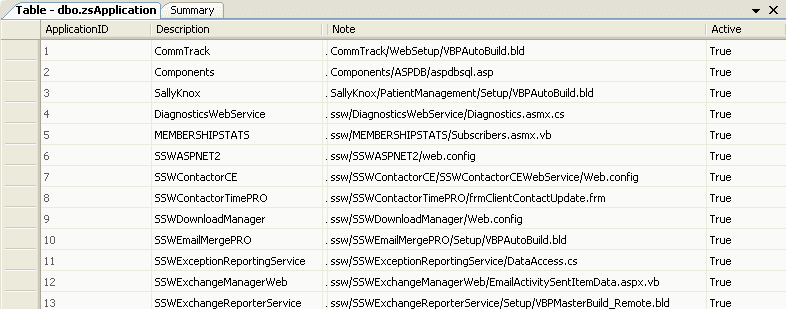
Figure: Add a zsApplication table to make applications that use it visible to all developers -
Keep a constantly running login Audit with a SQL Server Profiler Trace that saves to a table and make sure all applications have an application name in their connection string. This method is the most comprehensive option but is not recommended because you get a constant performance hit from SQL Profiler running.
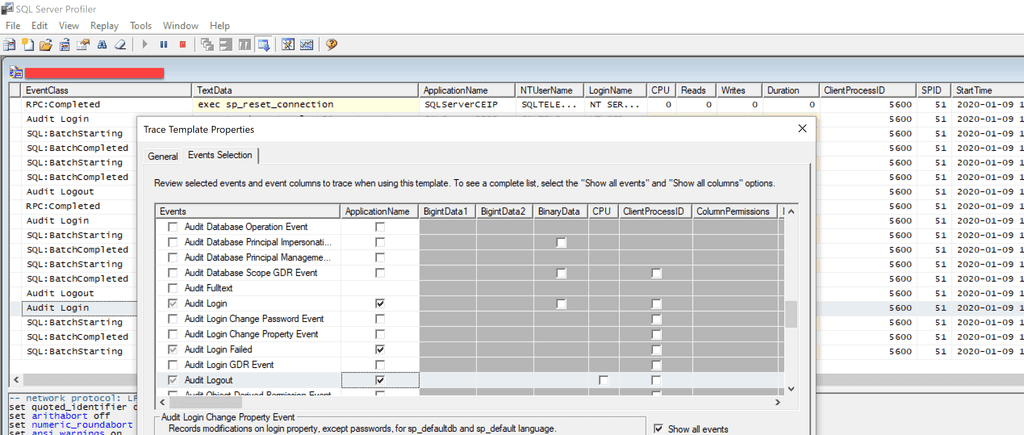
Figure: SQL Profiler can help you design for change with auditing of Login events by giving you a guide on what applications are connecting to your database
