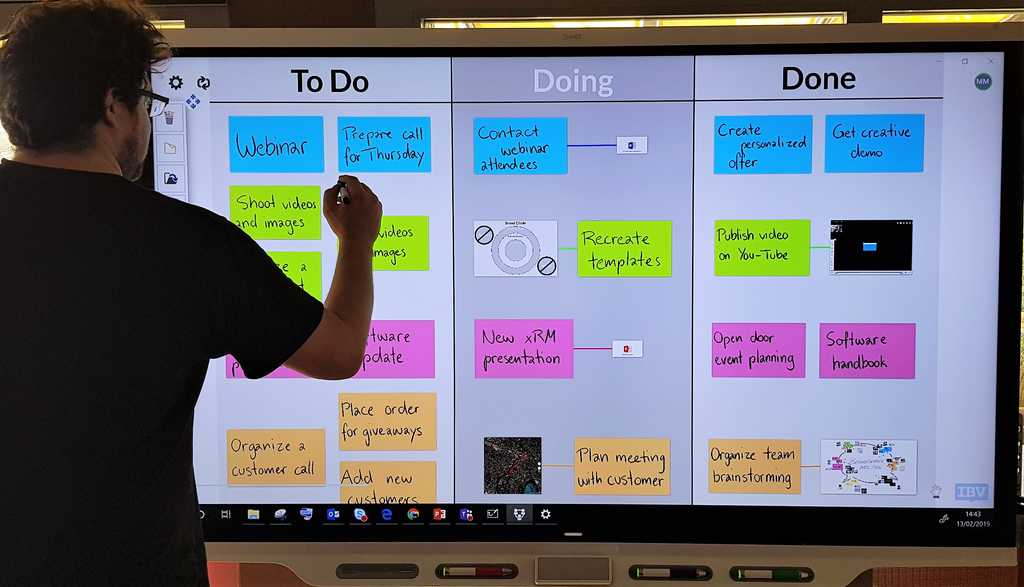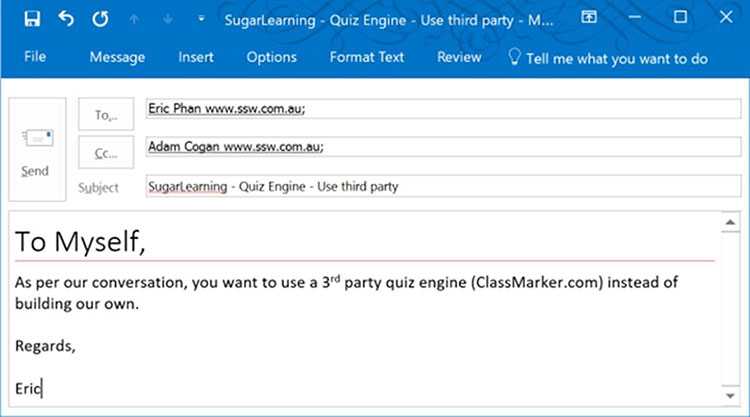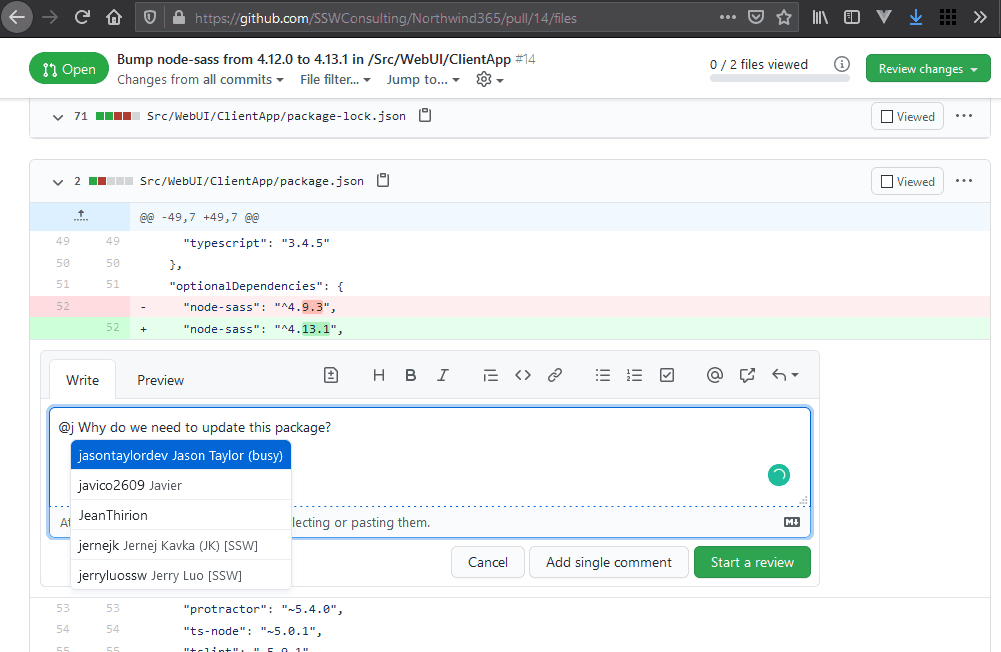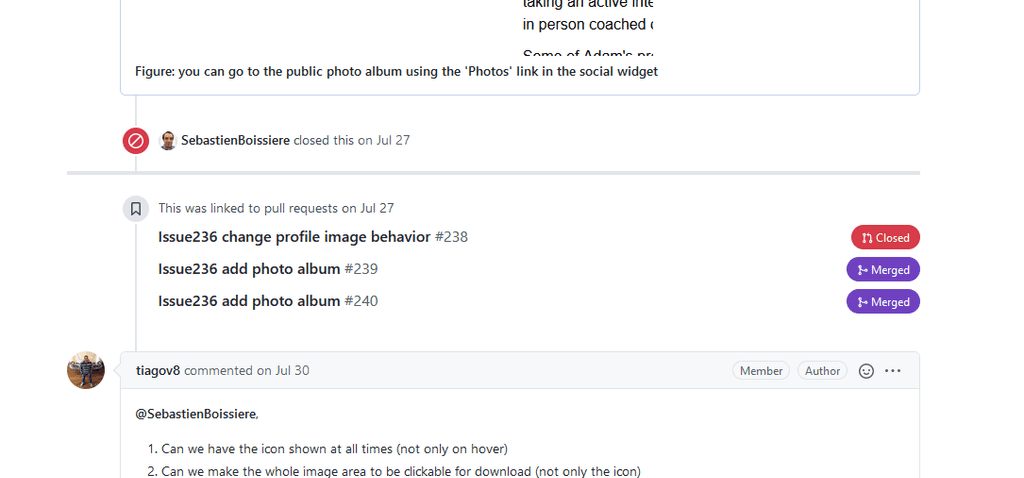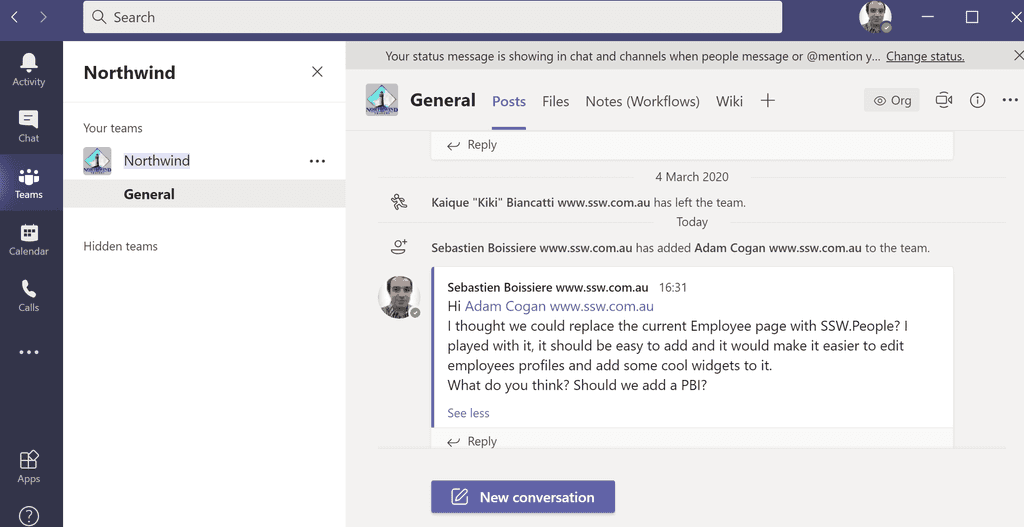Scrum – Do you know where to discuss the backlog?
Last updated by Brady Stroud [SSW] over 1 year ago.See historyWhen discussing a PBI/Issue, Pull Request, or a project in general, it is important to do it in the right place.
For code
Sometimes developers need to discuss code implementations - sometimes to improve the code, other times to explain why something was done a certain way.
This should be done in the Pull Request, if possible comment directly on the line of the code change and once resolved, make sure that the important information is captured in the merge's commit description.
For a new PBI/Issue
As perDo you know when you use @ mentions in a PBI? - Create a new issue mentioning the Product Owner and the related people
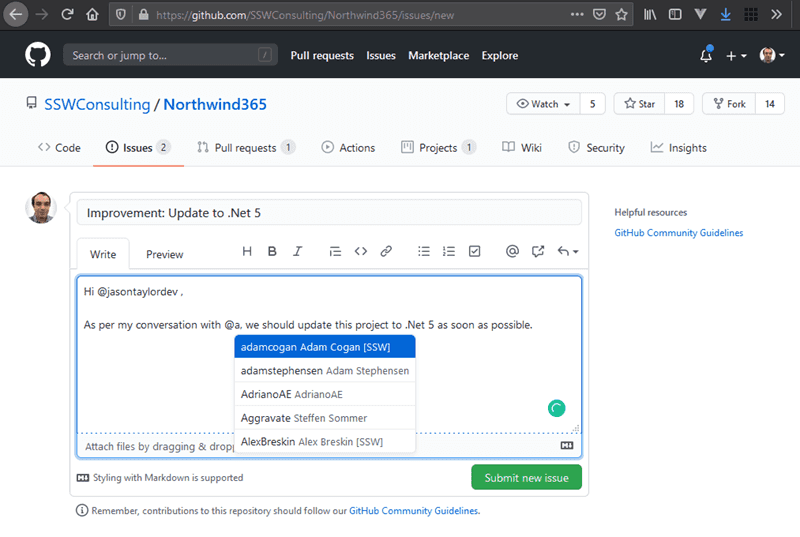
For an existing PBI/Issue
Discuss it in the existing PBI/Issue.
For other topics (brainstorm ideas, general discussion, etc.)
You can:
-
Create a PBI/Issue
- use a "discussion" label so that others know that it is just a discussion point and not actionable work yet
- have it checked by the client before publishing it (recommended)
- Discuss it in the discussion tab in GitHub
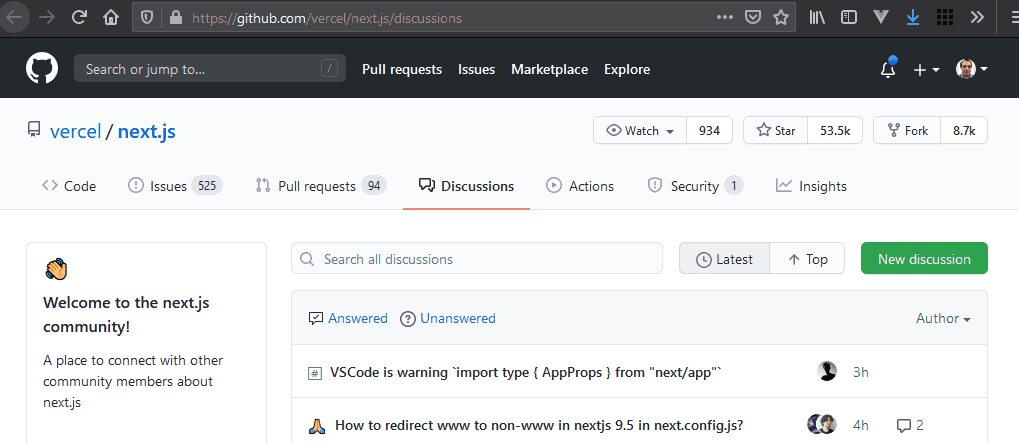
- In the team channel in Teams
In summary, Email should be the last resort.