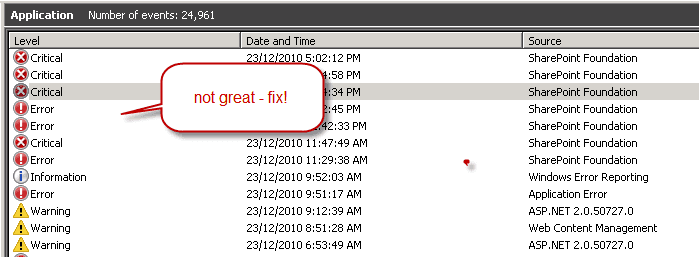Do you check for errors after the migration process?
Last updated by Brady Stroud [SSW] over 1 year ago.See historyAfter the database has finished being attached to the web application you will get a log file with information about the import process.
-
Open up this log fine and pay special attention to any lines with [ERROR] .
- Note #1: The most common reason for errors is that you have forgotten to activate a feature.
- Note #2: If you have your own custom solutions, show this file to your developers to ensure it isn’t your custom solution causing the errors.
- Check your Application Event log after migration for errors related to your SharePoint Web Application, and fix these accordingly.