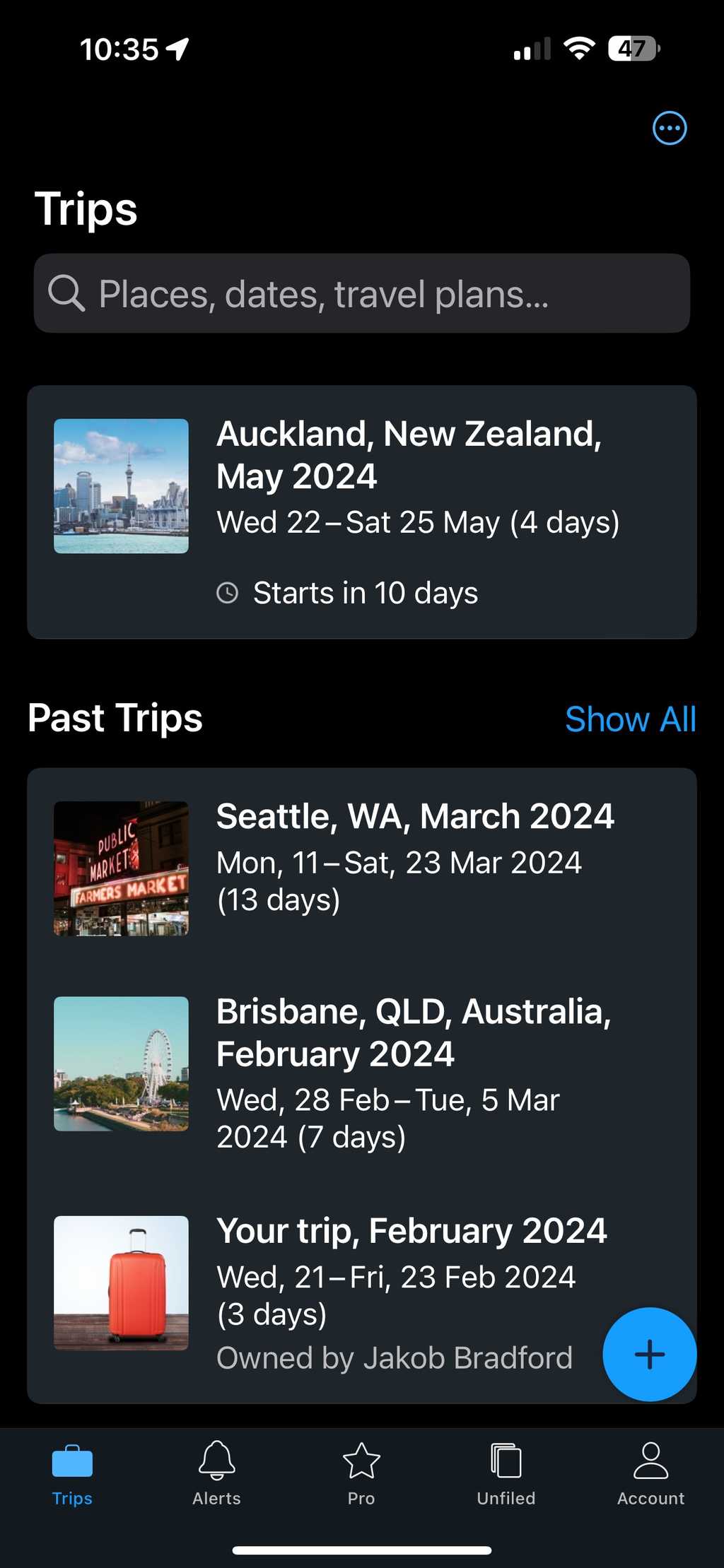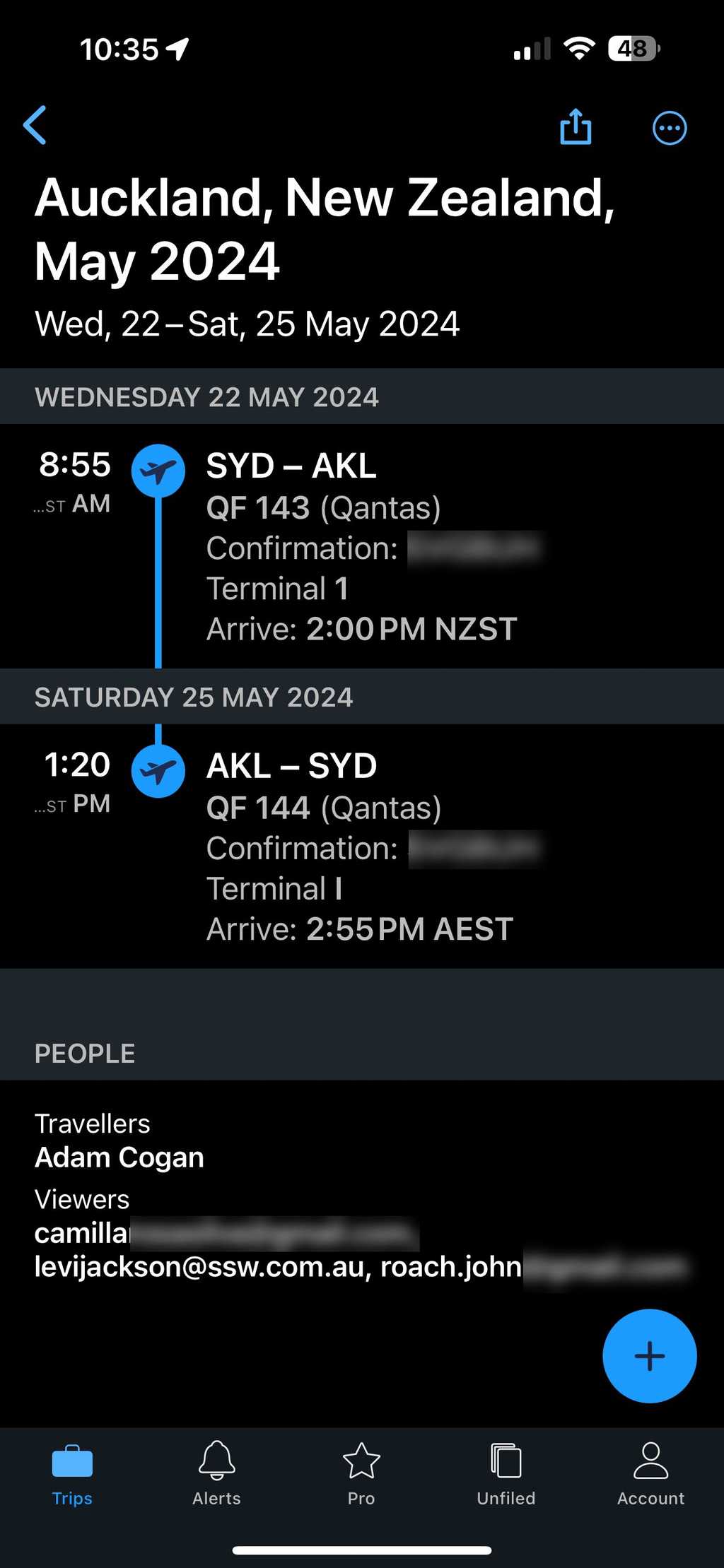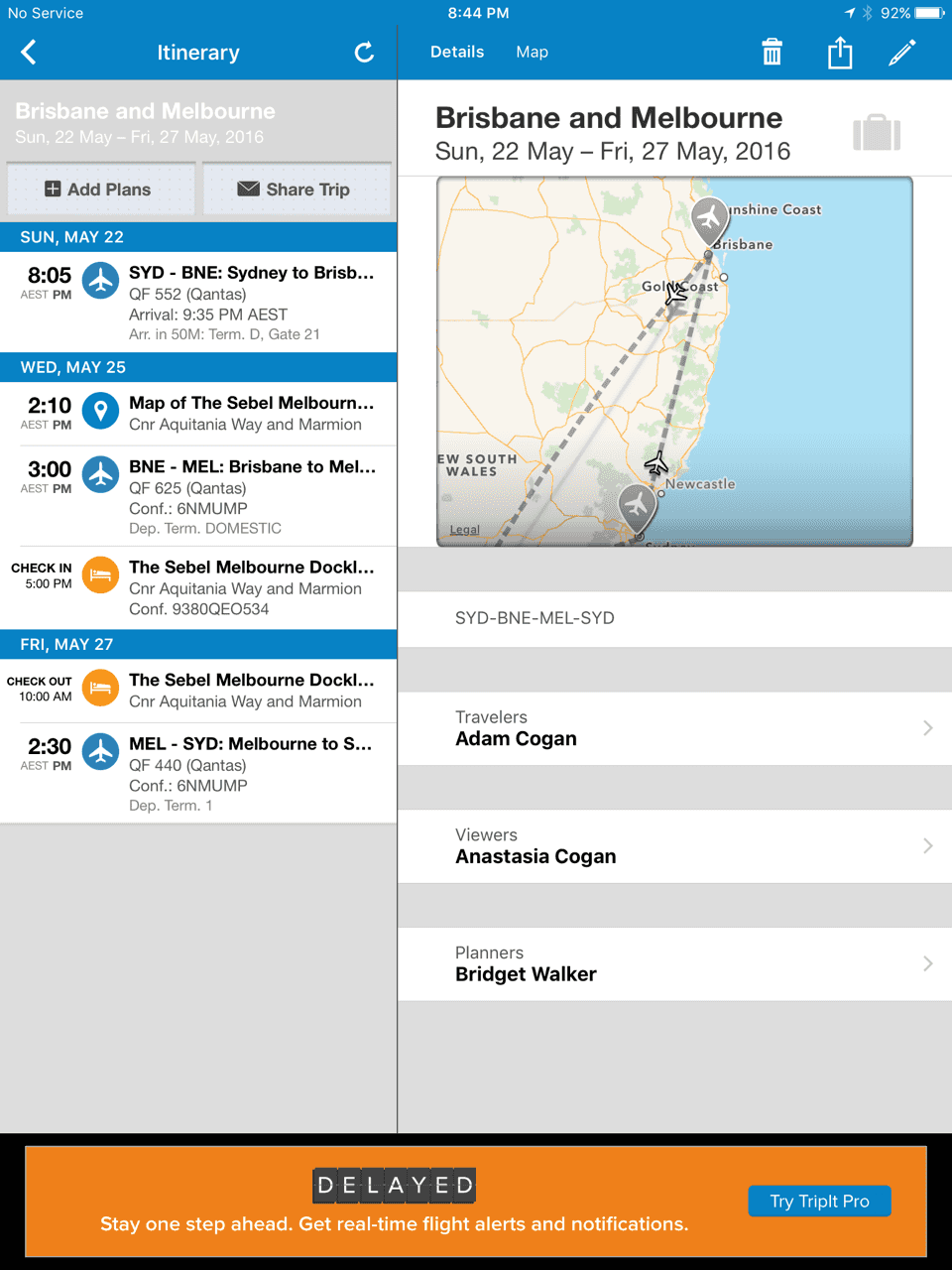Do you create an online itinerary when traveling?
Last updated by Brady Stroud [SSW] over 1 year ago.See historyAs well as sending details of bookings to the traveler's Outlook calendar, you should also use tripit.com to consolidate the details of bookings for flights, hotels, car rentals, etc.
TripIt can make a single, easy-to-read online itinerary that can be viewed by anyone you choose to share the link with, making it easy to keep co-travelers, spouses, co-workers, and others in the loop.
Adam Cogan loves TripIt and uses it every time he travels. He says:
"TripIt tells you when there’s a delay, a gate change, your baggage info, or any other problems that might happen ...
Plus, I share the flight with a bunch of people including those who are picking me up … so they get notified too"
After joining tripit.com, forward a copy of each booking confirmation to plans@tripit.com to store the details of upcoming journeys.
Multiple items can then be merged to form one master itinerary that covers the whole trip.