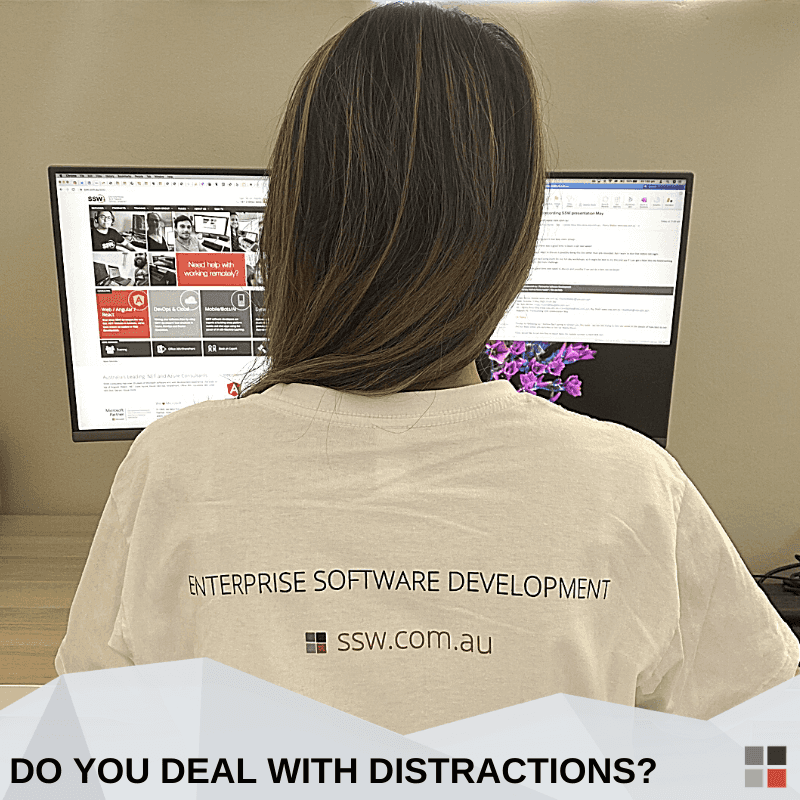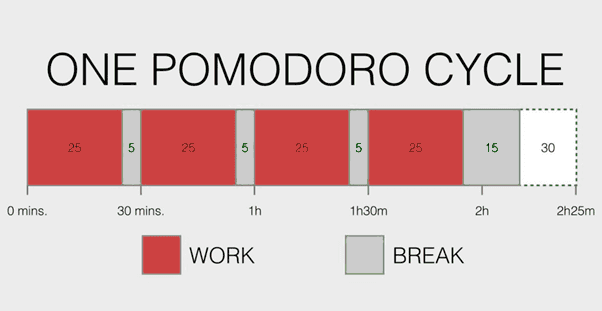Do you know how to deal with distractions?
Last updated by Christian Morford-Waite [SSW] 5 months ago.See historyKeeping your mind on the job is very important, especially when you're trying to fix a bug/issue or finalize a task to meet this afternoon's deadline. Here is how you keep "in the zone":
- Refer people to standards and you will be helping them learn + reducing the number of interruptions they get. This is why we invest in the SSW Rules.
- Avoid multi-tasking as much as possible. Don't open an email, respond to half the questions, and then open another. Complete the first task and then delete the email. When you multi-task, there’s a higher chance your work quality will be dropped, as well as your attention to detail.
- Set your Browser's default to "About: Blank" so you don't get distracted by news or social media, for example. Tip: There is an extension for Google Chrome to replace your homepage called Momentum, where you will be shown a photograph as the background, time, greetings, and your own focus for the day.
- Minimize Phone distractions. If you are in a meeting, it’s a good idea to put your mobile phone to “do not disturb”.
- Minimize Microsoft Teams distractions.
- Minimize Outlook distractions.
- People should avoid distracting you - using IM unnecessarily can be evil. See Do you know important chats should be in an email?
- People will interrupt you less if you let them know what you are working on. Tip: Use the Teams status to let people know what you are doing (saves them having to ask you). See Do you use the status message in Teams?
- Whenever you can, programming/working in pairs is great as it means you will be forced to focus, you won't cruise the web, or play Solitaire.
- Use a concentration technique, such as Pomodoro.