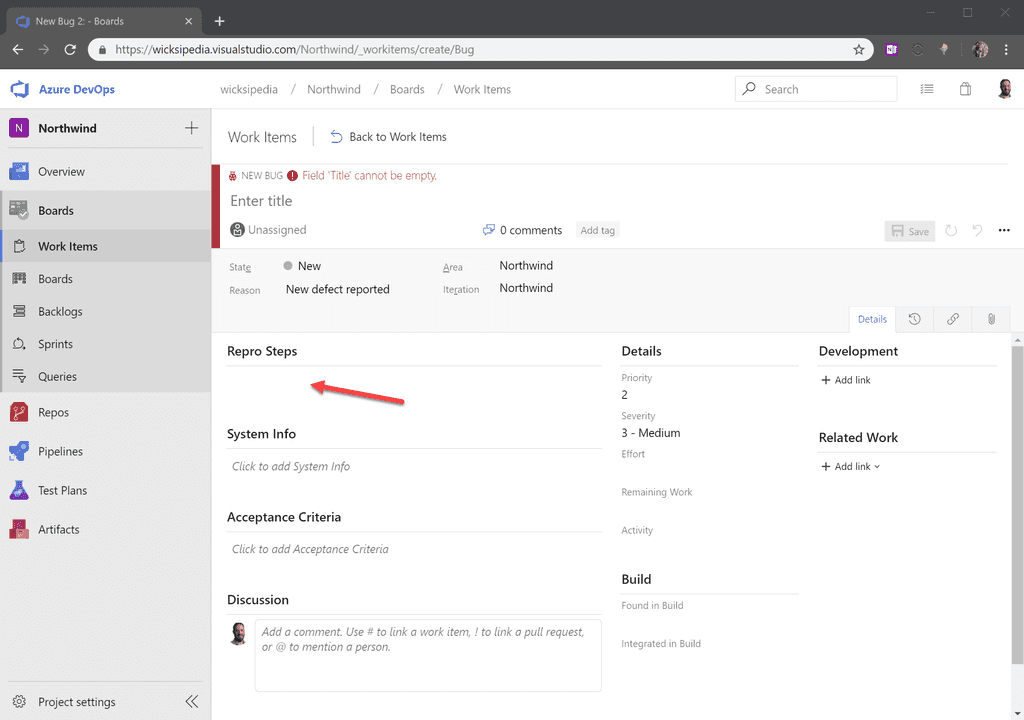Do you have templates for your PBIs and Bugs?
Last updated by Brady Stroud [SSW] over 1 year ago.See historyBugs are often hard enough to resolve but when they don't detail how to reproduce the bug, or what the expected behaviour is, it wastes a lot of time and gets frustrating for the developers. Detail in a bug report is key to your teams effectiveness and success. This is not limited to bug reports, for example PBIs can be missing Acceptance Criteria.
In Azure DevOps, a great way to ensure you capture all the information required is through templates for your work items. Templates allow you to guide users through all the required info in a clear and concise manner, ensuring you will always have clean and detailed steps to reproduce a bug.
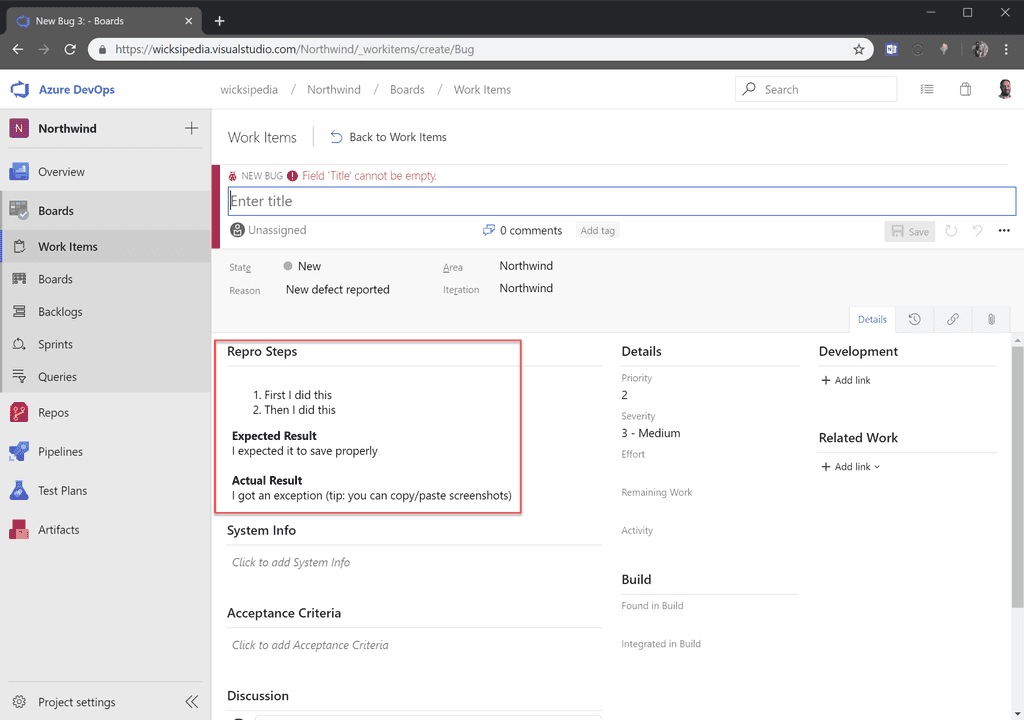
Setting this up is pretty easy:
- First you need to customize the template for a work item type
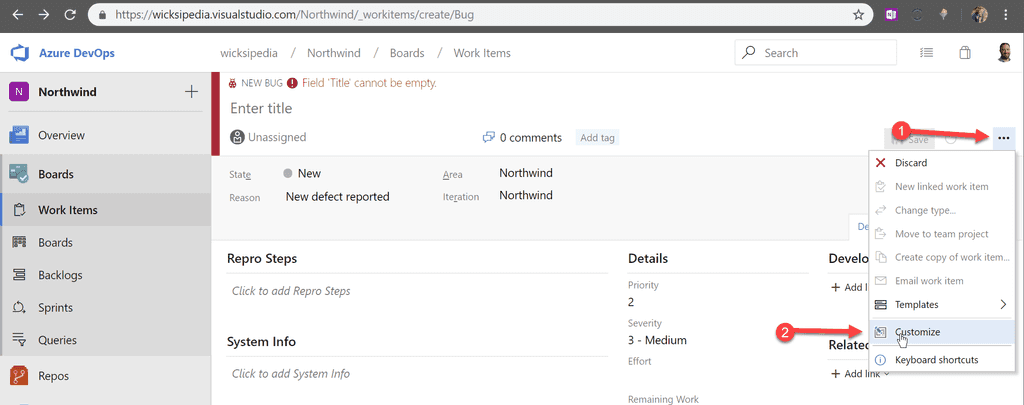
Figure: Customizing a bug work item - Choose the form control to edit
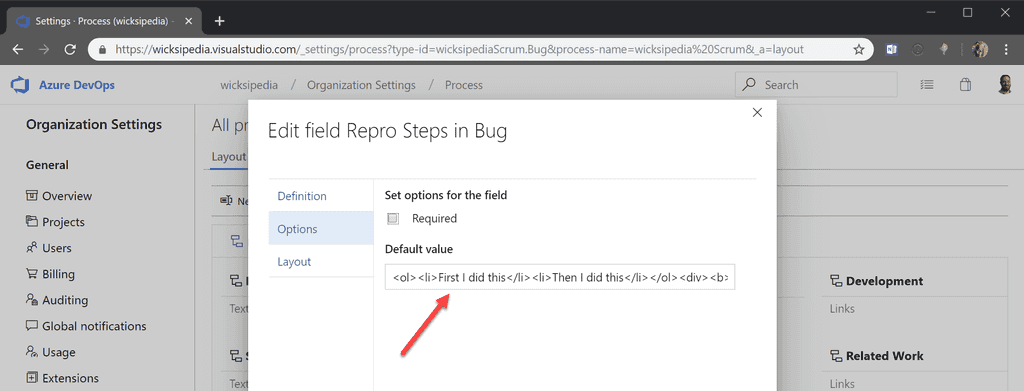
Figure: Set the default value for the Repro Steps field (Tip: use HTML) - Save Template
Sample code template
<!-- These comments automatically delete -->
<!-- **Tip:** Delete parts that are not relevant -->
<!-- Next to Cc:, @ mention users who should be in the loop -->
Cc:
<!-- add intended user next to **Hi** -->
Hi
### Describe the Bug
<!-- A clear and concise description of what the bug is. -->
### To Reproduce
Steps to reproduce the behavior:
1. Go to '...'
2. Click on '....'
3. Scroll down to '....'
4. See error
### Expected Behavior
<!-- A clear and concise description of what you expected to happen. -->
### Tasks
- [ ] Investigate
- [ ] Fix
### More Information
<!-- Add any other context about the problem here. -->
### Environment
- Device: [e.g. iPhone 12]
- Browser: [e.g. chrome, safari]
- OS: [e.g. iOS]
### Screenshots
<!-- If applicable, add screenshots to help explain your problem. -->
Thanks!