Do you know how to better localize your application?
Last updated by Brady Stroud [SSW] over 1 year ago.See historyLocalization makes your web application ready to work more than one language — and it’s much easier if you do it from the beginning. Just follow these tips to better localize your application for a specific country or region.
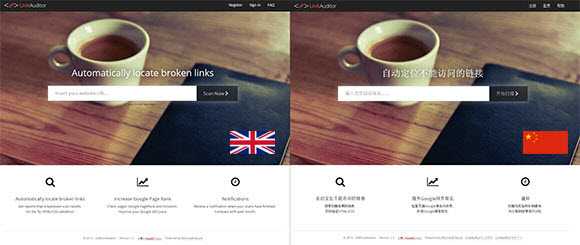
- Set your application default language to automatically change to local language. For more information see "Set your application default language".
- Always give the user an option to change the locale and remember this choice for the future visits. For more information see "Always give the user an option to change the locale".
- Use client-side tools for localization as much as possible so that for the most part, the back end of your service remains unchanged. For more information see "Use client-side tools for localization as much as possible".
- Leave plenty of space for text expansion in other languages.
- Do not hardcode strings, instead you should move strings to resource files. For more information see "Localize .NET applications with ease".
- Localize the date/number format.
- Avoid using images and icons that contain text in your application. They are difficult to localize.
- Provide numerous comments in application resources that define context. For more information see "Provide numerous comments in application resources that define context".
- Get native speakers to test the application to make sure that the language reads properly and is true to the intent.
- Make sure that your social media presence covers the countries you have translated your application into. For more information see "Definition of implementing social media campaigns"
