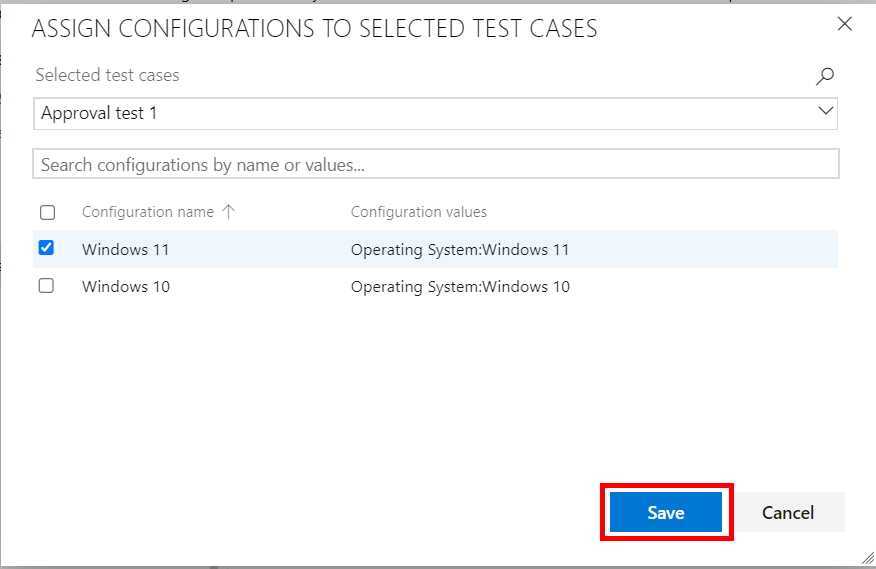Do you know how to configure which environments to use for a particular test?
Last updated by Brady Stroud [SSW] over 1 year ago.See historyIn Azure Test Plans, each test case has configurations defined against it and these can be used to define which environments to use for a test.
To define the configuration for a test case, select the Test Plan and go to the Define tab, then choose the "Assign Configuration" option from the appropriate test case:
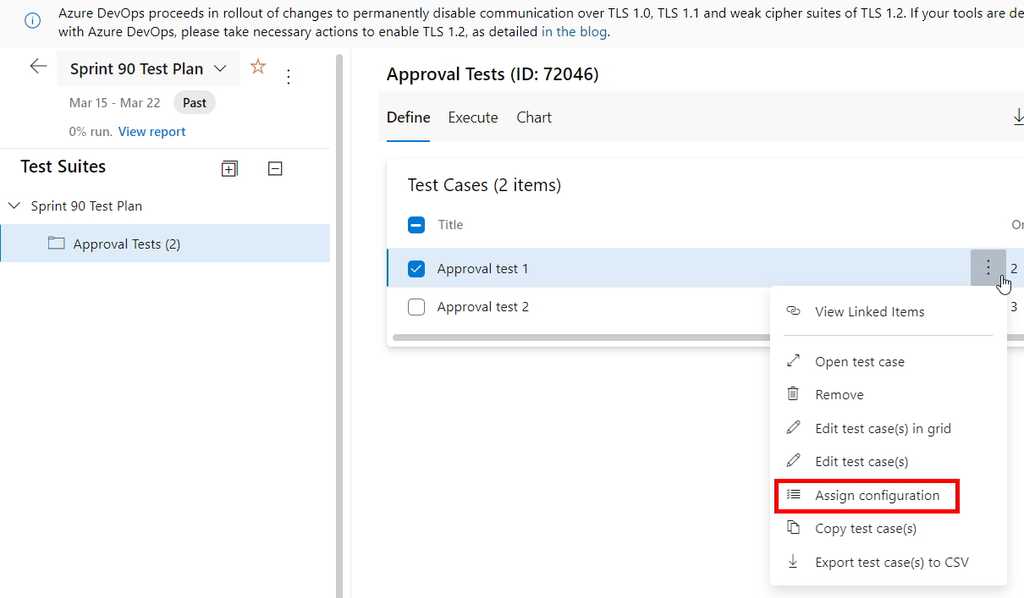
Select the required configurations for this test case and click "Save":