Do you know how to edit a mail merge template in Microsoft Dynamics 365?
Last updated by Brady Stroud [SSW] over 1 year ago.See historyThese are the steps to edit a mail merge template in Dynamics 365:
- Go to the Settings cog in the top right-hand corner of Dynamics 365, then click Personalization Settings
- In the Personalization Settings window that pops up, click Email Templates
- You can then choose to view/edit your own personal templates or all email templates
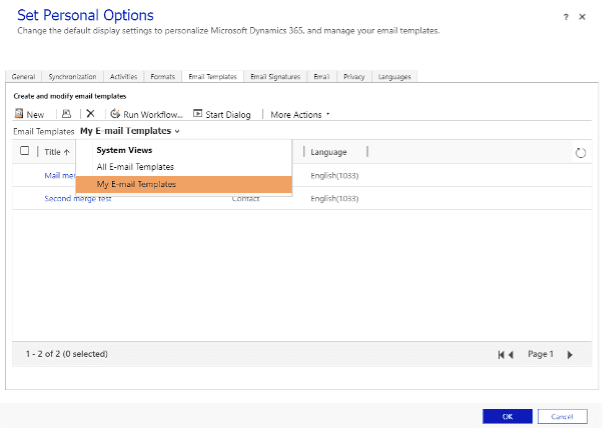
Figure: Selection of which templates you want to view - Click on the name of the template that you want to edit, a window will pop up with the template details, OR click on New to create a new template
- Edit, save, and close
