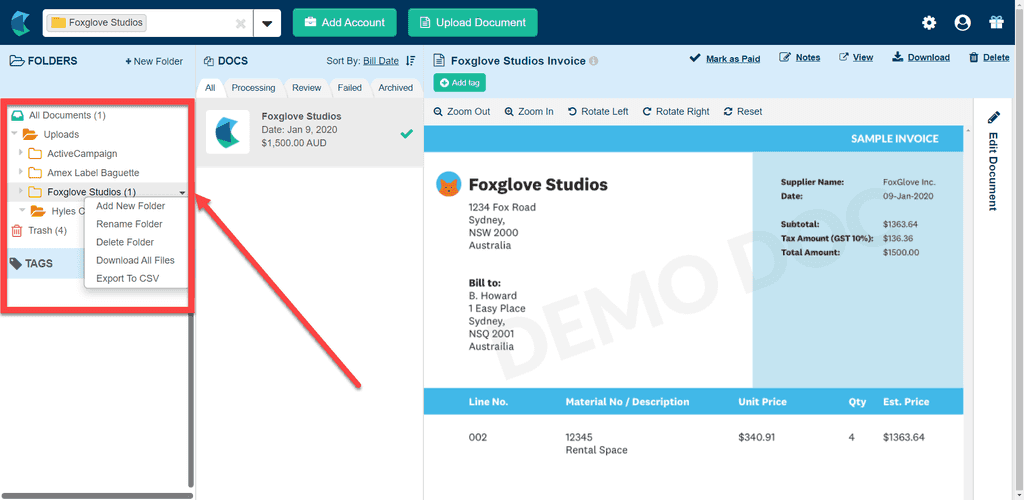Expenses - Do you know how to enter and email a Hubdoc receipt?
Last updated by Brady Stroud [SSW] over 1 year ago.See historyHubdoc is great for tracking and accounting for receipts, but if you don't use it in the right way the reports can be made more difficult to reconcile.
To avoid confusion, add as much detail as possible about the purchase and who authorized it. To make this easier, your company can set some required fields to ensure that you have all of the relevant data entered for each claim. This will make your claims a lot more unified and easier to process.
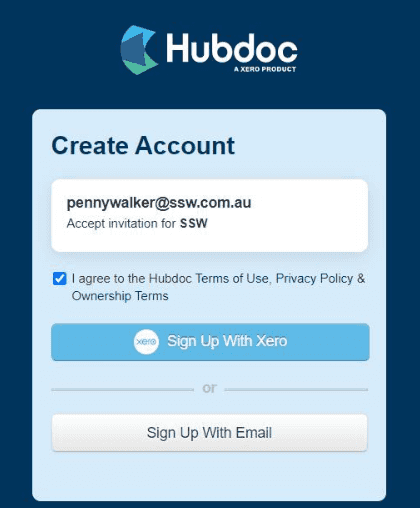

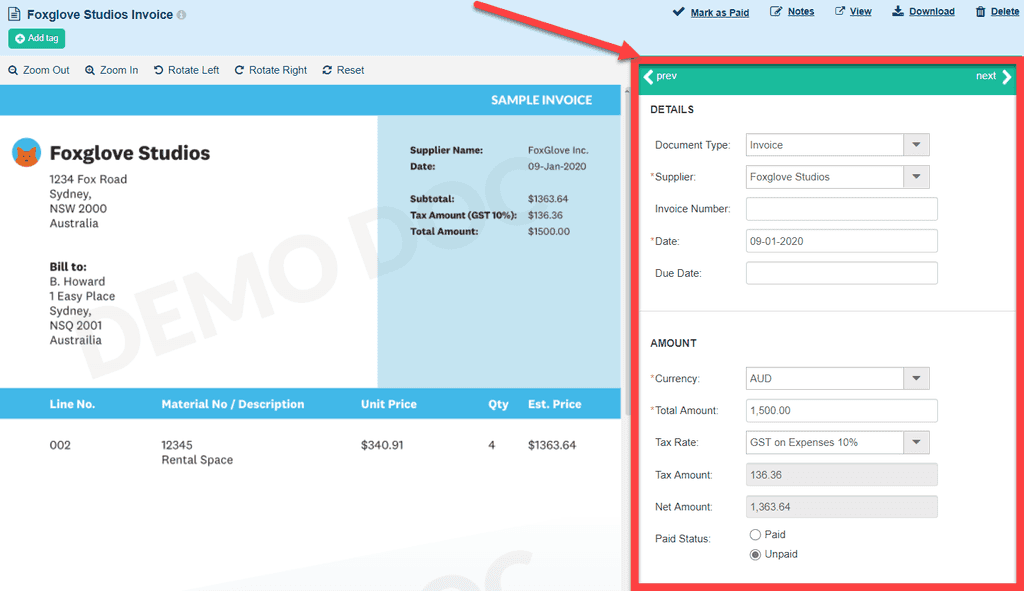
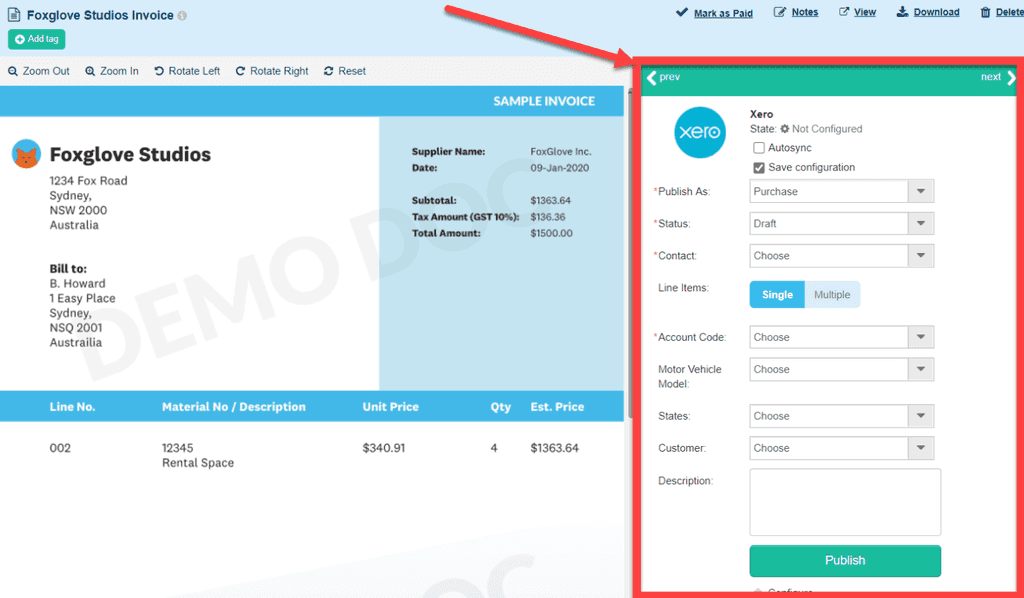
The user or the administrator of the account can set up rules for each invoice in regards to their publication status and reconciliation details on the first instance. Going forward, any repeat of the invoice or the supplier will be filled in based on those rules set up.
There is still an opportunity to review all the details, so setting up rules will simply fill in the repeat details each time. This is to ensure consistency in the reconciliations and save time for both user and the Accountant.
Depending on the permissions of the User, they can also publish the invoice to Xero which can be recognised conveniently when completing the reconciliation process on Xero.
Tip: Hubdoc will automatically create folders to categorise the invoices and store for the user. These folders can be reorganised or renamed with ease. We recommend updating the folders early on so the invoices are collated in a useful manner for your business.