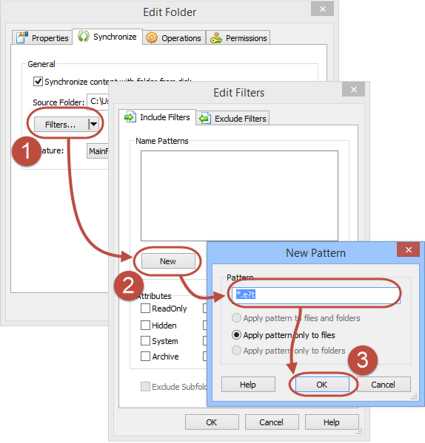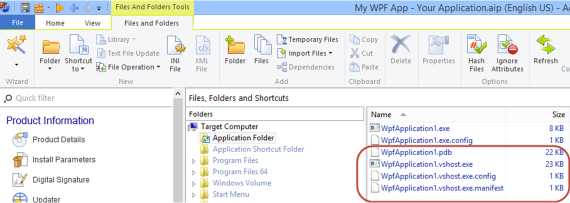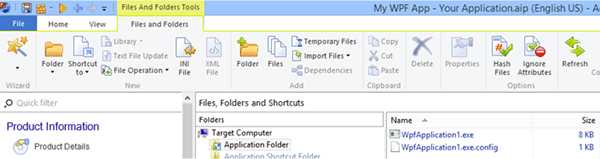Do you know how to include or exclude files when syncing a folder in Advanced Installer?
Last updated by Brady Stroud [SSW] over 1 year ago.See historyIf you are syncing your Application Folder (or any other) with a local folder on a disk, you can specify which file or folders you want to sync. This is a very convenient way to keep your package smaller and clean.
Here is how you do it:
- Right click the Application Folder and choose Properties
- Click on Filters button to open the Edit Filters dialog
- Click on New button to create Include pattern. Alternatively you can switch to Exclude Filters tab
- Enter the Pattern and press OK on each screen