Do you know how to remove old Boot to VHD entries?
Last updated by Brady Stroud [SSW] over 1 year ago.See historyWhen you have finished with the VHD for the presentation you will want to remove the boot entries that were created for the VHD.
- Open an administrative command prompt
- View all the boot entries by typing:
bcdedit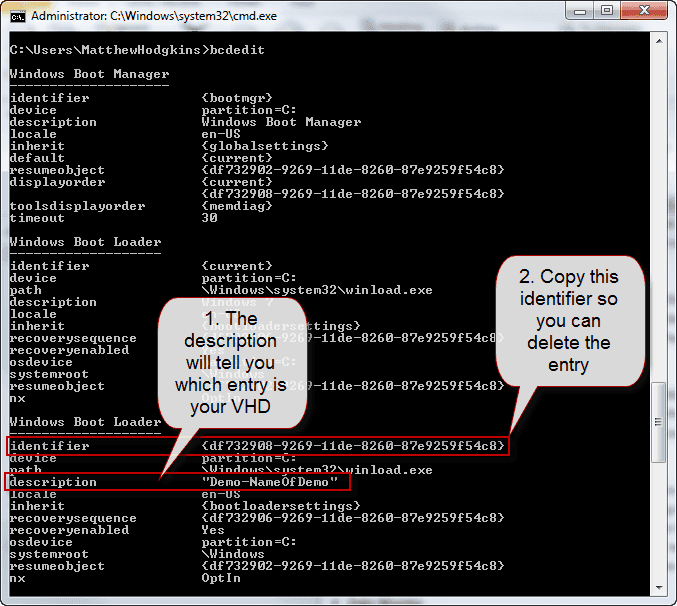
bcdedit /delete {identifier}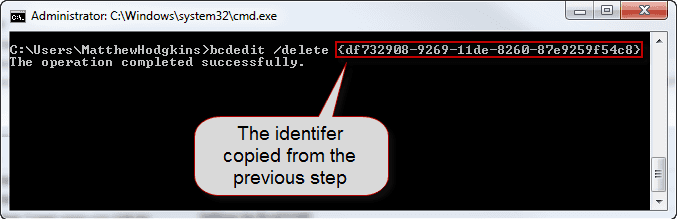
You can now delete or move your VHD file and you will not get any errors when booting your laptop.
