Do you know how to rename files that under SourceSafe control?
Last updated by Brady Stroud [SSW] over 1 year ago.See historyWhenever we rename a file in Visual Studio .NET, the file becomes a new file in SourceSafe. If the file has been checked-out, the status of old file will remain as checked-out in SourceSafe.
The step by step to rename a file that under SourceSafe control:
- Save and close the file in Visual Studio .NET, and check in the file if it is checked-out.
- Open Visual SourceSafe Explorer and rename the file.
- Rename it in Visual Studio .NET, click "Continue with change" to the 2 pop-up messages:
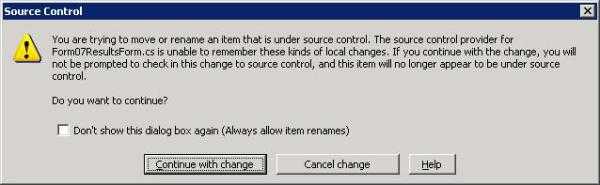
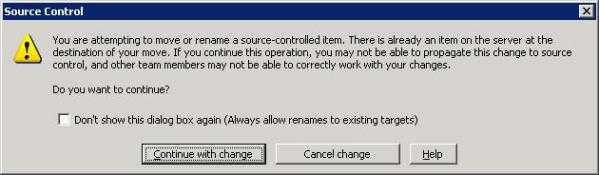
Visual Studio .NET should find the file under source control and it will come up with a lock icon
