Do you know how to rollback changes in TFS?
Last updated by Brady Stroud [SSW] over 1 year ago.See historyThis field should not be null (Remove me when you edit this field).
There are two ways to do this:
A. If you haven’t checked in any files since you started modifying them then the process is simple:
-
Right click your solution and Undo Pending Changes
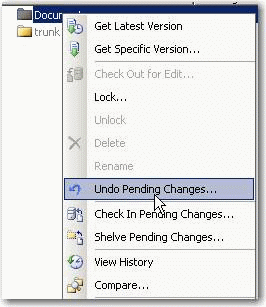
B. If you aren’t so lucky and have made some commits along the way then the only option is to use the Rollback command:
To use this you will need to install Team Foundation Server Power Tools v1.2
-
Find the revision before you started checking code in using the History command
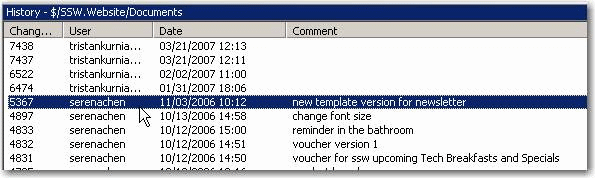
Figure: The last revision before Tristan made changes was 5367 -
Open the Command Prompt in your current working directory and type “c:\Program Files\Microsoft Team Foundation Server Power Tools\tfpt.exe” rollback /changeset:5367
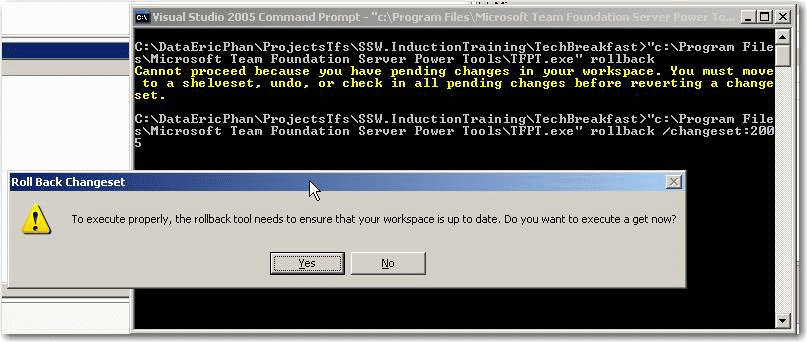
- Click Yes and the rollback will proceed
It would be nice if there was a GUI for this tool so that I can just right click and select rollback.

