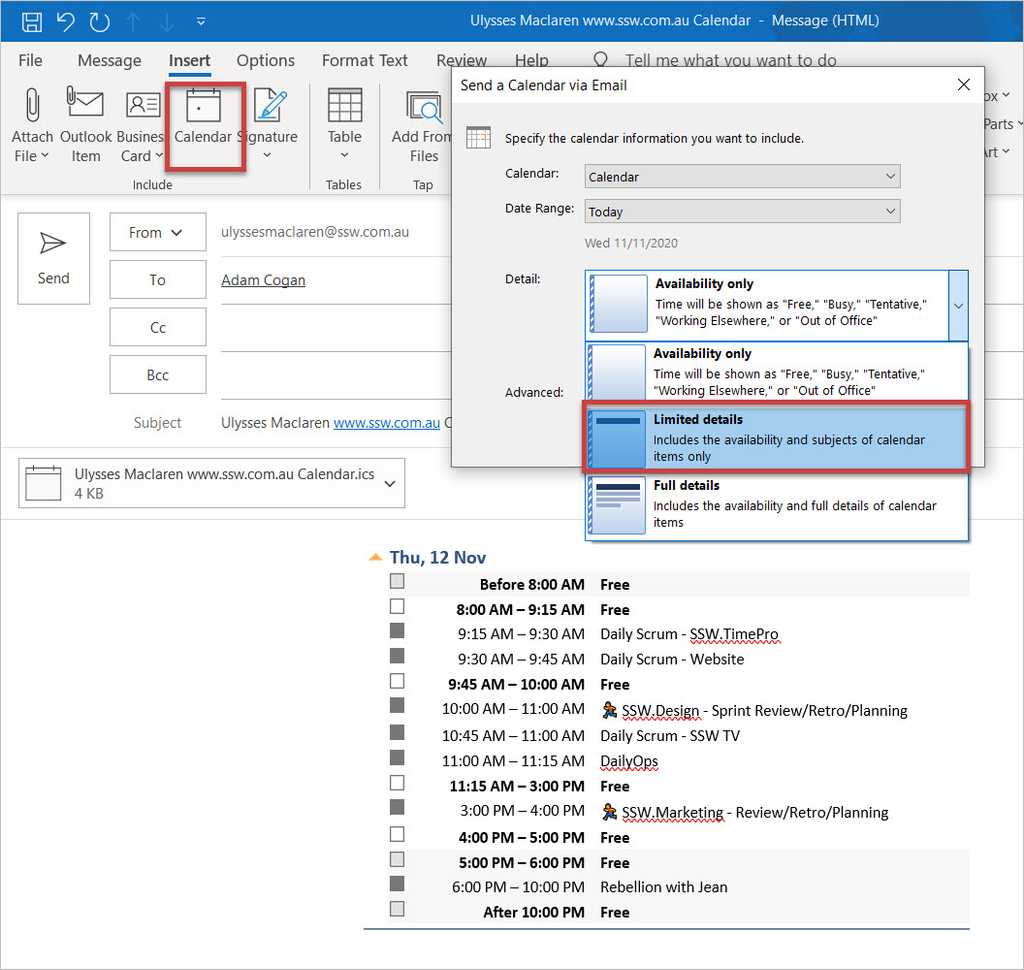Calendar - Do you know how to share your availability via email?
Last updated by Tiago Araújo [SSW] about 1 year ago.See historySometimes your schedule is chockers and you want to be transparent!
Have you ever needed to send your calendar schedule to someone to figure out the best time to schedule a meeting with them? Figuring out when someone is available within your organization is usually easy, as Outlook can show you automatically using the Scheduling Assistant.
If you're trying to coordinate with someone outside of your organization, this can be more challenging. In Outlook you can easily include a copy of your calendar schedule to make this process easier.
To insert a nice looking calendar and .ics file attachment into your email in Outlook, do the following: