Do you know how to upgrade CRM 2015 to 2016
Last updated by Tiago Araújo [SSW] about 1 year ago.See historyCRM 2016 has many improvements over it's predecessors, including Power BI integration, improved navigation, and the new Outlook extension.
The procedure for upgrading CRM 2015 to 2016 is:
- Apply Windows Update on CRM and Database servers
- Go to CRM server | Deployment Manager | Disable CRM organization

Figure: Disable organization - Back up CRM organization database and configuration database
- Go to CRM server | Control Panel | Uninstall "Microsoft Dynamics CRM Reporting Extensions"

Figure: Uninstall CRM Reporting Extensions -
Download CRM 2016 Server installation file and start the upgrade
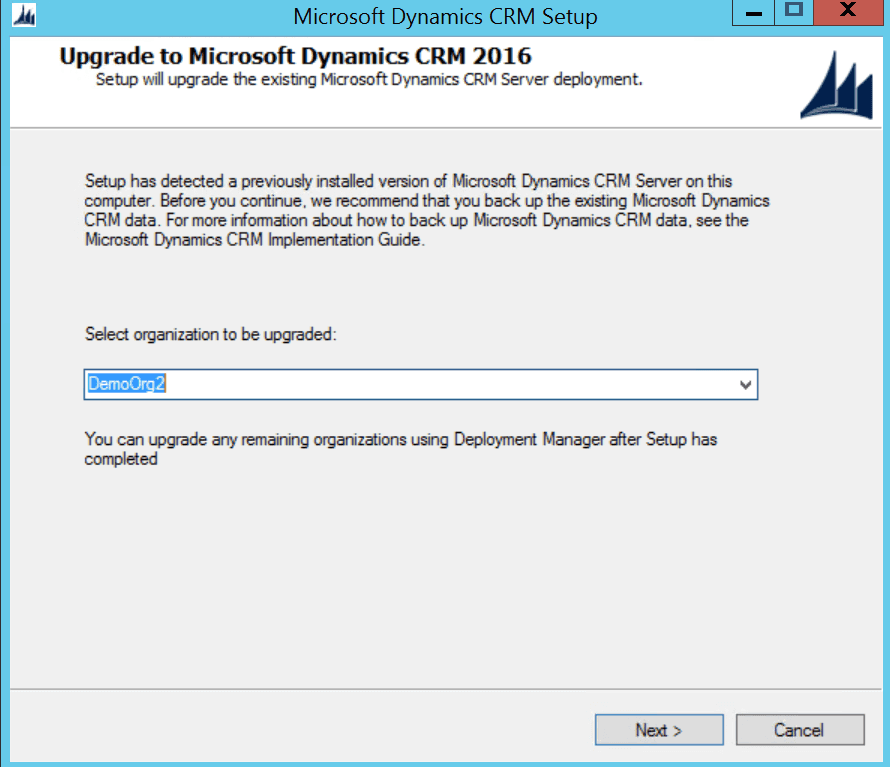
Figure: Select the demo organization to be upgraded Note: It's better to have an empty demo organization to be upgraded first, so that you can test if the server upgrade has no issues.
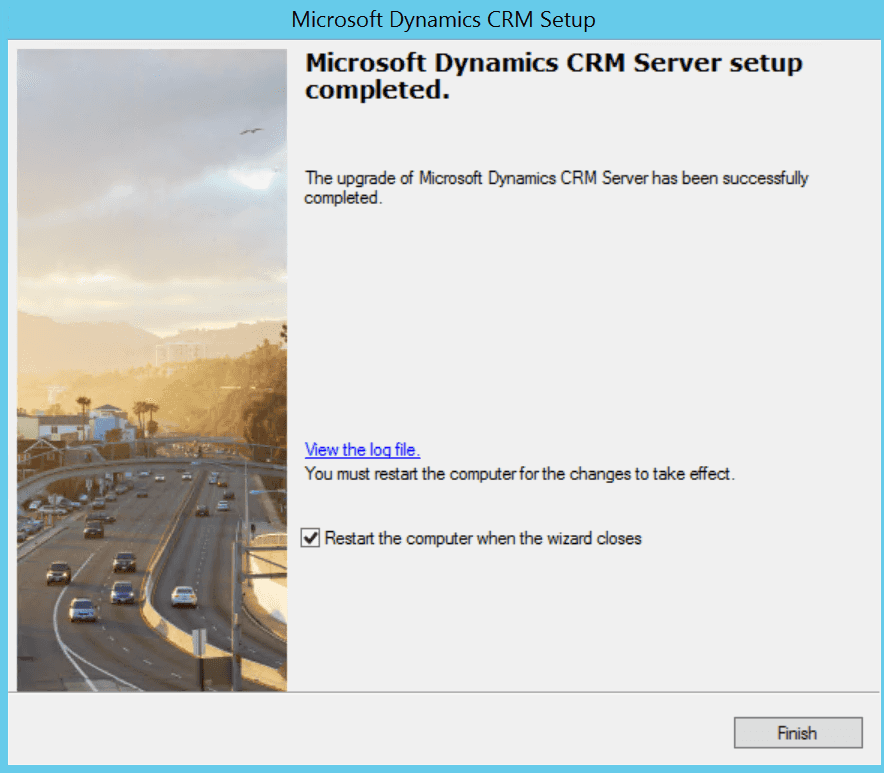
Figure: Successfully upgraded CRM server 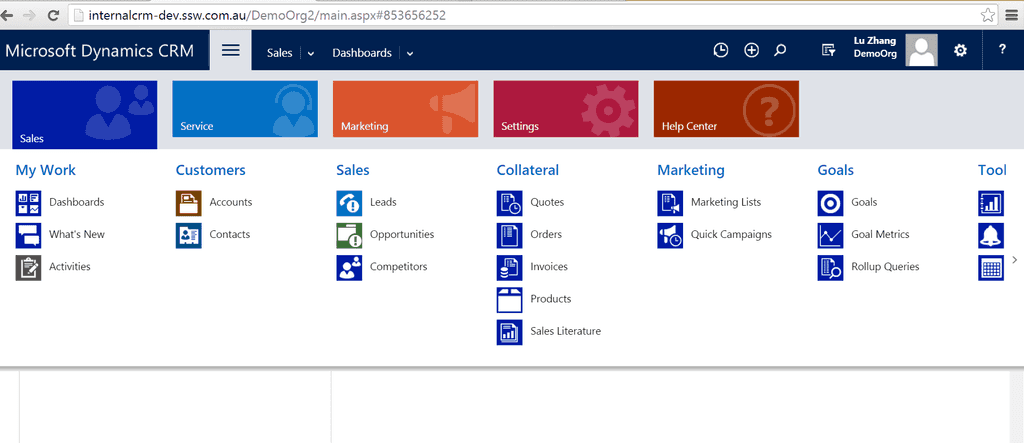
Figure: Quick test on the demo organization 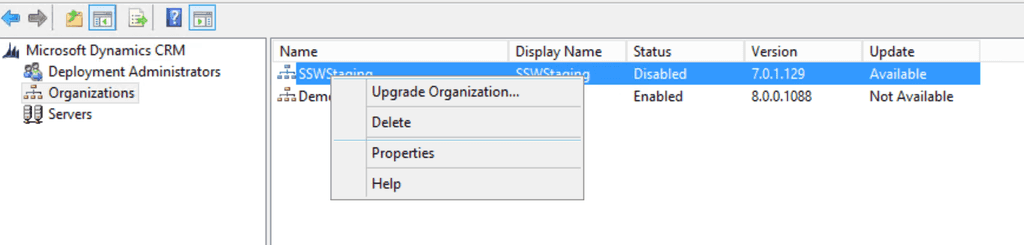
Figure: Upgrade business organization 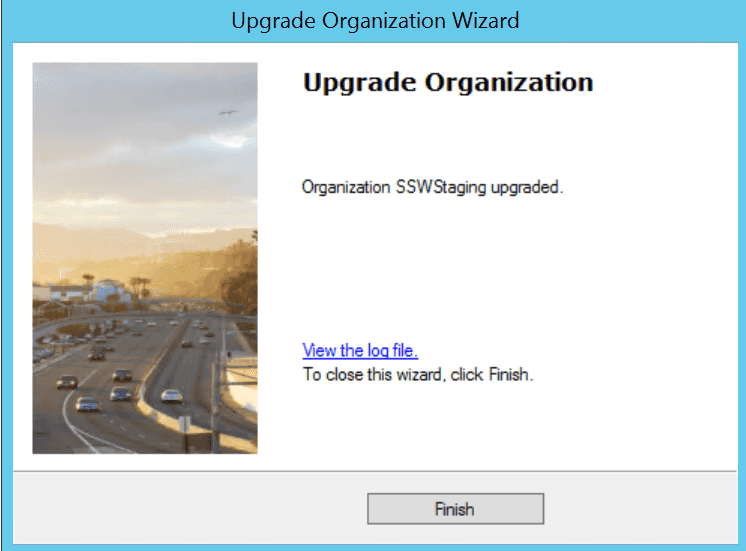
Figure: Successfully upgrade organization - Go to CRM setup directory | SrsDataConnector | Install 'Microsoft Dynamics CRM Reporting Extensions"
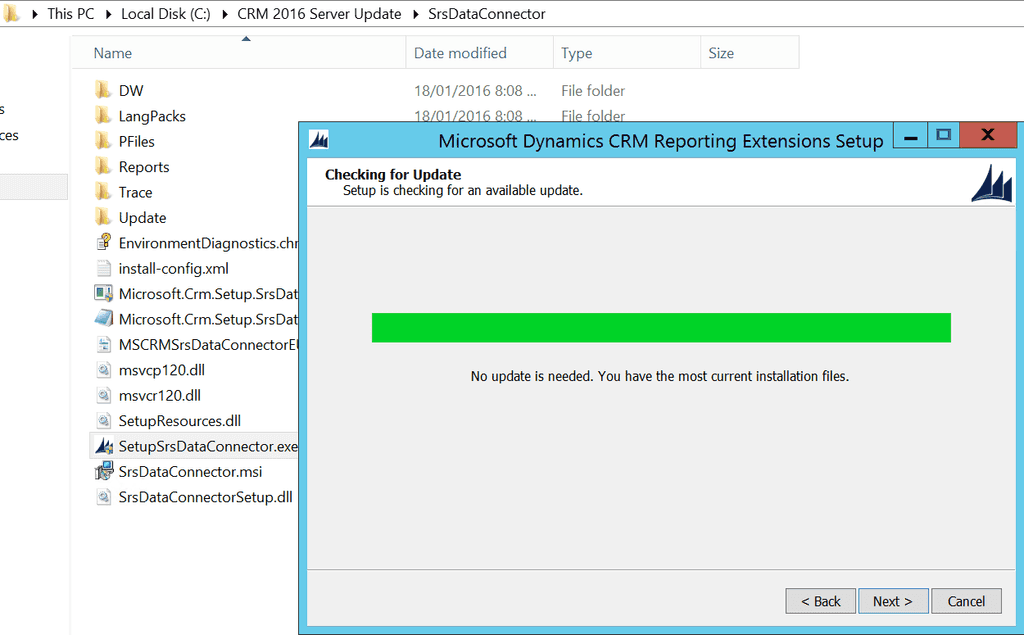
Figure: Install CRM Reporting Extensions 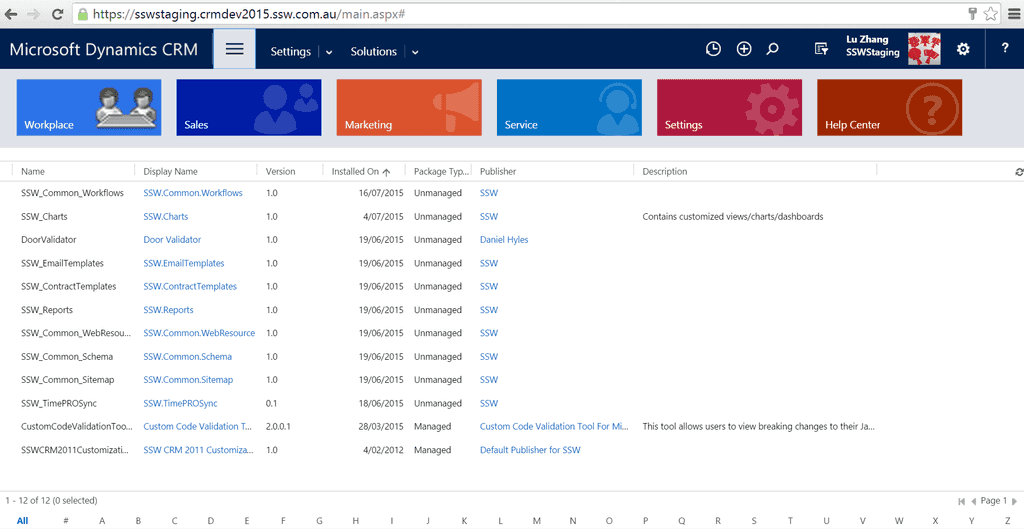
Figure: Successfully upgraded to CRM2016
If using Email Router, do the following 2 steps to upgrade Email Router to 2016
- Go to CRM server | Uninstall "Microsoft Dynamics CRM 2015 Email Router"
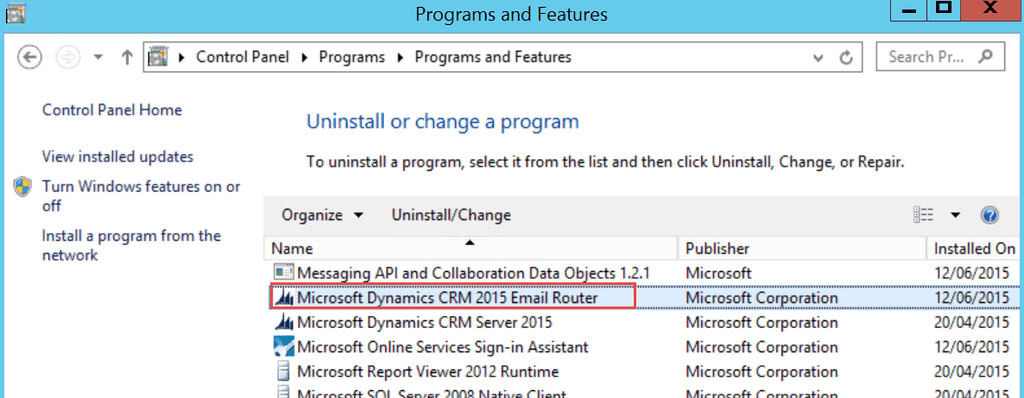
Figure: Uninstall Email Router 2015 - Download CRM 2016 Email Router and install
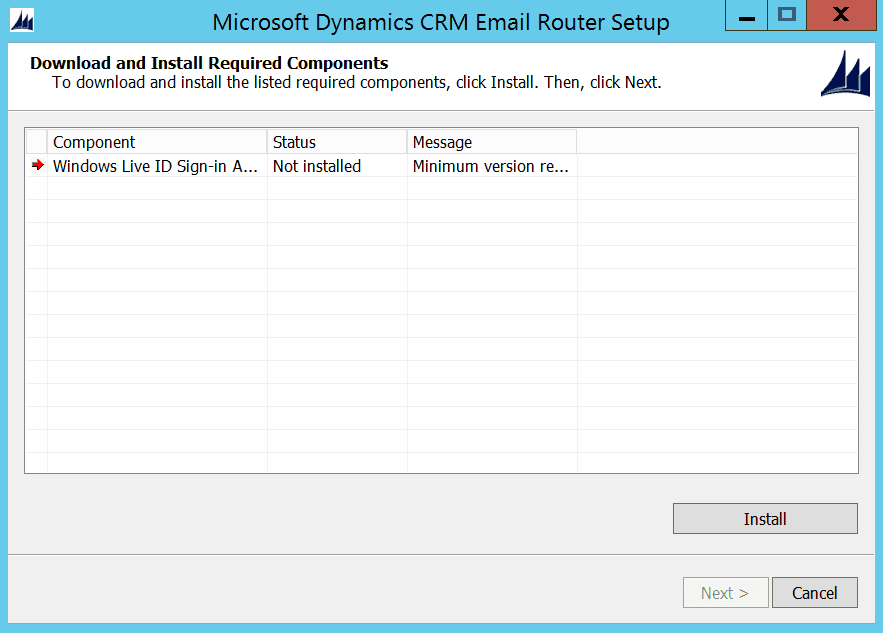
Figure: Install required components for Email Router 2016 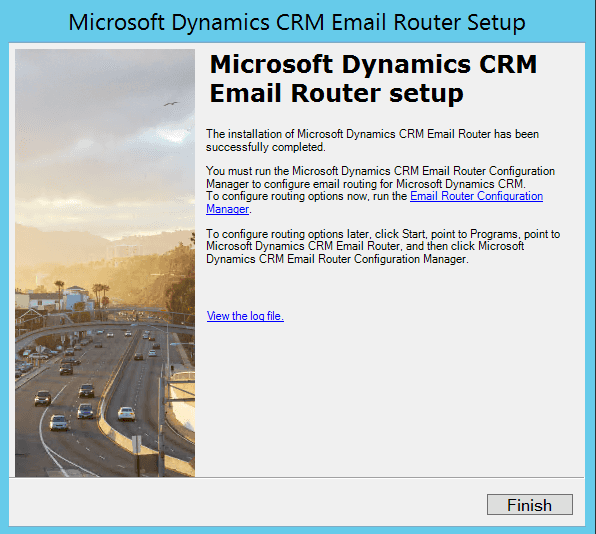
Figure: Successfully installed Email Router 2016 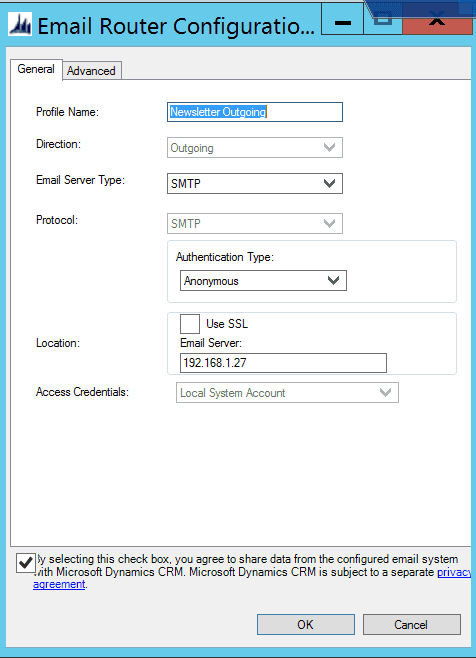
Figure: Configure Email Router
You're now ready to roll with Microsoft Dynamics CRM 2016. If you had any trouble with this guide, please let us know with a rating of this rule.
