Do you know how to work with document versions?
Last updated by Brady Stroud [SSW] over 1 year ago.See historyThis is how you should work with document versions:
- Make sure your document library is configured to use versioning.
Tip: You can configure this in Settings | Versioning Settings - Make sure you are showing the version column in your document view.

Figure: You can add the column by selecting Modify View - Whenever you edit the document and check it in, SharePoint will automatically increase the version number. If you need to send this document to a client then it is important to: 1. Save the file locally by selecting Send To | Download a Copy
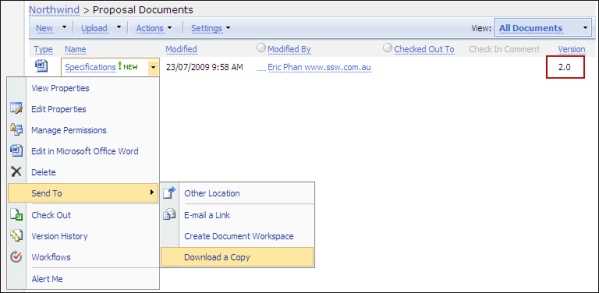 2. Add the version to the end of the filename e.g. Specifications_v2.0.docx 3. Then email it to the client. 4. We do this so that we can track what version of the document was sent to the client.
Tip: If you are not working with SharePoint then we recommend you include version numbers in your file names.
2. Add the version to the end of the filename e.g. Specifications_v2.0.docx 3. Then email it to the client. 4. We do this so that we can track what version of the document was sent to the client.
Tip: If you are not working with SharePoint then we recommend you include version numbers in your file names.

