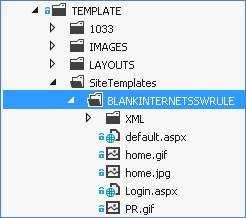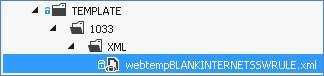Do you know that you need to migrate 'custom site template' before upgrade to SharePoint 2013 UI?
Last updated by Brady Stroud [SSW] over 1 year ago.See historyIf you have “custom site template” for your site, you can’t upgrade your site to the SharePoint 2013 UI unless you have a site template with the same name ready for new UI.
Figure:SharePoint will show you an error “Missing Site Templates” that prevents you from upgrading
To fix this issue
- Upgrade your site template’s content files and definition XML file to SharePoint 2013 (refer to SharePoint 2013 default site template for details).
- Package the site template’s content files to map location “ {SharePointRoot}\Template\SiteTemplate ”.
3.Package the site template’s definition XML file to map location “ {SharePointRoot}\TEMPLATE\1033\XML ”.
5.Try to upgrade to SharePoint 2013 UI again.