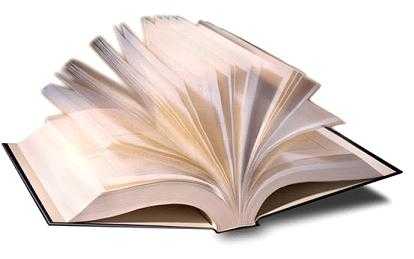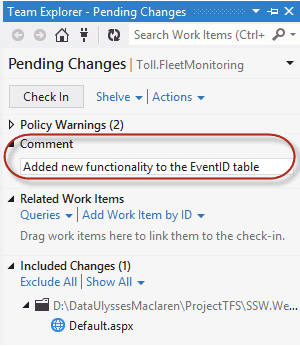Do you know the best ways to keep track of your working time?
Last updated by Brady Stroud [SSW] over 1 year ago.See historyThe goal is simple, accurate hours and good comments.
There are 4 ways developers can keep track of what they have been working on when the time comes to enter their timesheets:
- Fully electronic - Enter your timesheets daily (recommended)
- Keep details in OneNote or Notepad++
- Jot it down on paper (i.e. a physical diary)
- Copy and paste your GitHub or Azure DevOps commits. The comments from these commits make great comments for your timesheet entries
Tip #1: SSW TimePRO automatically pulls Azure DevOps commits for you.
Tip #2: If you're using Microsoft CRM for bookings, you will have an appointment every day in your outlook that you can use to know what client you worked for.
Tip #3: As a last resort, you can copy and paste the subject from your emails to the client. Check your Sent Items to see what work you completed in the day. This should be simple if you're sending "Done Emails".
Why have we moved away from Physical Diaries?
Back in the day, people used to keep physical diaries to keep track of what work they did, and then they'd get the client to sign it each day they were on site to ensure they were communicating. This is now all covered by GitHub/Azure DevOps commits, CRM bookings, Outlook emails, and Daily Scrums to ensure communication.