Do you know the minimum builds to create for your project?
Last updated by Brady Stroud [SSW] over 1 year ago.See historyWhen creating projects one of the only ways that you have of proving that it works and is a viable solution is to build it. This is easy when you only have one developer and that developer will be the only one using a solution. But what if you have 2 developers? How do you prove that one developer's code works with the other? The answer is build servers. These build servers take specific code away to another computer and build it there.
You should always have two builds on your team project. These should be setup and tested using an empty solution before you write any code at all.
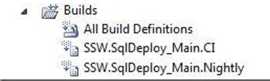
These builds should use the same XAML build workflow; however you may set them up to run a different set of tests depending on the time it takes to run a full build.
- CI - This should run all Unit Tests and all of the automated UI tests. It is run after a successful developer check-in. Note: This build should take no more than 10 minutes to run.
- Nightly - The Nightly build should run all of the Unit Tests, all of the Automated UI tests and all of the Load and Performance tests. The nightly build is time consuming and will run but once a night. Packaging of your Product for testing the next day may be done at this stage as well. Note: This build can take as long as it needs to - of course more than 24 hours is too long.
Reminder: The same build rules apply to 'release' branches as the 'trunk' branch. Review our rule Do You Know When To Branch? for more information on the best branching strategy.
Important: Gate Builds are bad! Some people believe in having a build that stops developers checking in code unless the build succeeds. See our rule on Do You Know That Gated Checkins Mask Dysfunction?
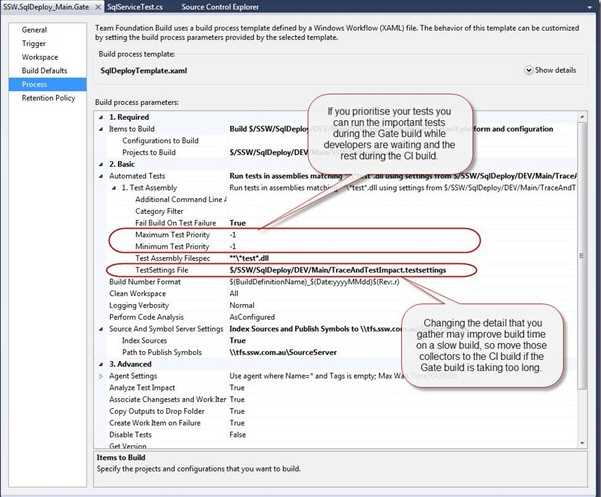
Note: If you had a really large project with thousands of tests including long running Load tests you may need to add a Weekly build to the mix.




