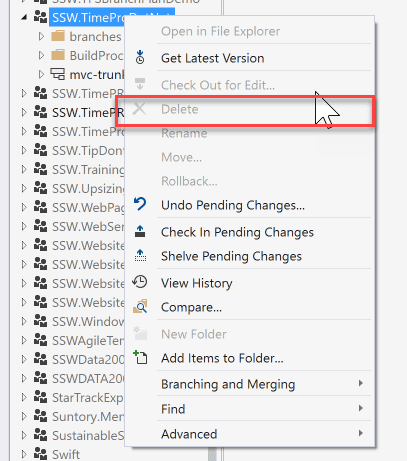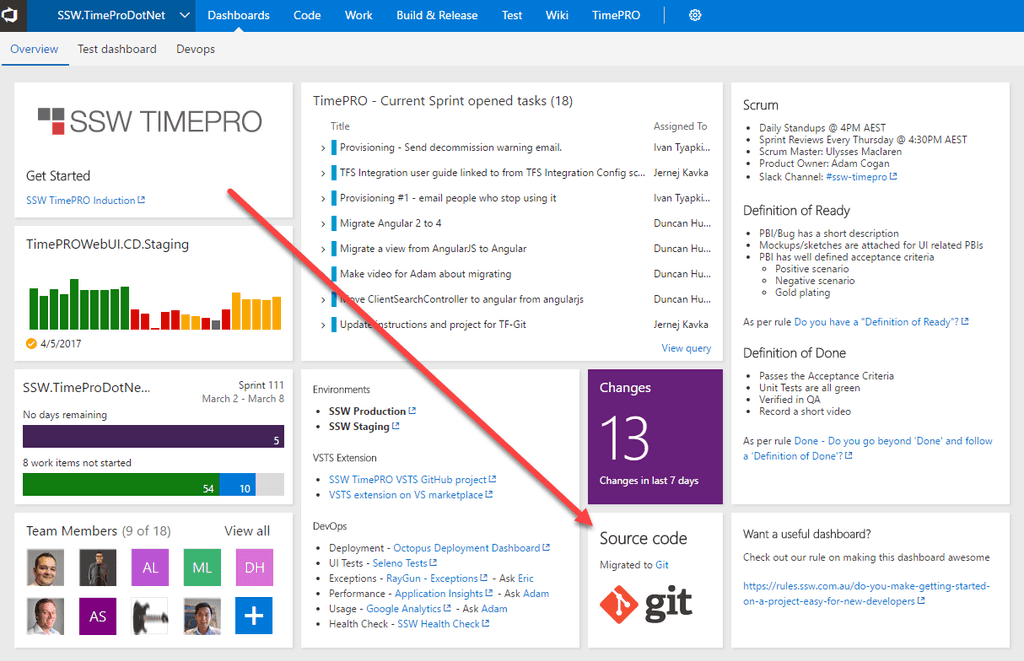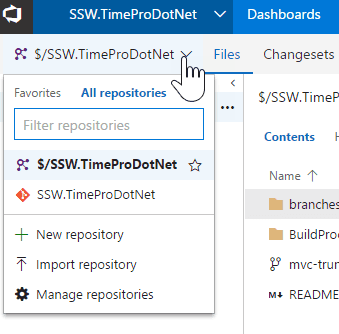Do you know what to do after migrating from TFVC to Git?
Last updated by Brady Stroud [SSW] over 1 year ago.See historyAfter you use the right tool to migrate from TFVC to Git, there's a few more things you need to do to clean things up for a new user joining the project. By default, if there is a TFVC repository, that will become the default in the UI.
Unfortunately, you can't kill the TFVC repository and make Git the default one, so there's a few steps you need to follow.
Figure: Bad Example - Can't delete the now deprecated TFVC repository
Delete files from TFVC
Go into the repository, delete any existing files. Add a new document saying "_MigratedtoGit.md". This will stop people from getting the wrong code.
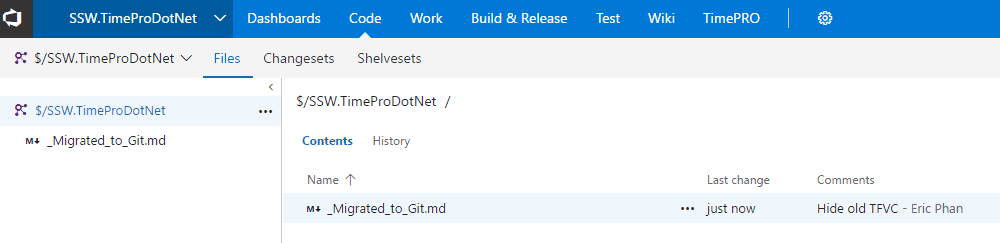 **Figure: Clean up TFVC so developers can't accidentally get the wrong source code
**Figure: Clean up TFVC so developers can't accidentally get the wrong source code
** Note : All the source code is still there, it's just flagged as being deleted.
Lock down TFVC
In the TFVC repository, click Security
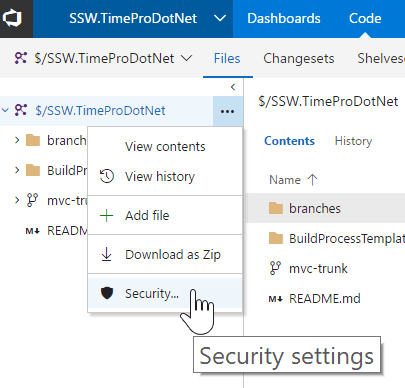 Figure: Configure the security of the TFVC repository
**
Then deny check-ins to **Contributors , P roject Administrators and Project Collection Administrators . This should stop anyone from committing new code to the repository.
Figure: Configure the security of the TFVC repository
**
Then deny check-ins to **Contributors , P roject Administrators and Project Collection Administrators . This should stop anyone from committing new code to the repository.
Update the Dashboard
Next step is to update the dashboard to let new developers know.
Figure: Good example - Let new users know that the source control is now on Git
Suggestions for the VSTS team
- Give us the ability to hide a repository
- Give us the ability to set a repository as the default for all users
- Give us the ability to delete a TFVC repository
Having any of these suggestions will avoid the confusion on this screen
Figure: Bad Exmaple - This is confusing for a new dev