Code Coverage shows how much of your code is covered by tests and can be a useful tool for showing how effective your unit testing strategy is. However, it should be looked at with caution.
- You should focus more on the quality and less on the quantity of tests
- You should write tests for fragile code first and not waste time testing trivial methods
- Remember the 80-20 rule - very high test coverage is a noble goal, but there are diminishing returns
- If you're modifying code, write the test first, then change the code, then run the test to make sure it passes (aka red-green-refactor).
Tip: This is made very easy by the "Live Unit Testing" feature in Visual Studio - see Do you use Live Unit Testing to see code coverage? - You should run your tests regularly (see Do you follow a Test Driven Process?) and, ideally, the tests will be part of your deployment pipeline
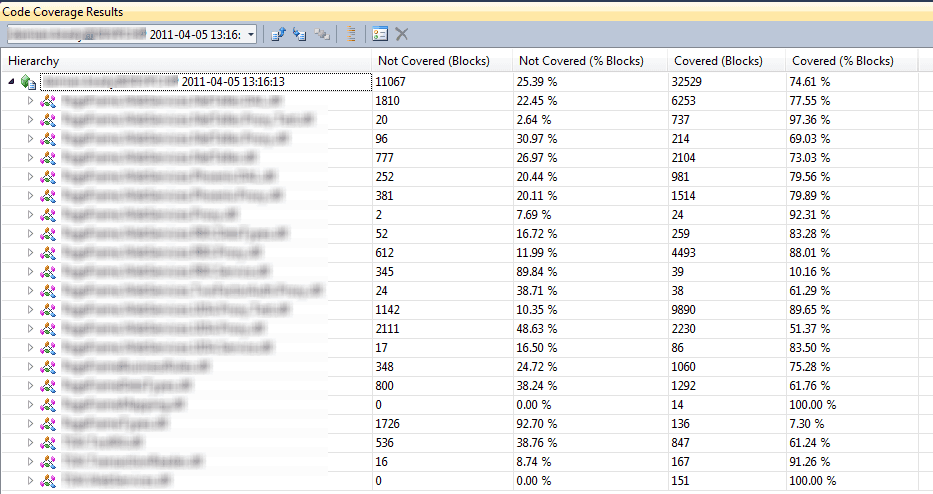
Tip: To make sure your unit test coverage never decreases, make use of tools such as SonarQube and GitHub action checks to gate your deployment pipelines on non-decreasing test coverage.



