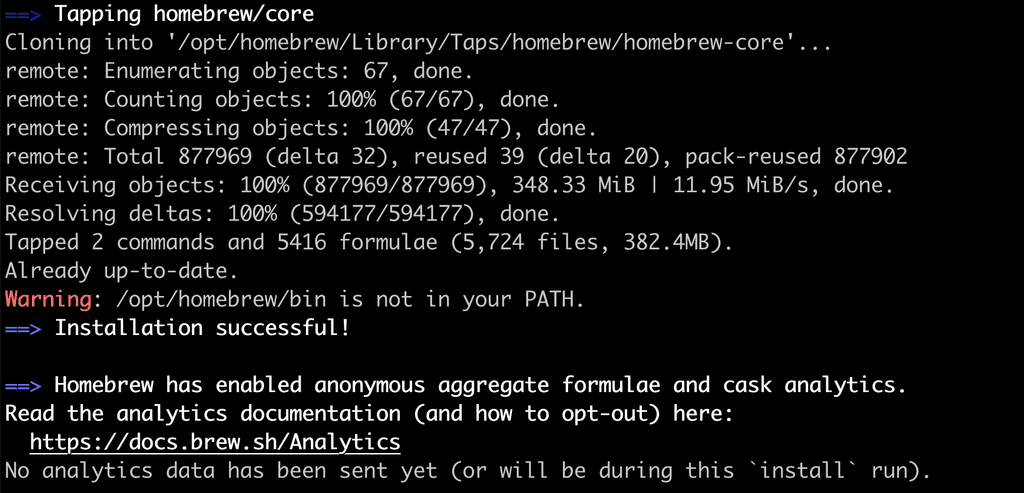A package manager is a collection of software tools that automate the process of installing, upgrading, configuring, and uninstalling computer programs in a consistent manner.
Option 1: Chocolatey (Recommended)
Chocolatey is a great package manager. It is an easy-to-use way to manage software on Windows.
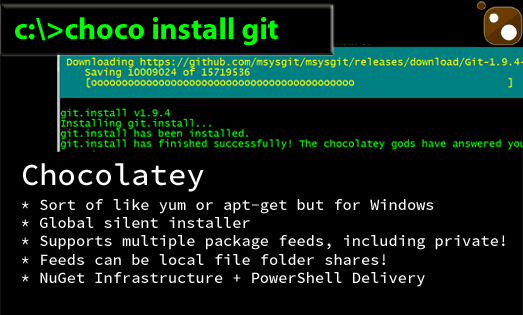
To get started, open PowerShell and follow the instructions on the Chocolatey website.
It is better to run Chocolatey in PowerShell - it may work in Command Prompt, but you're likely to have permission issues.
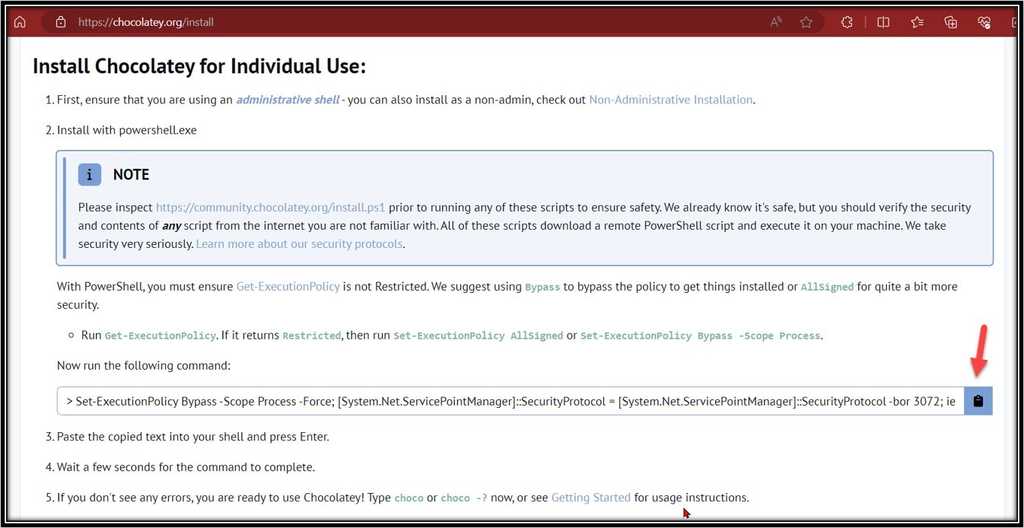
Option 2: Winget
Winget is Microsoft's own package manager that developers can use to discover, install, upgrade, remove and configure a curated set of applications.
Winget can be installed from the Microsoft Store.
Once installed you can search for a tool with:
winget search {{ APP NAME }}And then install the tool with:
winget install {{ APP NAME }}For example:

For more information see MS Learn.
Option 3: Homebrew
Homebrew is the preferred option when on a Mac. Head to their website for installation instructions: https://brew.sh/