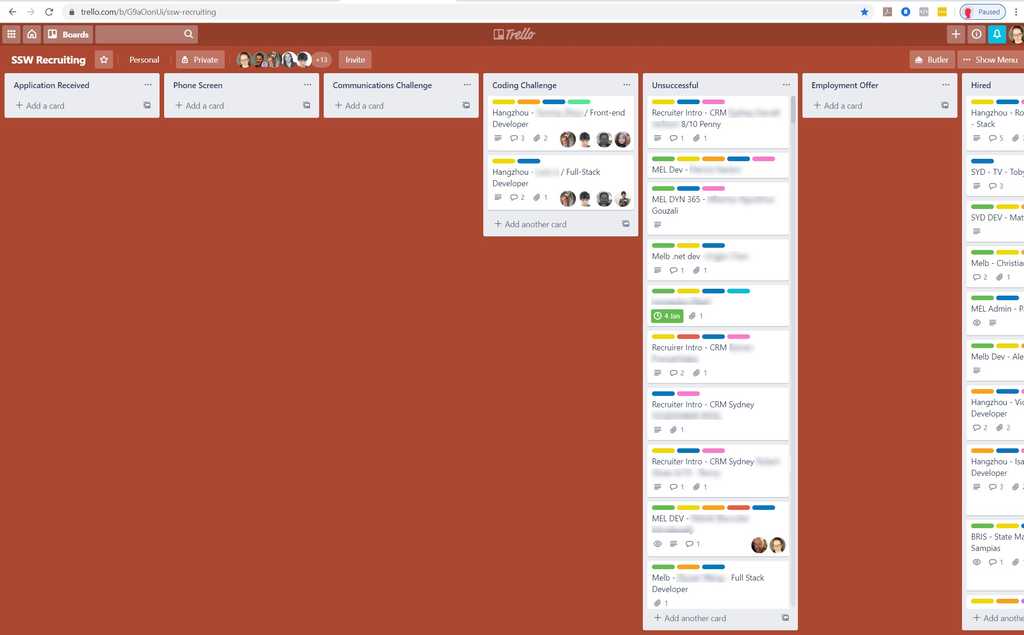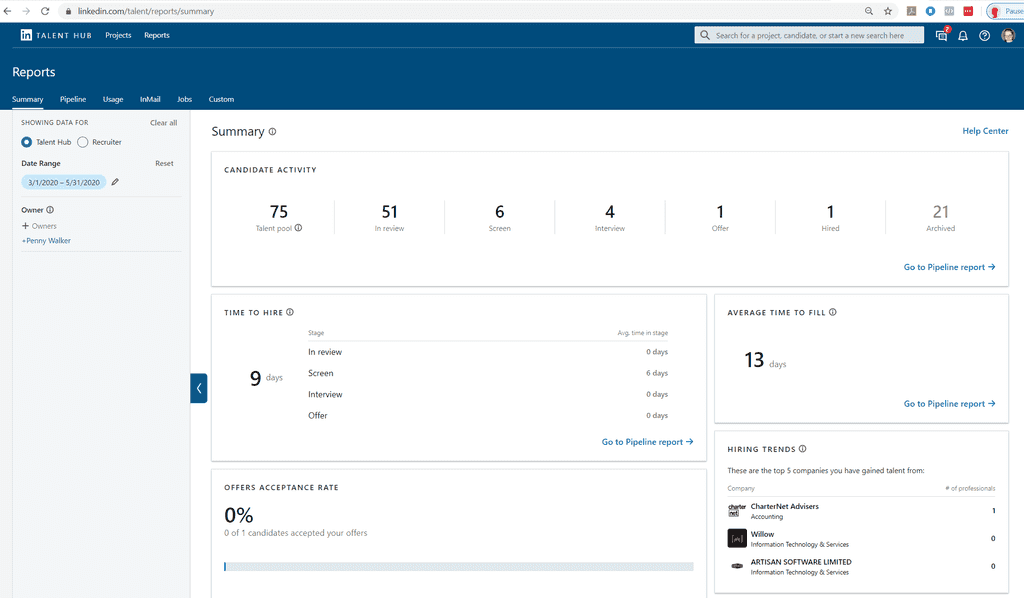Do you track your candidates using an Applicant Tracking System (ATS)?
Last updated by Brady Stroud [SSW] over 1 year ago.See historyAn ATS (Applicant Tracking System) is a way in which you can track your candidates during your recruitment process. It can be as simple as a Trello board, or a custom designed system. There are a lot of options on the market, some of the more popular ones are:
- LinkedIn Talent Hub
- Greenhouse
- Lever
- Workable
- Beamery
- Jobadder
If you are a small company, you might get away with using something simple, like a Trello board, or you could simply use the built-in recruitment funnels in Seek or LinkedIn. However, if you need data to test the efficiency and cost of your recruitment, or if you need to integrate your ATS with a database, we recommend that you use a custom ATS, like LinkedIn Hub.
Advantages of using LinkedIn Talent Hub:
- You can track your candidates throughout the recruitment process.
- You can add candidates directly from LinkedIn Recruiter, applications, or import them from elsewhere.
- It automatically looks for a LinkedIn profile for imported resumes.
- You can export their details to another ATS if you decide to change without a lot of manual data entry.
- You can make notes about your candidates, so that if you speak to 10 people in a row, you can remember their strengths and weaknesses and also rank them in order of preference.
- You can share a candidate’s details with other members of staff without the need to move data or download a resume.
- You can customise the recruitment funnel to reflect your own process
- You can send candidates emails or InMail’s directly from LinkedIn Hub
- It integrates with Outlook so that you can invite candidates or interviewers via an appointment and view your calendar.
- It has reporting services that you can use to analyse your recruitment process and implement improvements based upon your recruitment data.
Figure: Bad example - An ATS system that doesn’t allow you to import candidates into CRM, or allow you to analyse data. It does allow you to contact candidates and track where they are in your recruitment process.
Figure: Good Example - LinkedIn Hub that is used alongside LinkedIn Recruiter. You can see how many candidates go into your pipeline, how many make it to each stage of your recruitment process, and how long it takes at each stage, including the “time to hire”. This should show how efficient your process is, and if you lose too many candidates at certain stages in your process.