Do you use Basic Volumes inside VHD's?
Last updated by Brady Stroud [SSW] over 1 year ago.See historyWhen formatting a new virtual disk you have attached to a Hyper-V Virtual Machine, you can choose to to format the disk as a Basic disk or Dynamic disk .
A Dynamic disk might be useful in situations where you want to create a software RAID array, but when using Hyper-V this not a good idea because it prevents Microsoft Data Protection Manager (DPM) from doing Child State Backups (backups while the machine is running).
For this reason, never use Dynamic disks inside Hyper-V Virtual Machines.
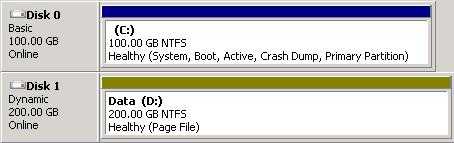
Figure: Bad Example - DPM cannot backup this Virtual Machine's child state as it has a Dynamic Disk
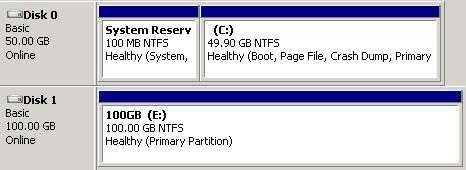
Good example – Using Basic Volumes allows DPM to backup the Virtual Machine’s child state
