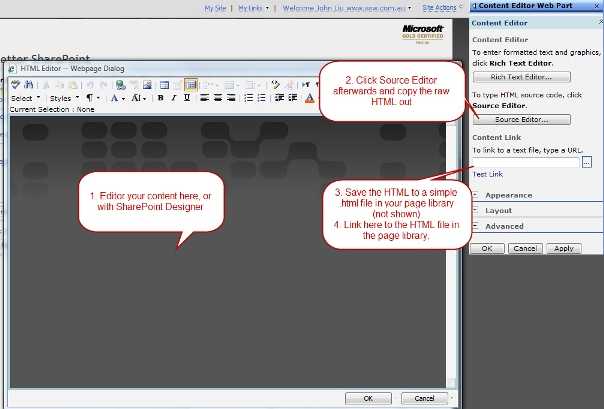Do you use content editor web part with care?
Last updated by SSW.Rules.SharePointExtractor almost 5 years ago.See historyThe Content Editor Web Part is very easy to use in any web part zone, and gives your content editors ability to add additional text and flair to a page.

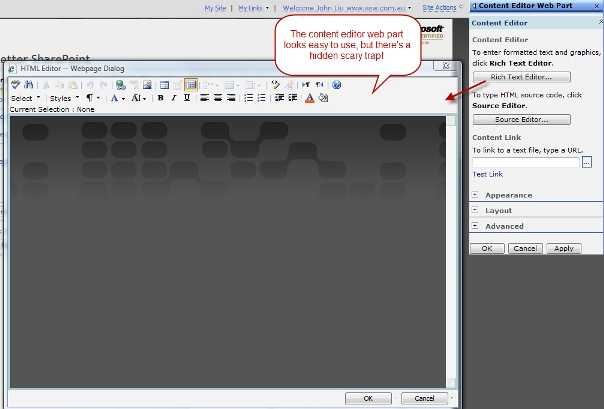
- The content in a content editor web part is not version controlled.
- If an editor accidentally overwrites a previous copy – there’s no way to go back.
- If an editor accidentally deletes a Content Editor Web Part – the content in it is lost.
- Data loss is always bad – and Content Editor Web Part gives you many different ways you can easily lose data... you need tread carefully and know the risks!
The best practice is:
- Do your content editing in the Content Editor Web Part, or in SharePoint Designer.
- Click the Source Editor button afterwards to get the raw html view.
- Copy and save this to a plain HTML file, and save the file in the page library (which is version controlled).
-
In the Content Editor Web Part – link to the HTML page’s URL.
a.If the text is very tiny – may be just a big heading, you may not want to do this.
b.Using Content Link is also another way you can re-use the same text in different web pages and update them in one place – very good for big banners.