Do you use Group Policy to enable Hibernate option?
Last updated by Brady Stroud [SSW] over 1 year ago.See historyGroup Policy is a fast and effective way to configure Hibernate on multiple PC's.
To enable Hibernate option in Group Policy open up Group Policy Management.
- Create a new Group Policy Object and name it "EnableHibernate"
- Right click on "EnableHibernate" and click on Edit to bring up Group Policy Management Editor
- Select 'Show hibernate in the power options menu' from Computer Configuration | Policies | Administrator Templates | Windows Component | File Explorer and set to Enabled
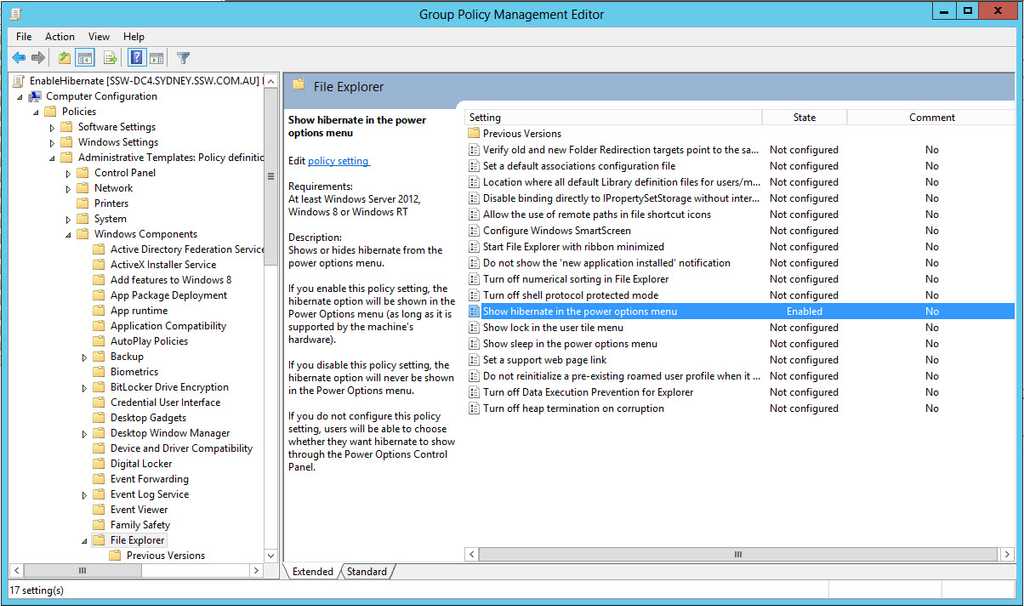
- Back in Group Policy Management Enable Link for "EnableHibernate"
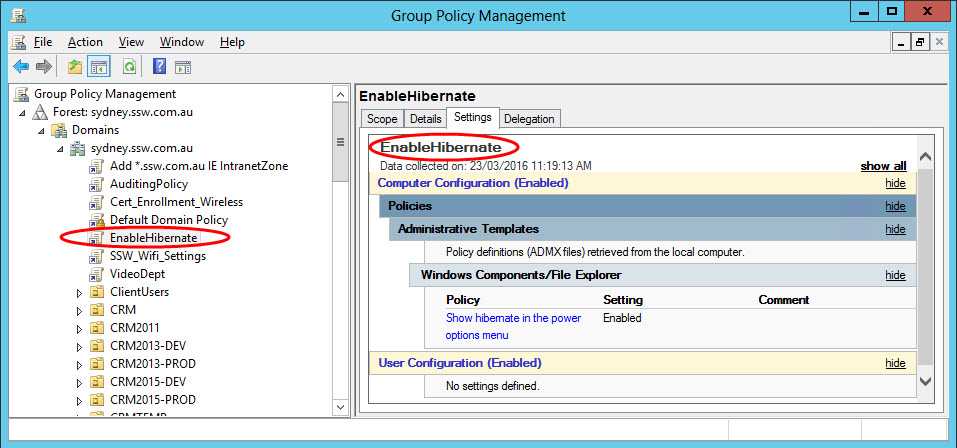
- Wait for a few moment for GPO to refresh and apply. Alternatively manually force a GP Update through Command Prompt - GPUpdate /force. Check that Hibernate Option is now in Start Menu

