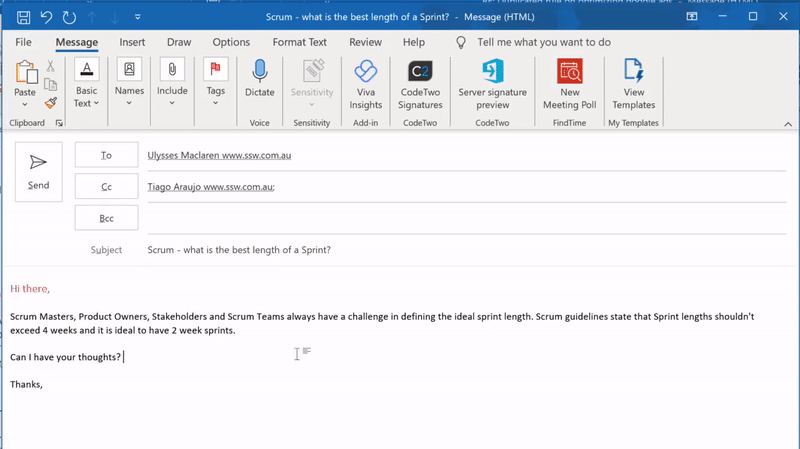Do you know how to duplicate an entire email draft?
Last updated by Brady Stroud [SSW] over 1 year ago.See historySometimes it can be useful to have multiple copies of the same email.
If you want to duplicate a particular message in Outlook, place the cursor in any of these fields: To, Cc, Bc, or Subject, and press CTRL+F.
Video: Duplicate an entire email in one keystroke in Microsoft Outlook (3 min)
Note: This works on Outlook for Windows only. Unfortunately, it doesn't work on Outlook for Mac nor Outlook on the web.
It will open a new draft message with the very same information as the original one.
This is handy if you want to ask different people their opinion. Easily get multiple copies of the same email for each of them.
E.g. Subject: Scrum - what is the best length of a Sprint?