Do you ensure Zendesk is not marked as spam?
Last updated by Tiago Araújo [SSW] about 1 year ago.See historyZendesk is being used everywhere now, and it is good! To ensure you are receiving important internal tickets, you need to whitelist your Zendesk domain in your primary email server.
If you are using Exchange, you can do this by doing the following:
- Go to your Exchange Admin Center
- Mail Flow | + icon | Bypass spam filtering:
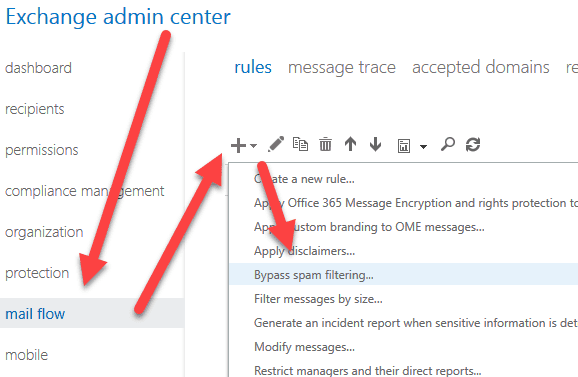
- On the new window that opens, type a good name for the rule | Apply this rule if... | domain is | type your Zendesk domain (in our case, ssw.zendesk.com):
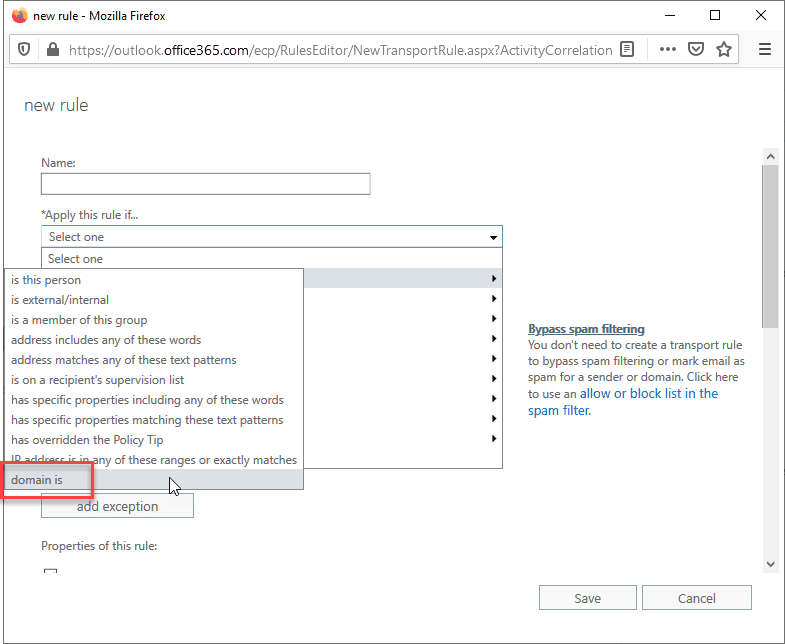
- The rest should already be correctly configured, hit Save
Done! You now allow any Zendesk emails through your server correctly. No more missing important tickets!"

