Traditionally, UI wireframes have been made with tools like Figma, Excalidraw, Balsamiq, or pen and paper. Generative AI tools now streamline the process. We can use Prompt Engineering to create a Proof of Concept (PoC) or translate a design to code with the click of a button!
Video: Build a fullstack app in 7 minutes with v0 (Figma to code)! (7 min)Here is a longer example of someone using v0.dev to generate a calculator UI and then trying to replicate the same UI by hand: V0 coded a calculator 30x faster than me (17 min)
Boilerplate
When a web developer is handed design images, it can be a drag to spend the next few hours (or days/weeks) building the baseline components, HTML, and CSS before getting to the fun stuff.
Thankfully, AI-assisted tools are beginning to help with the more mundane aspects of this process, and sites such as v0.dev can produce React components (with the code) you can drop into your project to give you a huge head start on the work!
Upload your designers' images and tweak the output with a few prompts to get ready-made components for your app. Just be careful - these tools will often take "creative liberties" with the designs, so keep an eye out.
Proof of concepts
Generative UI tools can be a great way to collaborate with stakeholders in realtime, as you can generate ideas and iterate over them using natural language prompts. This can give developers or designers a useful starting point and frame of reference to build a highly polished design.
If you're a dev that likes (or is forced) to moonlight as a designer these tools can be a great timesaver in creating professional looking web components in a short amount of time. These tools aren't a substitute for a layout created by a qualified designer but they can be great for generating boilerplate code or proof of concept designs that you can build on in the future.
Example
Here is what you can achieve using v0.dev and a few prompts:
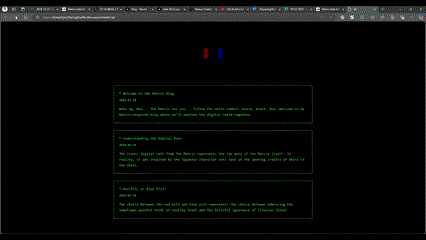
🤖 AI prompts excamples:
- Create a form to input customer data like: first name, last name, DoB, email, phone, etc..
- Do it using material style component. With a primary color red
- Use this red instead : #CC4141, and add icons next to labels, like a phone icon next to the phone number, etc
Tools
- v0.dev
-
builder.io
- UIMagic (waitlist)
- Pineapple Builder
- Do you know when to create mockups and prototypes?
- Do you capture software requirements by storyboarding?
- Do you ask clients to approve your specifications?
- Do you effectively present the outcomes at the Specification Review presentation?
- Do you know the best software for user experience design?
- Do you know when to use the term SPIKE (Agile) or PoC (proof of concept)?”
- Do you know when to create mockups and prototypes?
- Do you capture software requirements by storyboarding?
- Do you ask clients to approve your specifications?
- Do you effectively present the outcomes at the Specification Review presentation?
- Do you know the best software for user experience design?
- Do you know when to use the term SPIKE (Agile) or PoC (proof of concept)?”







