Do you know how to get email list of report subscription?
Last updated by Jeoffrey Fischer [SSW] about 1 year ago.See historyYou can get email list in ExtensionSettings, which is an XML column in Subscriptions table in database of reporting services. Subscriptions table has a FK with Catalog table, which contains report name and report path information. Then we can XQuery the ExtensionSettings to get TO and CC fields according to report name and report path.
See the following example. You need to fill report name and report path parameters(@mReportName and @mReportPath). Then this example will return the email dataset of the report's subscriptions.
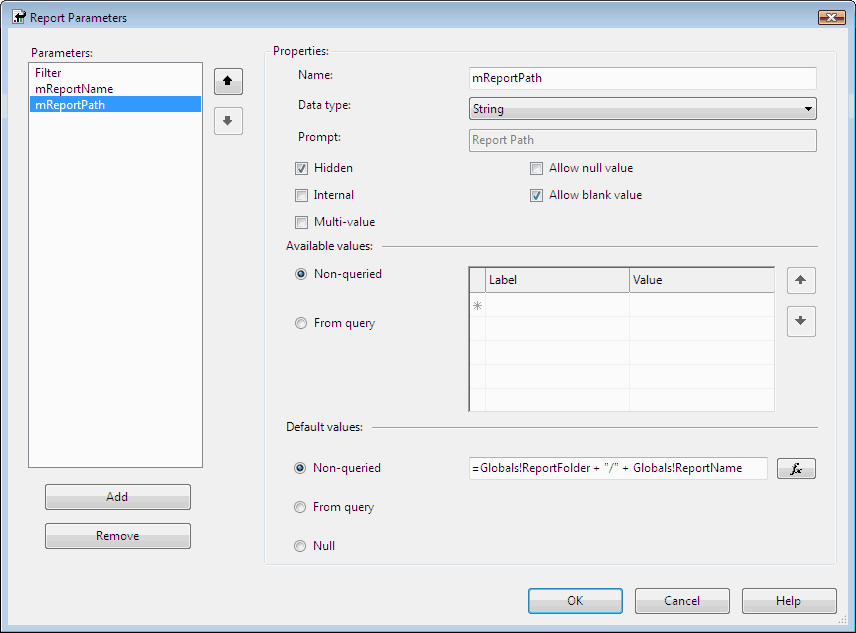
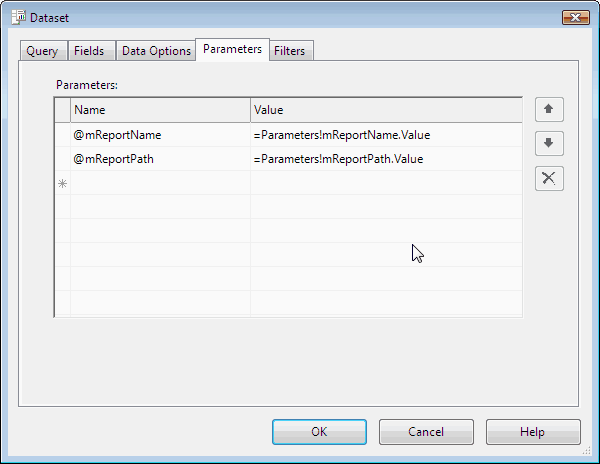
DECLARE xmlCursor CURSOR FOR
SELECT ExtensionSettings
FROM SubScriptions, [Catalog]
WHERE SubScriptions.Report_OID = [Catalog].ItemID AND
[Catalog].Name = @mReportName AND
[Catalog].Path = @mReportPath
DECLARE @settingsXML AS XML
DECLARE @toEmail AS XML DECLARE @ccEmail AS XML
DECLARE @comment AS XML
CREATE TABLE #subscrpt(toEmail XML, ccEmail XML, Comment XML)
OPEN xmlCursor
/* Perform the first fetch.*/
FETCH NEXT FROM xmlCursor INTO @settingsXML
/* Check @@FETCH_STATUS to see if there are any more rows to fetch.*/
WHILE @@FETCH_STATUS = 0 BEGIN
SELECT @toEmail = @settingsXML .query('data(/ParameterValues/ParameterValue [Name = "TO"]/Value)')
SELECT @ccEmail = @settingsXML .query('data(/ParameterValues/ParameterValue [Name = "CC"]/Value)')
SELECT @comment = @settingsXML .query('data(/ParameterValues/ParameterValue [Name = "Comment"]/Value)')
INSERT INTO #subscrpt VALUES (@toEmail,@ccEmail,@comment)
/* This is executed as long as the previous fetch succeeds.*/
FETCH NEXT FROM xmlCursor INTO @settingsXML
END
SELECT toEmail, ccEmail, Comment FROM #subscrpt
DROP TABLE #subscrpt
CLOSE xmlCursor
DEALLOCATE xmlCursorGood example - Get email list
