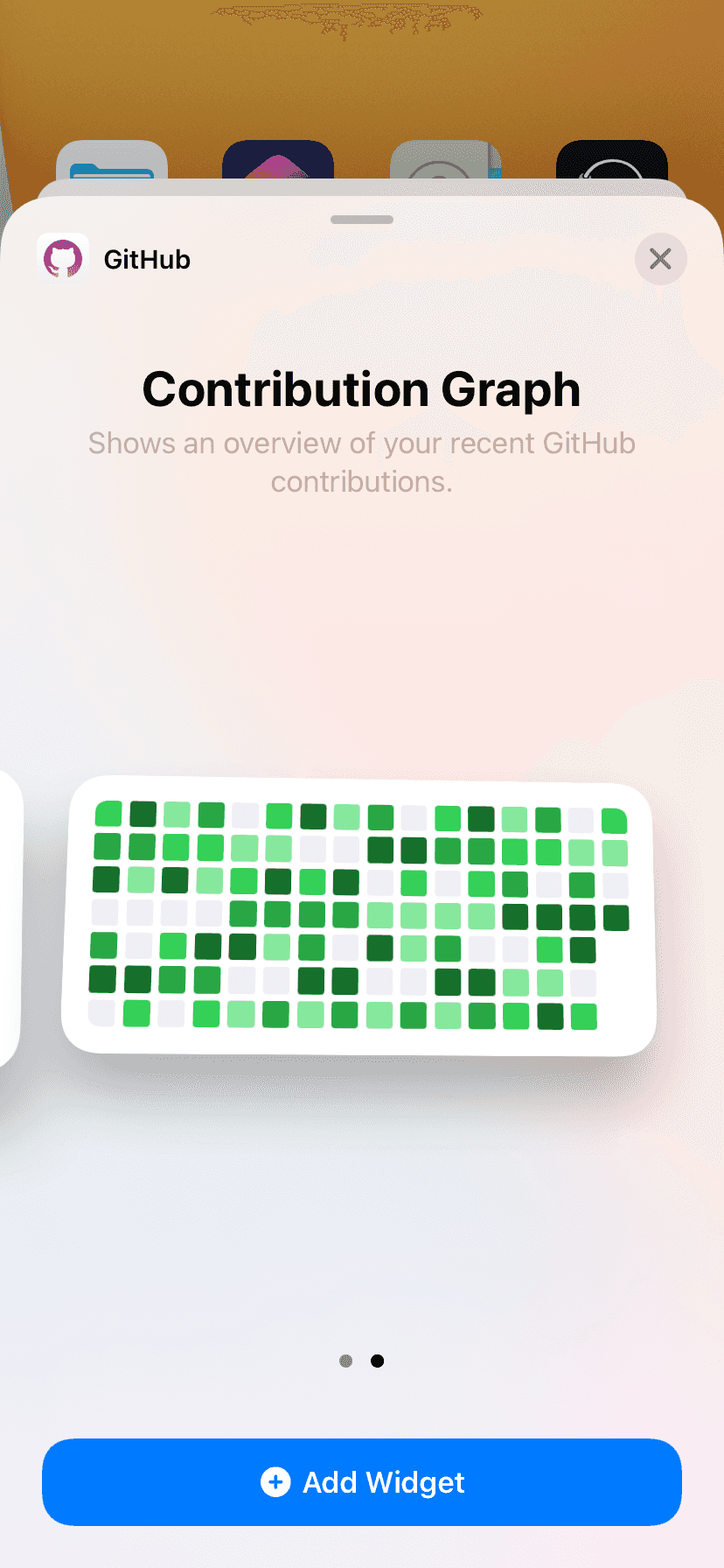As a developer you're likely using GitHub all the time - it's one of the main repositories for code. When keeping a good work-life balance, it's not ideal for someone to be blocked by a pull request review that would take you 1 minute - just because you're out getting some fresh air.
Having GitHub on your mobile helps you unblock people quickly, and leave comments all while you’re on the go. Devs are more productive when they get regular breaks - so why not review pull requests in the park!
✅ Benefits of having GitHub on your phone
- Unblock others - Nothing is more frustrating for a developer than waiting hours or even days for a small PR approval or a comment on an issue
- Stay updated - It’s easier to fall behind on comments and issues if you’re only able to check GitHub from your computer
- Get notifications - Custom notification settings are easy to set
GitHub Contributions Widget
Seeing contributions can be a great motivator and helps you keep track of your activity. Add the GitHub contributions widget to your phone’s home screen to see recent contributions at a glance.
-
iOS:
- Tap and hold the home screen until the icons jiggle
- Tap the “+” icon in the top-left corner and search for “GitHub”
- Choose the GitHub contributions widget and place it on the home screen
-
Android:
- Tap and hold the home screen and select “Widgets”
- Search for the GitHub contributions widget and add it to the home screen