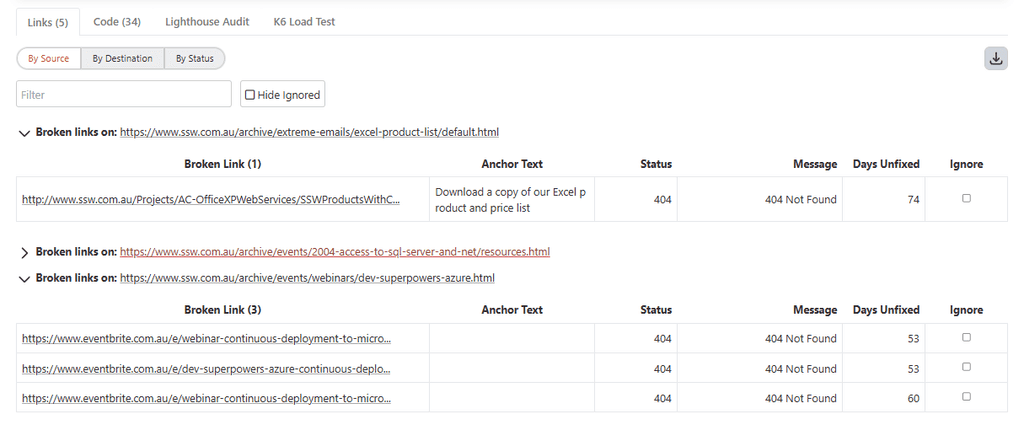Often times, web pages are dynamic. Most link scanners are not capable of submitting form information. The trick is to allow a "door" for link scanner go through to scan a dynamic section of a site. A common technique is to hard code hidden link with a query string at the bottom of the page that allows the link scanner to follow into the simulated user input. See the following code for example:
<a href="KB.aspx?KBID=Q1097707"
>Q1097707 - How do I turn Option Strict on by default in VB.NET?</a
>Figure: Example source code - finding broken links
It will return all the knowledge base articles in a paged format. The link scanner will click the Next Page link and eventually scan through the entire knowledge base.
Google Webmaster & Bing Webmaster
Google webmaster tools and Bing webmaster centre are useful tools to monitor links.
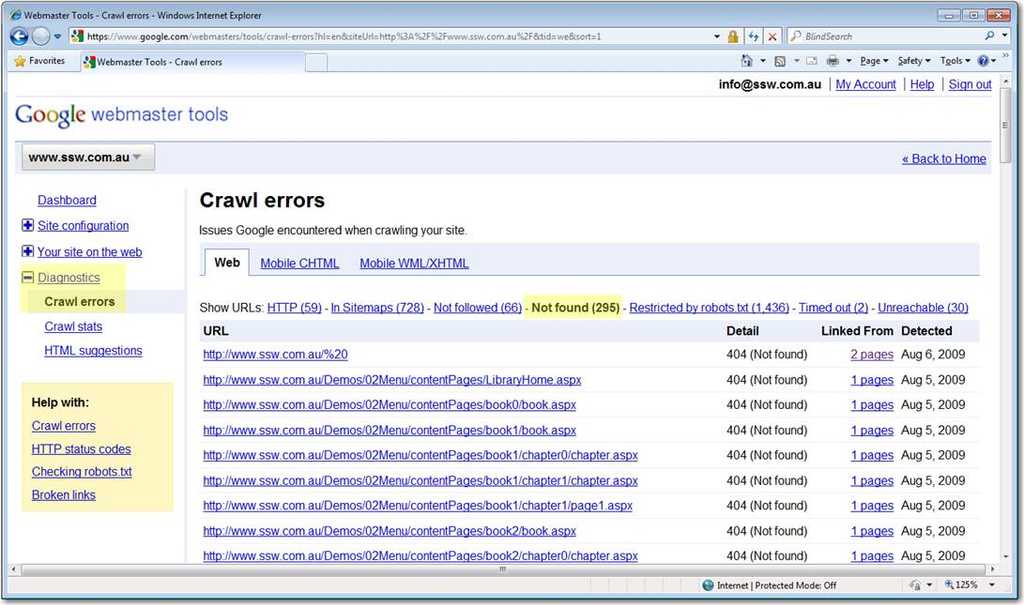
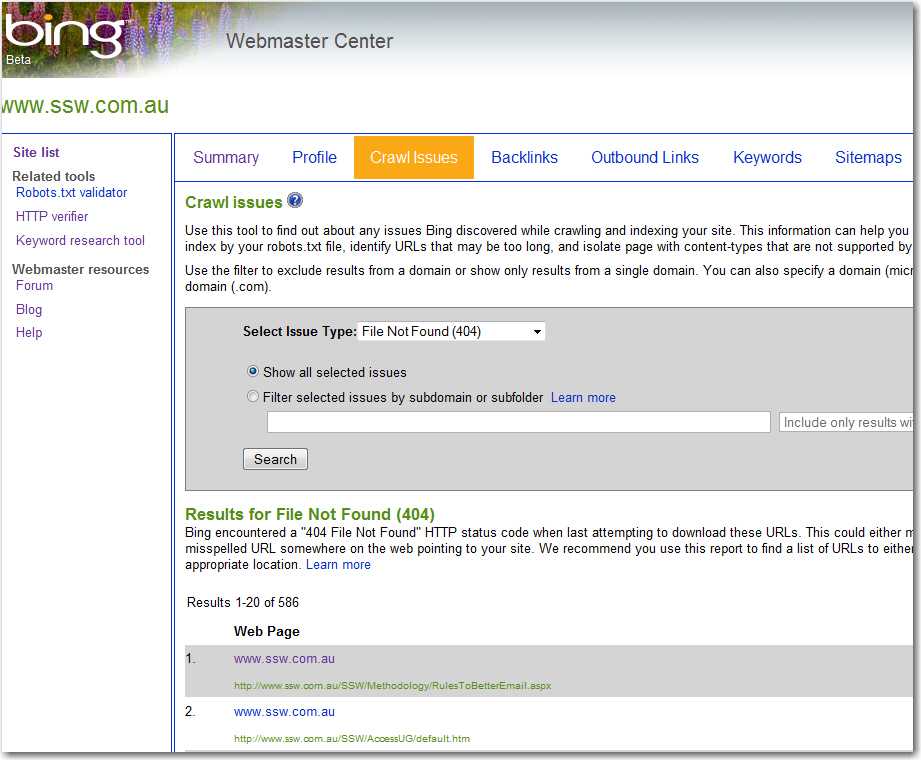
SSW Link Auditor
We have a program called SSW Link Auditor to check for this rule.
::: good
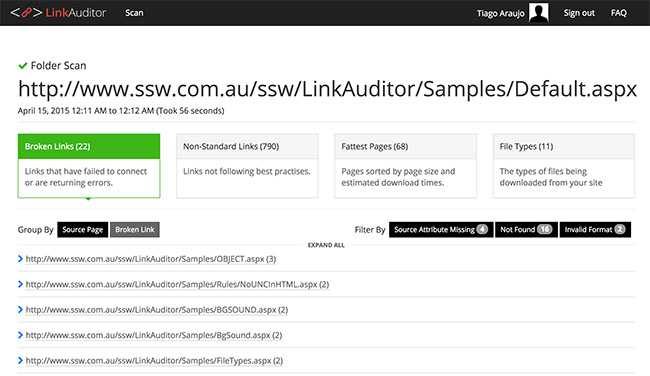
SSW CodeAuditor
Identifying where you have broken links on your website can be a little like finding a needle in a haystack. For enterprise scale web applications with lots of moving parts, it feels more like finding a penny at the bottom of the ocean.
SSW CodeAuditor is a cheap, convenient tool for hunting down broken links, and you don't need a sitemap to set it up. Just point it at a publicly accessible URL and it'll spit out a report.
- Broken links are categorized by page making them easy to fix
- Each broken link listing includes a status code to tell you what went wrong
- Broken Links in the dashboard are displayed with their corresponding anchor text to give you some context about the page
- It can be implemented with you website's Continuous Integration pipeline using GitHub Actions