Do you maintain your connections on LinkedIn?
Last updated by Tylah Kapa [SSW] over 1 year ago.See historyFinding returning work or even new client work can be difficult at the best of times. But it becomes even worse when you don't know how to maintain your network and give it the care that it deserves.
Maintaining your connections is primarily about keeping yourself at the front of someone's mind. This way if they have a problem, they think of you! This becomes much easier when you use personalized invites to help you both remember each other.
Reaching out to someone you knew well
Imagine you're wanting to reach out to a previous client or acquaintance.
Hi Bob 👋,
I've heard that you're interested in Tina CMS. Our team has extensive experience in implementing TinaCMS for various clients, and we'd love to help you too. How about we organize a meeting with our account manager this week to discuss the details? 😃
Bad example - Don't be too salesy! How would you respond to this?
Hey Bob 👋,
I recall your website was using Contentful, but I saw you're interested in TinaCMS!
My team and I have recently moved over to TinaCMS, and it's been an awesome experience for editing.
What prompted you to look into a change? 😃
Good example - You've shown interest, but not asking for work
Reaching out to an old Connection
Imagine you're wanting to reach out to a random Connection on LinkedIn from years ago.
You can use the "Manage My Network" page in LinkedIn by going to My Network | Manage My Network | Connections by default, they are sorted by most recent connection.
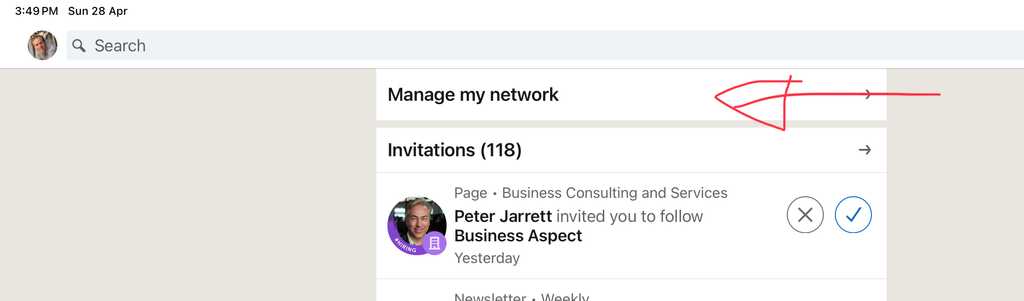
Hi Sara 👋,
I see that you're working at company using .NET Framework 4.7.2. Wow, that's old!
If you'd like, I can put you in touch with my Account Manager for an initial meeting to upgrade to .NET 8?
Bad example - Too salesy, and a bit rude?
Hey Sara 👋,
I saw that we're alumni from the same university, and that you're working at Atlassian!
How are you enjoying working on that cool tech?
Good example - You're re-introducing yourself and kicking off a conversation


