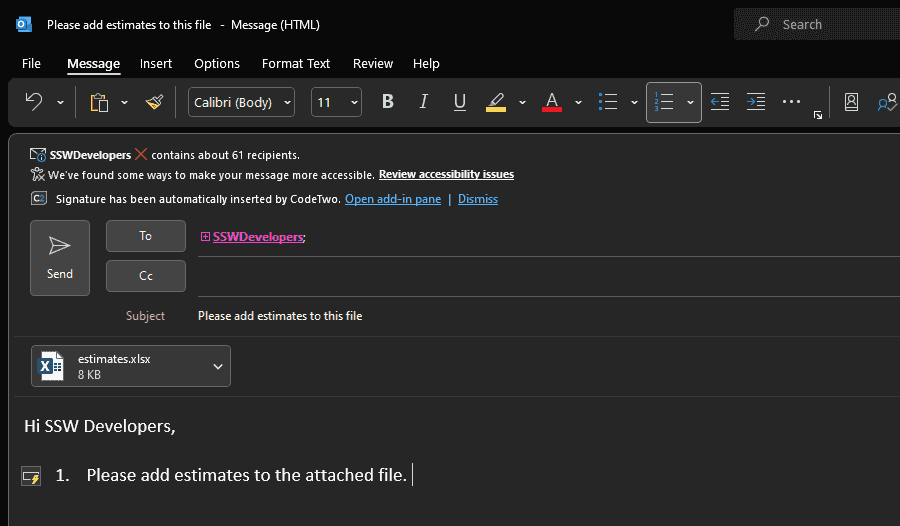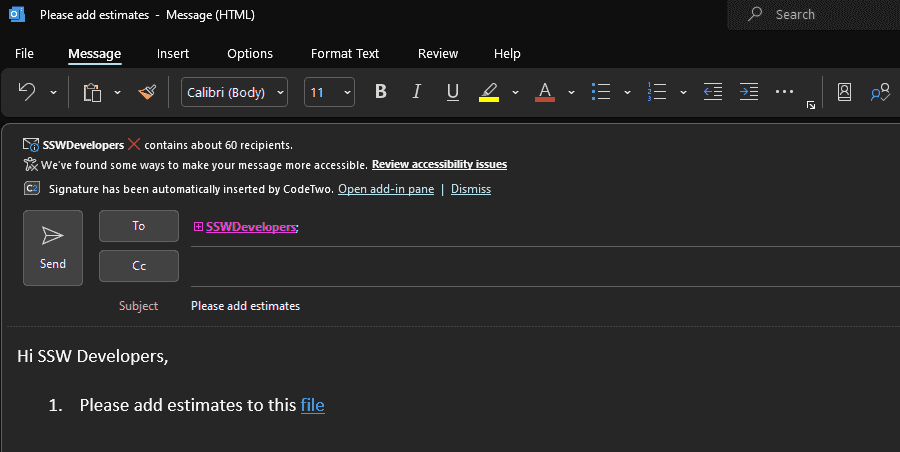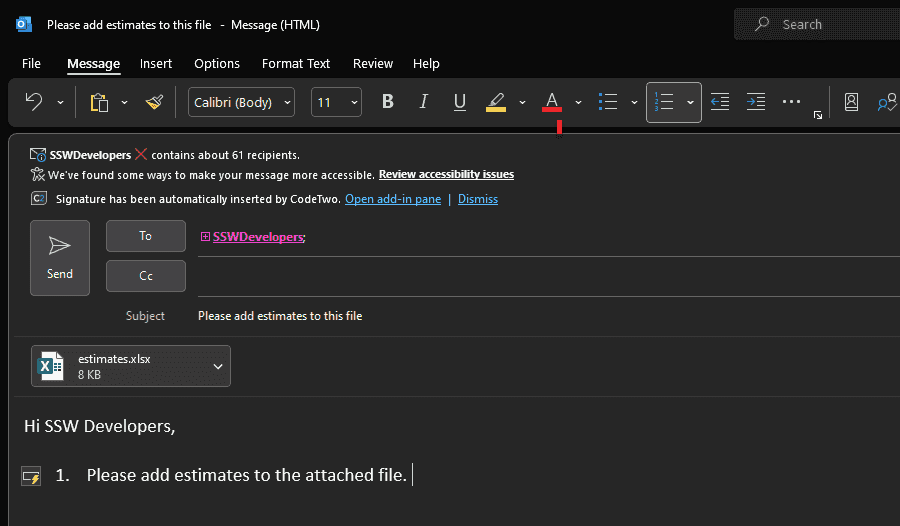Do you know when to send links or attachments in emails?
Last updated by Tiago Araújo [SSW] about 1 year ago.See historyHow you work with attachments should change depending on who you are emailing.
For internal communications, linking to a document store on the intranet keeps files accessible, up-to-date, and minimizes the risk of broken links. When communicating externally, attaching the file directly is often more convenient for recipients who may not have access to internal systems.
Internal documents - Use a link
If you're sending to a fellow employee, use a link to a document stored on your intranet (E.g.: intranet.northwind.com/SharedDocuments).
When sharing documents internally it's best to keep the work alive in a link. The best way to do that is to have it hosted in one place where all working parties can access it.
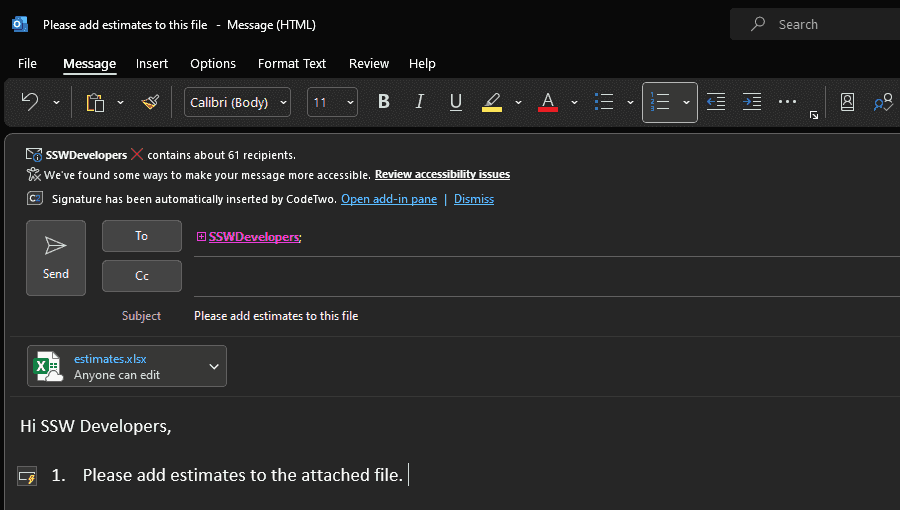
Tip: Using SharePoint can help minimizing broken links.
External documents - Use a public link or attachment
If you're sending to a client, either get them to share a publically available link, or attach the file to the email (e.g.: a Spec Review).
It's often easier to attach the file than share a link due to permission issues. This allows them to easily share the document internally and always have access to the copy.
- Clients often prefer attachments
- They can forward it to whoever they want
- There is a paper trail of changes and feedback that they can share internally on their end