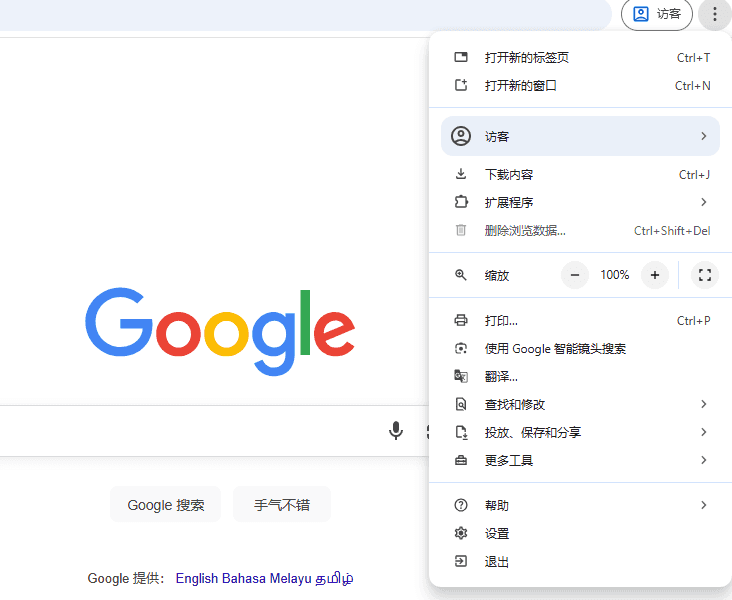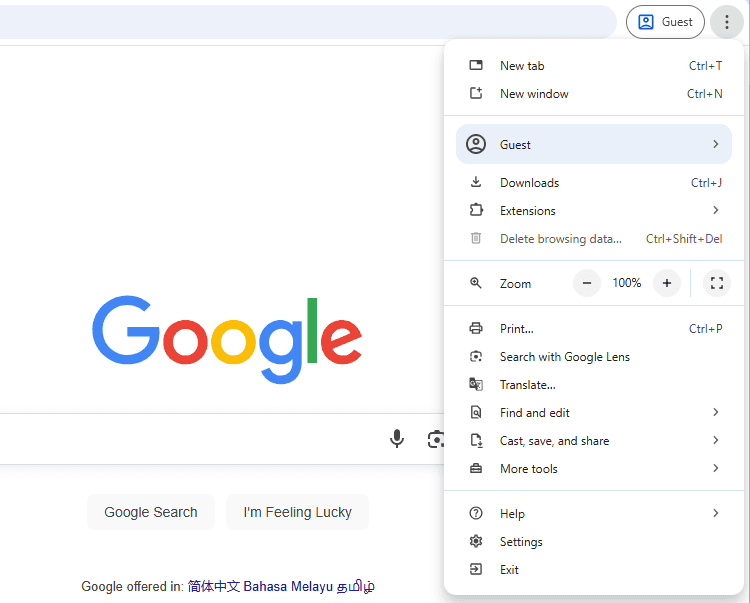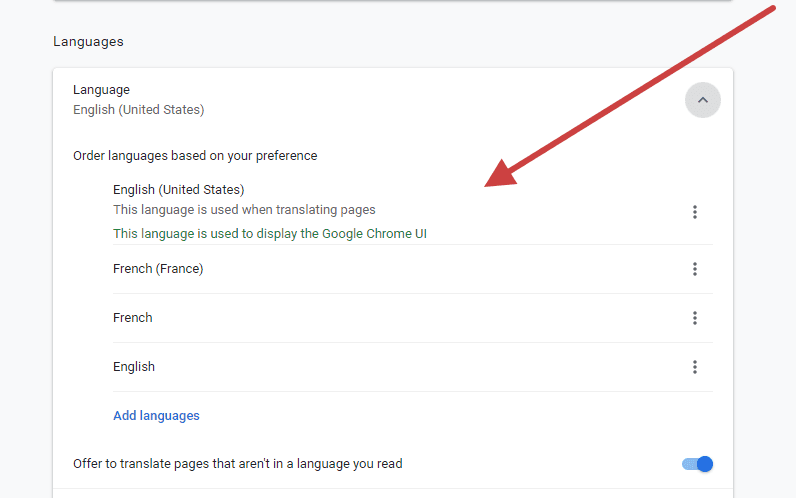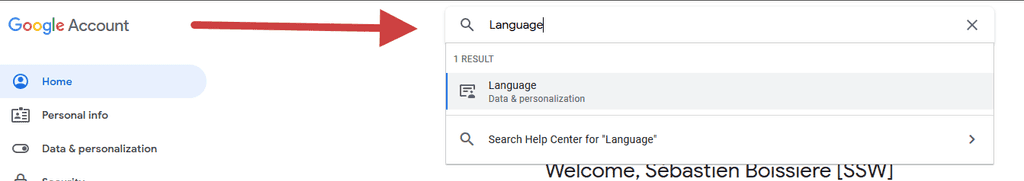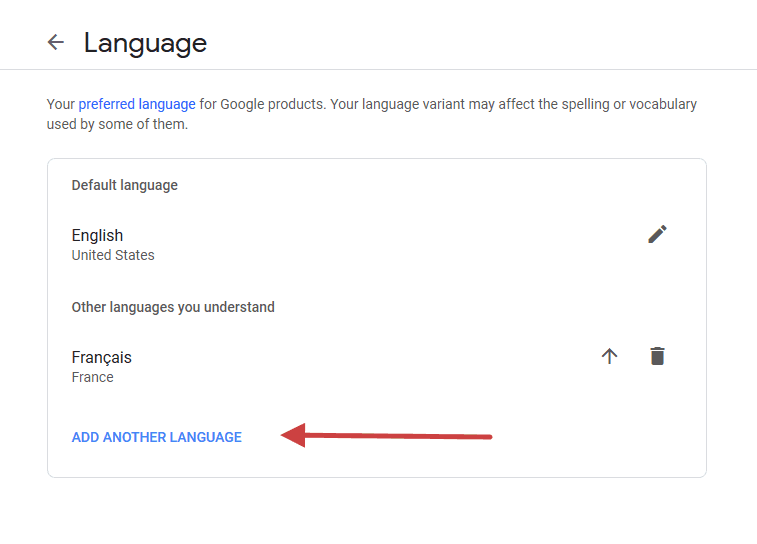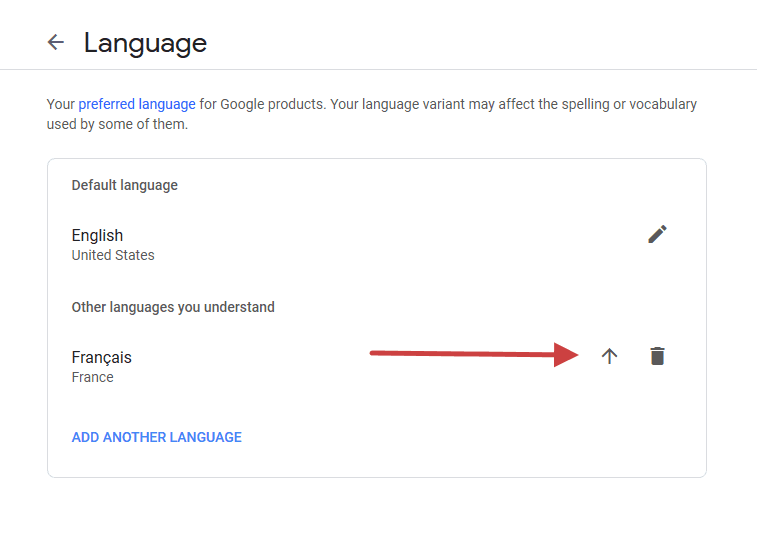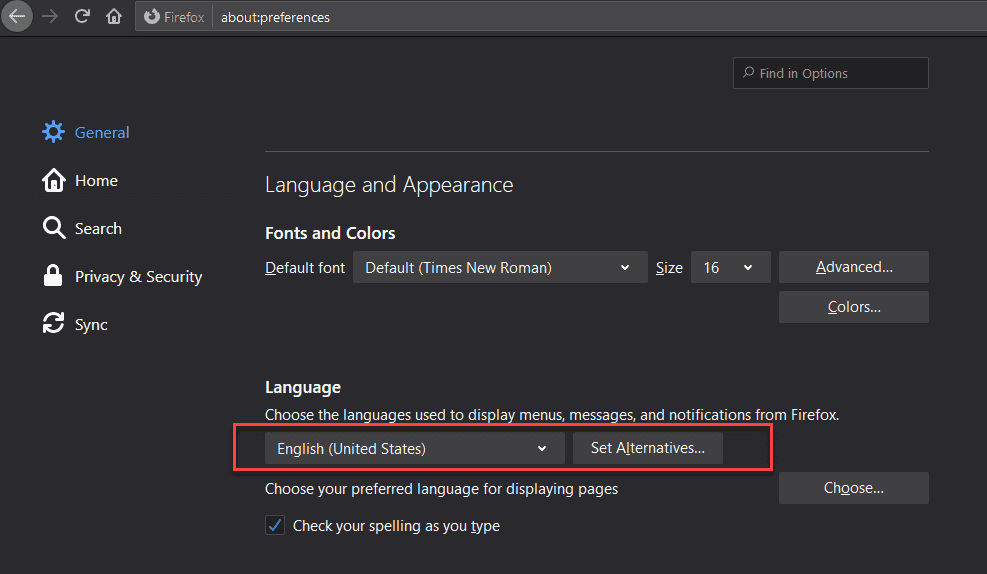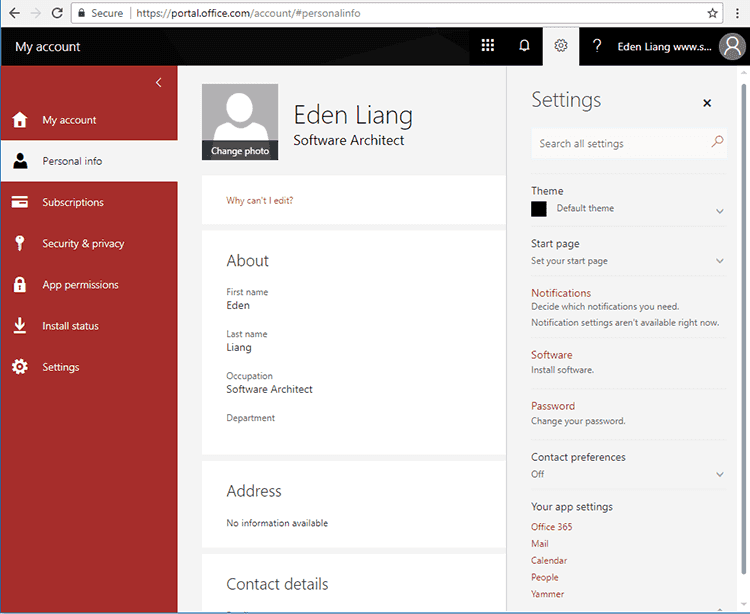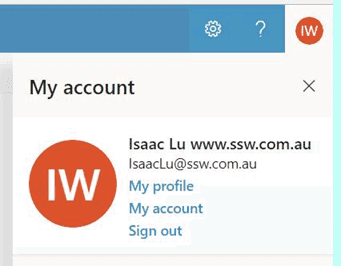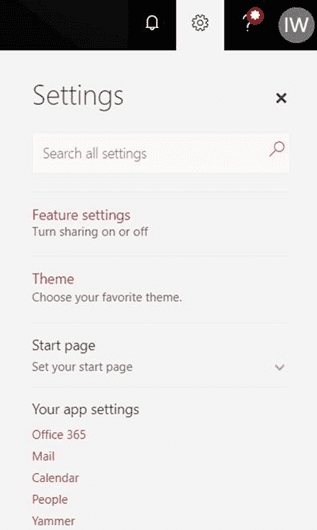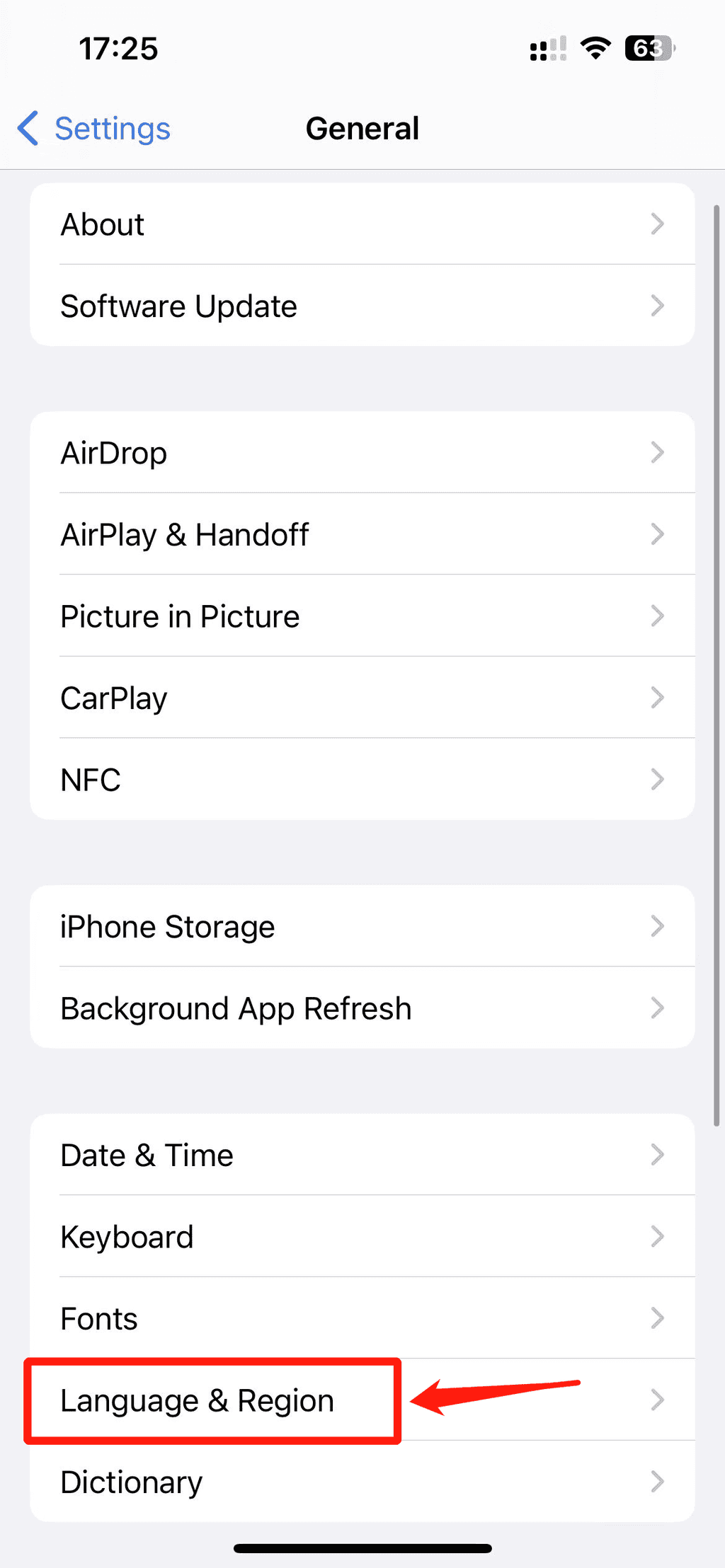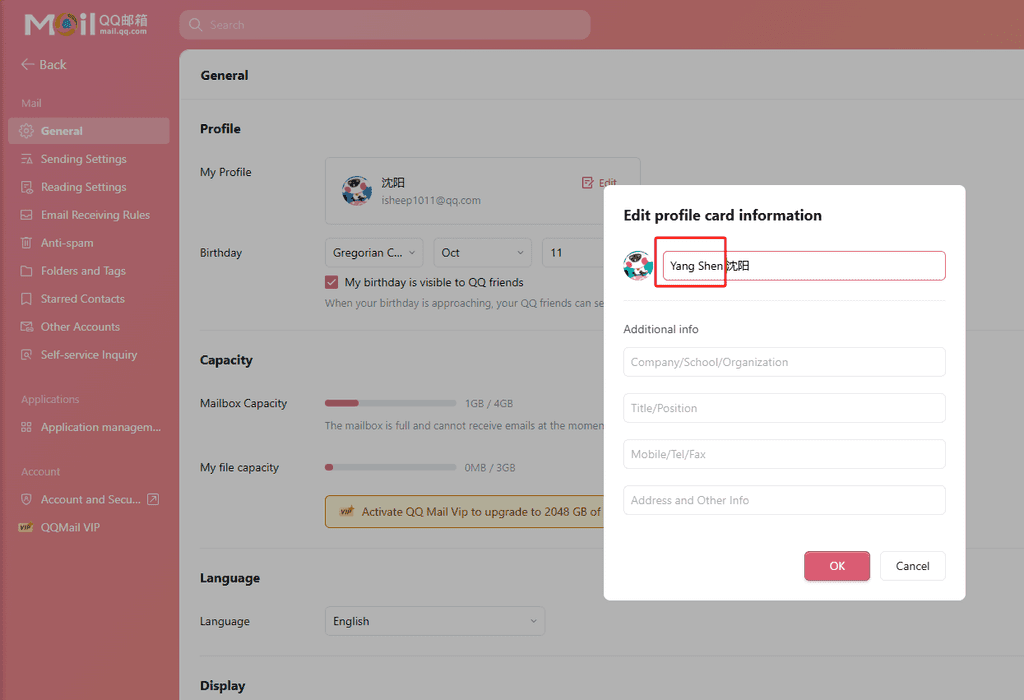Do you make sure all software uses English as default on language settings?
Last updated by Tiago Araújo [SSW] 11 months ago.See historyWhen dealing with western people, you want to avoid having screen captures showing foreign characters.
Let us look at some examples:
Google Chrome
How to fix on a PC?
You want all screenshots you take to be showing English. Most of the time it is as simple as going Tools | Options | Language | Default Language = English (US).
In Chrome, you can follow these steps directly:
- Three dots bar at the top right of the Chrome window:

- Click on Settings:
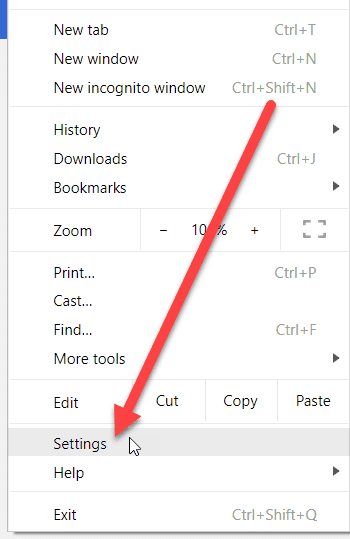
- Click on Languages:
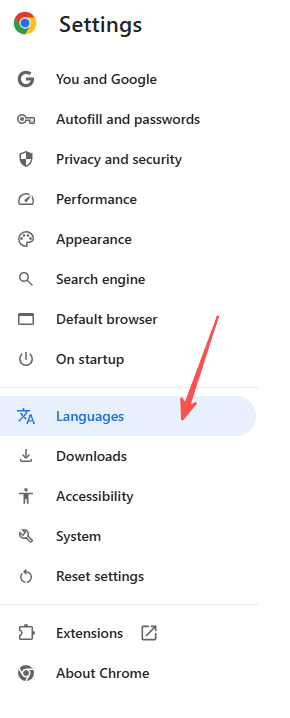
- Click on 'Add Languages':
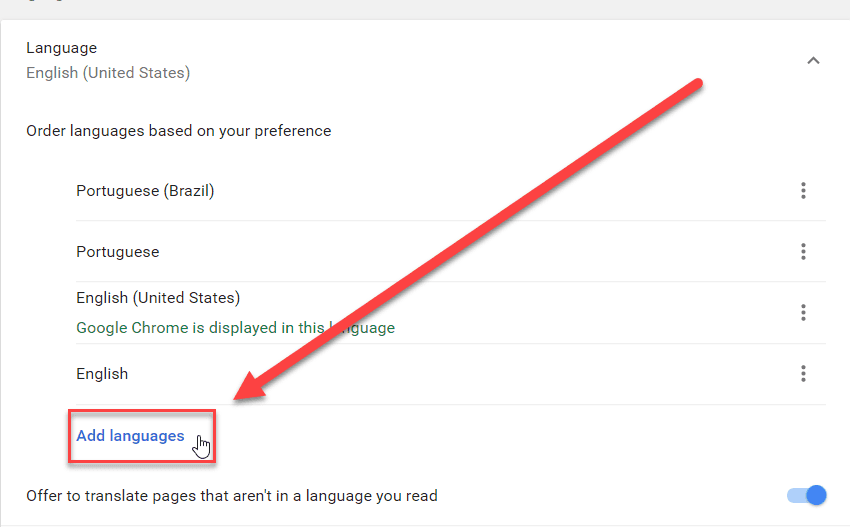
- Move English to the top
How to fix on a Mac?
- Change the language in System Preferences. Go to Apple menu | System Preferences | Language & Region
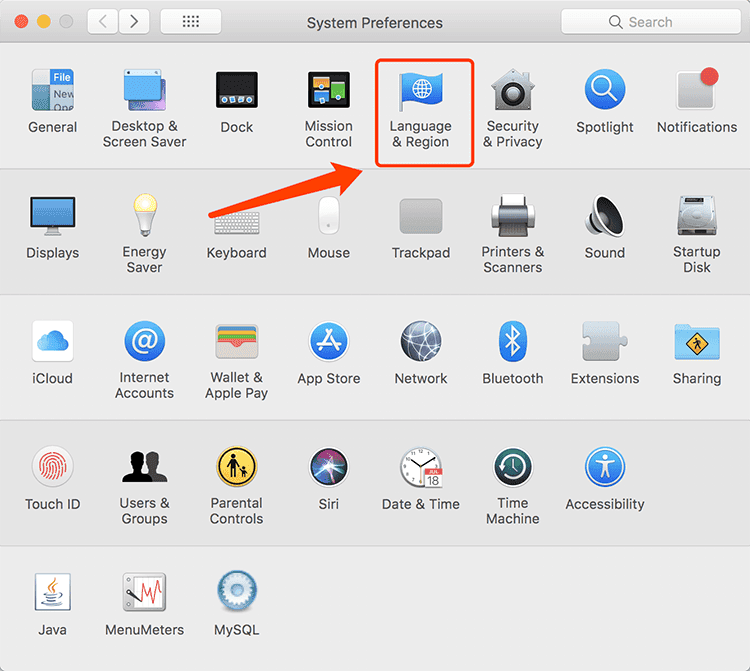
- In Preferred languages, add English and select it as primary language
- Reboot the system and verify that English is now the primary language for all desktop applications
Google account
You should also change your Google language to English as well. If it is not already, take a look at these steps:
- Go to google.com
- Click on
Sign-InorMy Accountif you are already signed in
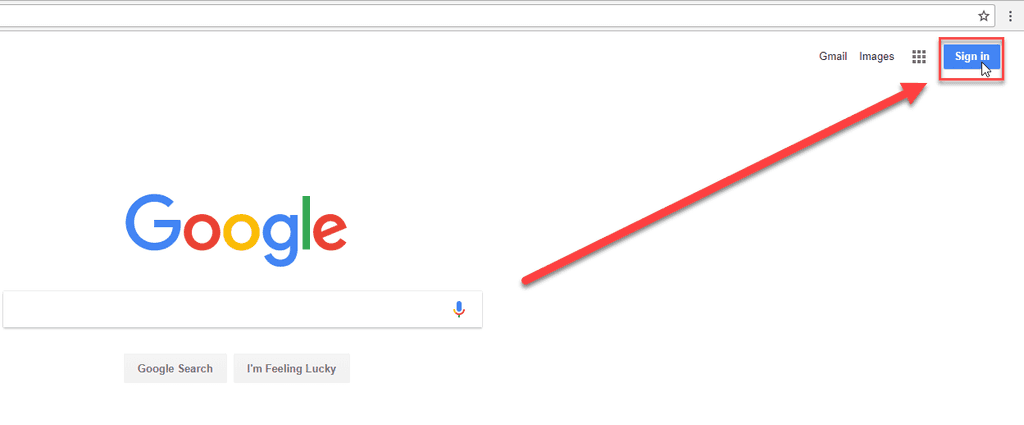
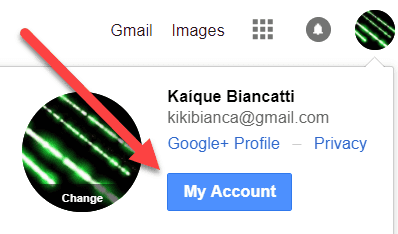
- Search for 'Language':
- Now click
Languageand search for English
- Move English up to default language by clicking on the arrow
- Done! You changed your language to English
Gmail account
- Click on the cog then Settings
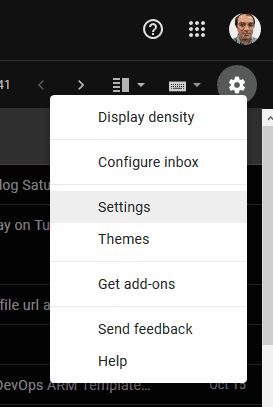
- Set language to English(US)
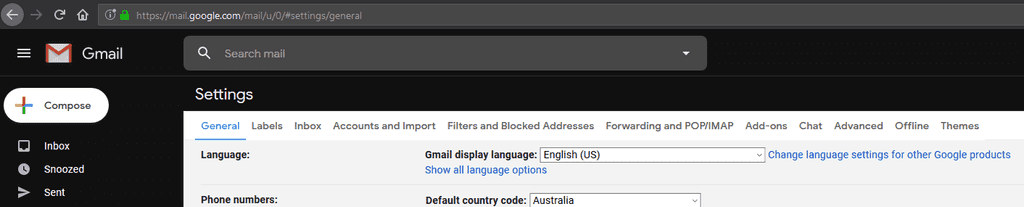
- Scroll down and click on 'Save Changes'. Done!
Mozilla Firefox
- Go to Options

- Set Display language to English (United States), you may have to restart Firefox to apply the change
- Choose your preferred language for displaying pages. Add English (United States) and move it to the top
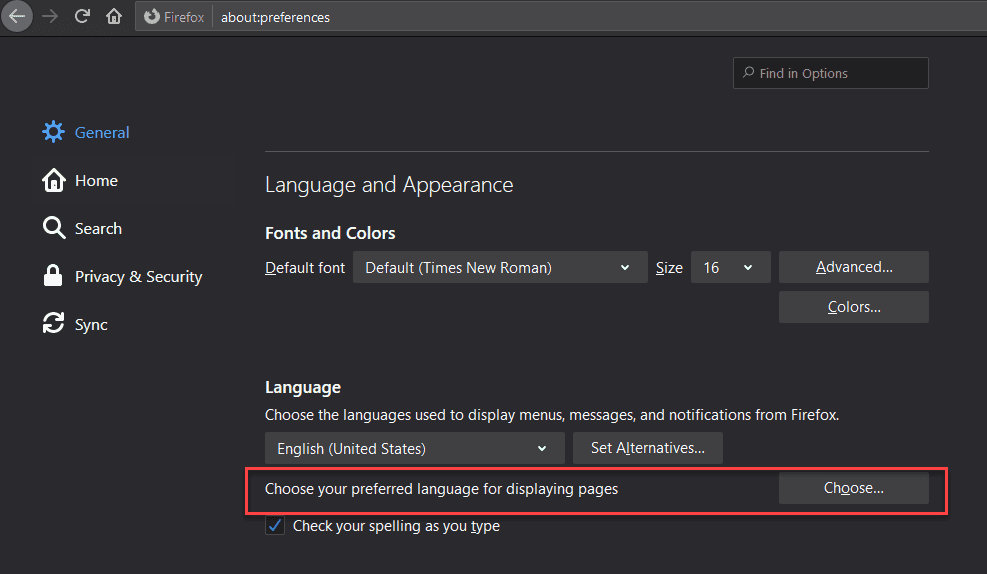
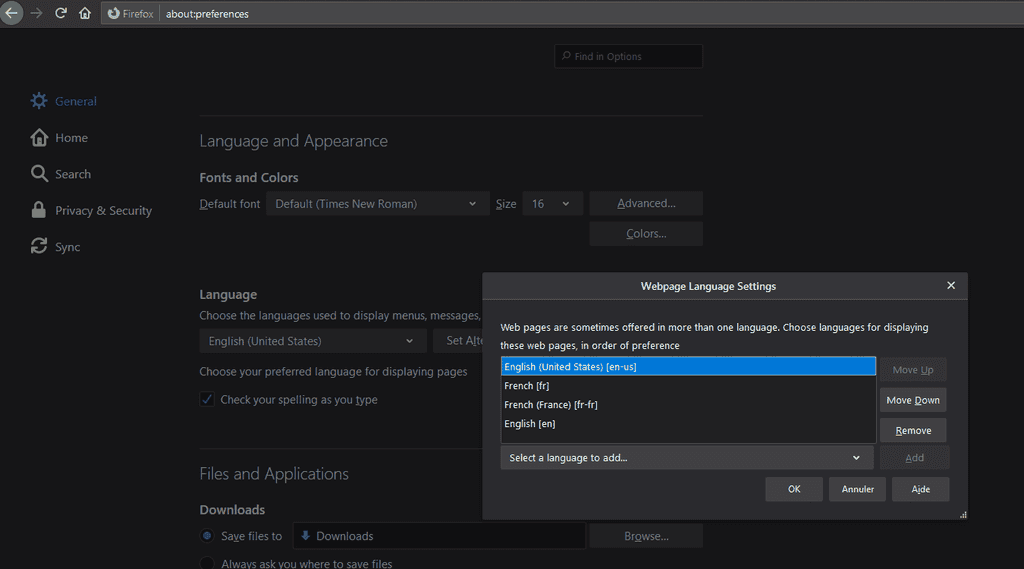
- Done!
Microsoft Azure
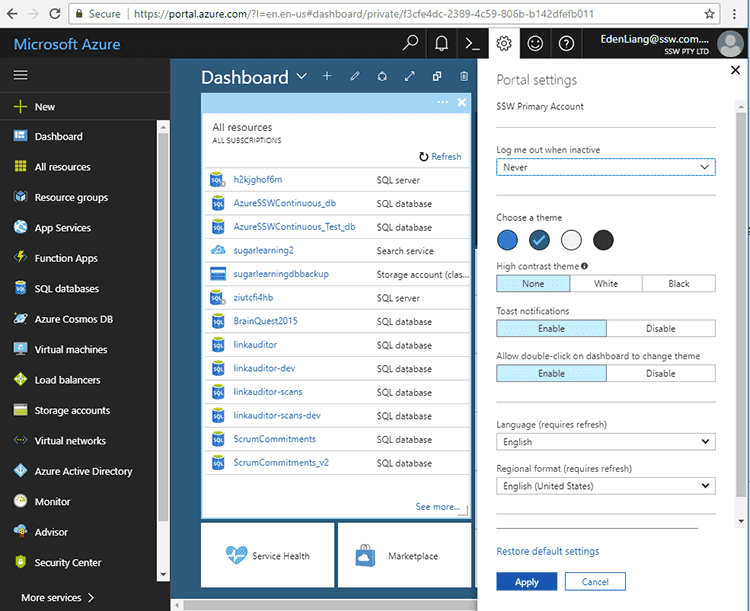
Office 365 (rich client)
Some cheap versions of Microsoft Office 365 only allow Chinese, so you need to uninstall and install the English version. It requires you to download a language pack which is a bit more of a hassle...
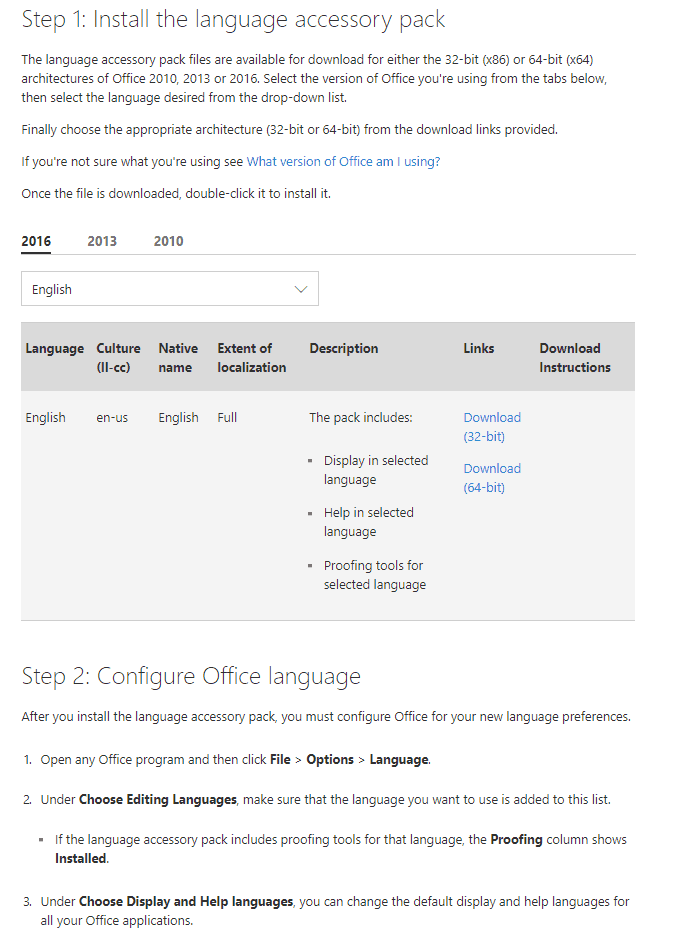
Office 365 (outlook.office365.com)
- Go to outlook.office.com
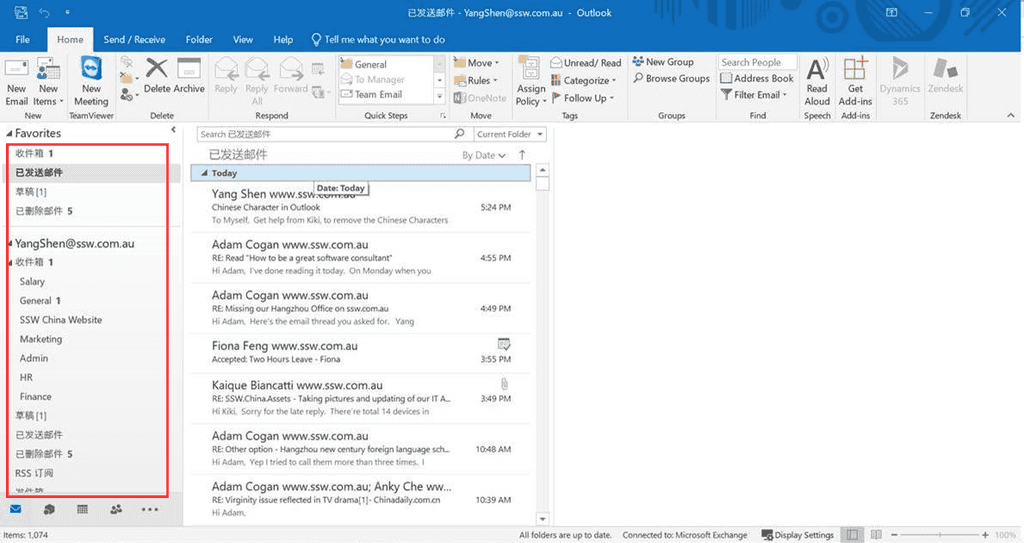
- Click on "My profile" in the top right corner
- Click on "setting" button
- Click on Region and time zone
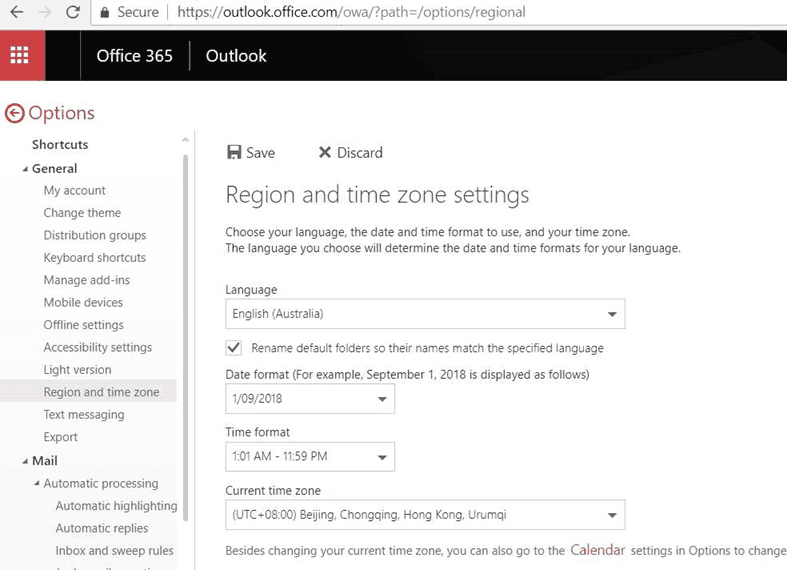
- In Windows 10, Go to Settings | Language | Windows display language, click Windows display language and search for English.
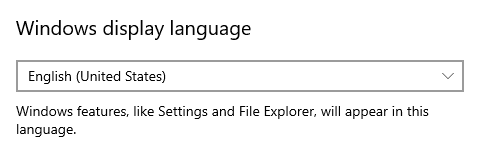
- Go to Settings | Language | Region, click Regional format and select “English (United States)”.
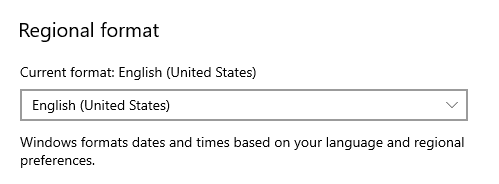
- In Outlook, go to File | Options | Advanced | International options, check "Use English for message headers..."
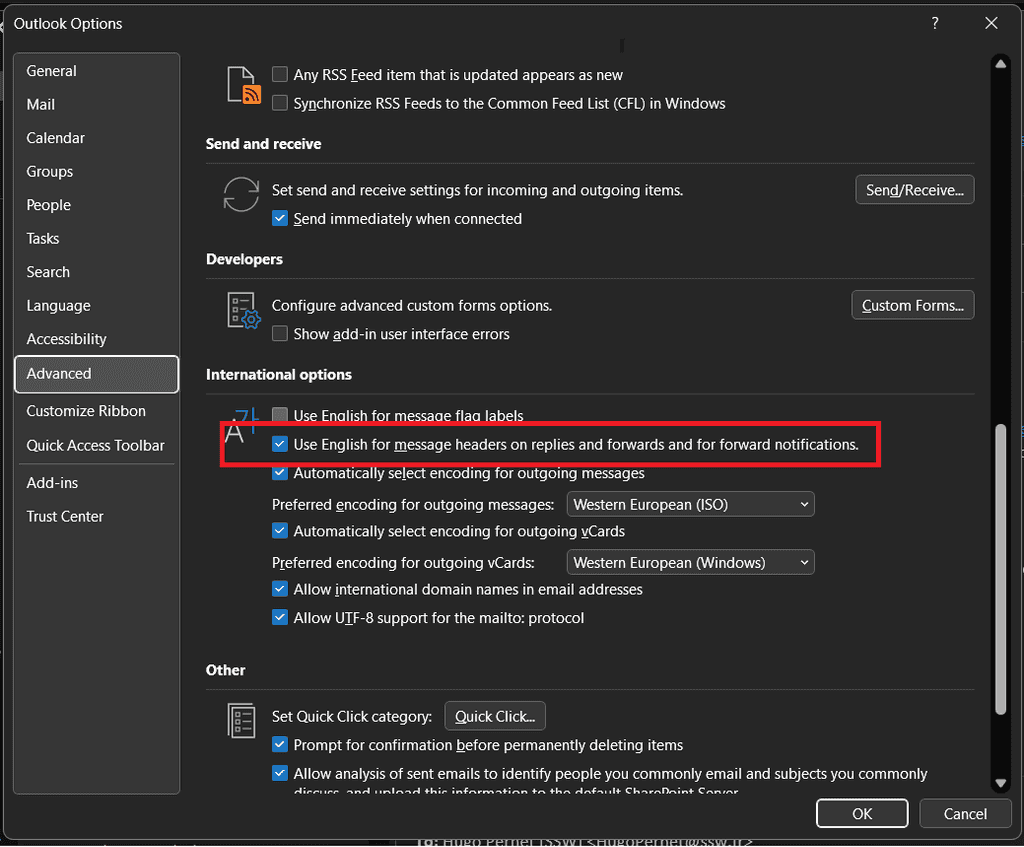
- Done. You have changed your language to English. Congratulations!
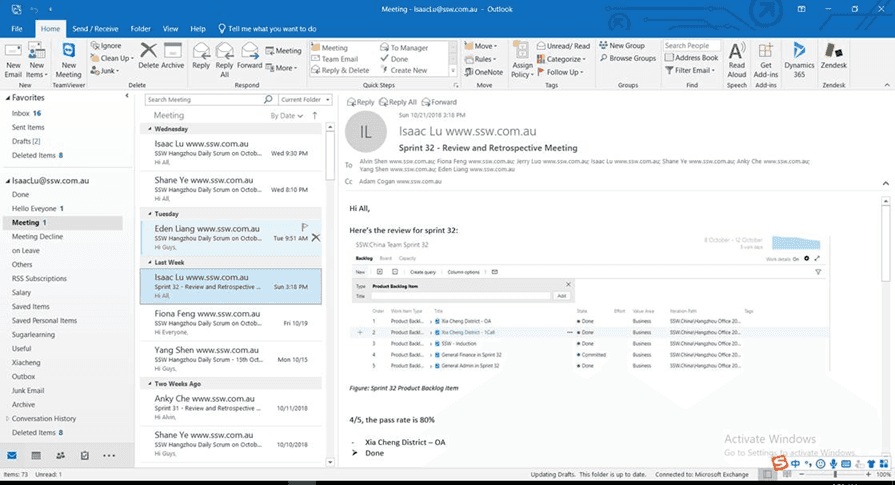
Microsoft Teams
- Navigate to Microsoft Teams | Manage account
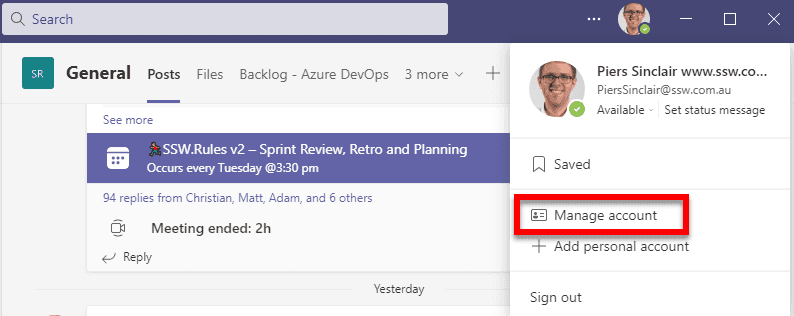
- Navigate to General | App language and then select English from the dropdown
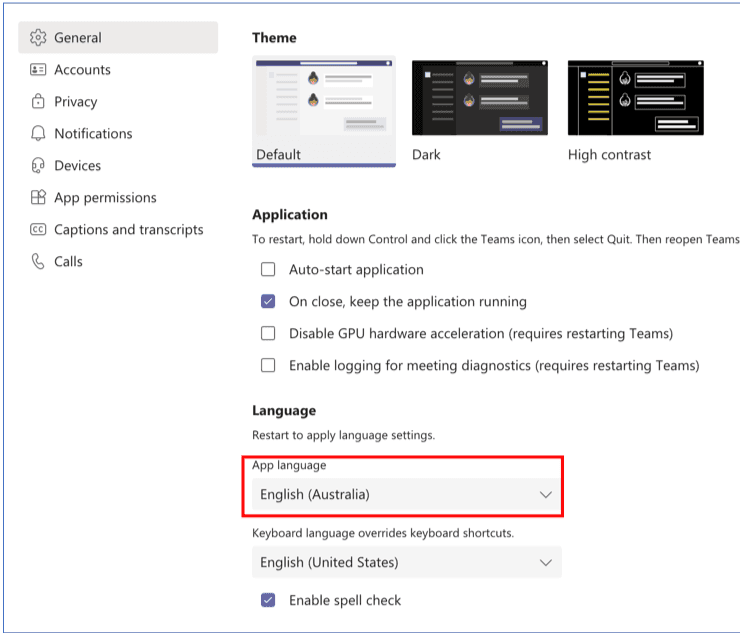
- Done!
iOS SharePoint App
- Change the language in System Preferences. Navigate to Settings | General | Language & Region
- Drag English field to the top of the PREFERRED LANGUAGES list
- Done!
Fix Your Personal Email - Netease Mail Box (Mail.163.com)
-
Navigate to Mail.163.com | Setting and then select English from the dropdown
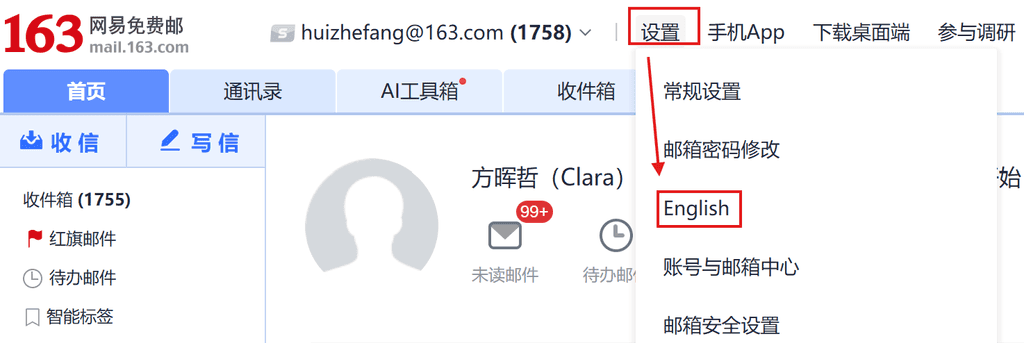
Figure: Navigate to mail.163.com | Setting and then select English from the dropdown -
Click on the name field next to the head portrait | Enter your English Name

Figure: Enter your English name so your Western colleagues can read - Done!