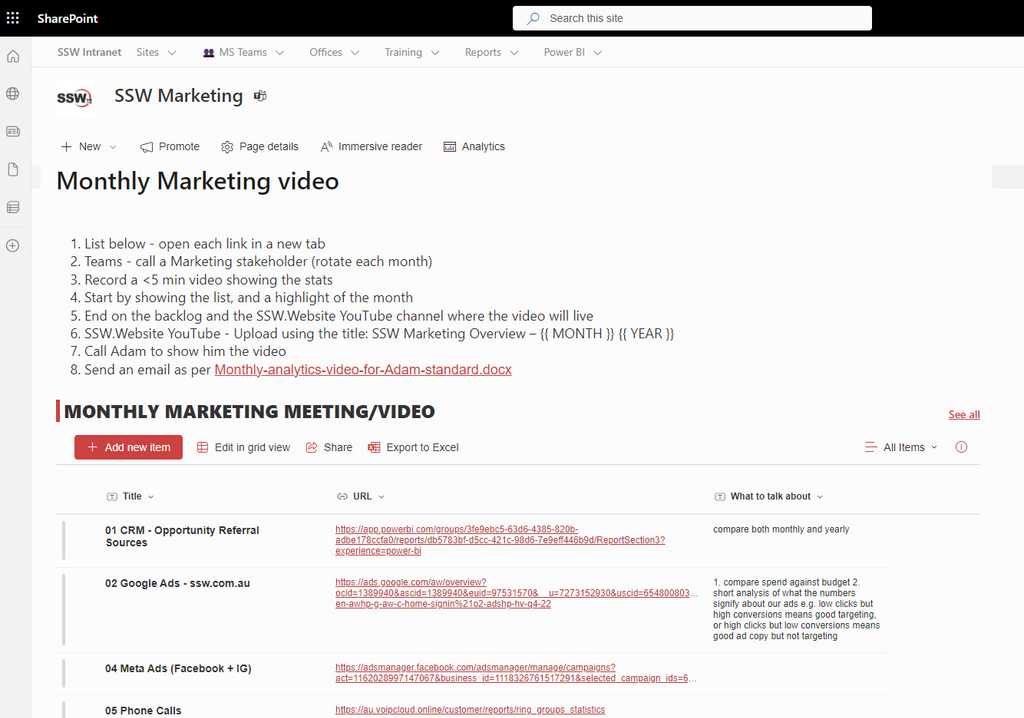Do you record monthly stakeholder videos?
Last updated by Stefan Starcevic [SSW] 11 months ago.See historyKeeping stakeholders up to date is crucial for the success of any project. Developer teams use Scrum meetings which work very well. For internal admin teams - Scrum might not work as well (e.g. Sales, Accounting). Often admin teams get sidetracked or have tasks that are not definitively measurable, therefore Scrum isn't a perfect tracker of tasks or performance.
To keep stakeholders well informed, these teams should record a monthly stakeholder video. This ensures that stakeholders are aware of the project’s progress, any challenges faced, and the plans for the upcoming month. It also provides a personal touch - stakeholders get to hear from the team directly.
For more detailed updates on completed work each Sprint, make sure you're also doing a Sprint Review Summary Recording to show what’s been done and get PBIs accepted.
✅ Benefits
- Transparency - Regular updates promote transparency and problems get resolved before they balloon
- Engagement - Videos are more engaging than written reports
- Accessibility - Stakeholders can watch the video at their convenience, making it easier for them to stay informed without scheduling conflicts
To be consistent, have a recurring appointment each month:
| Required Attendees: | {{ PERSON WITH THE EMPLOYEE RESPONSIBILITY }} |
| Optional Attendees: | {{ REST OF THE TEAM }} |
| Recurrence: | 1st Monday of each month |
| Subject: | Recording - Monthly {{ PROJECT NAME }} for {{ MONTH }} |
Hi {{ PERSON WITH THE EMPLOYEE RESPONSIBILITY }}
Please record last month’s overview video.
- Follow the instructions: {{ URL TO THE LIST OF REPORTS TO REVIEW }}
- Try having {{ PRODUCT OWNER }} on the call – if not choose another relevant person
< As per https://ssw.com.au/rules/monthly-stakeholder-video >
Creating an effective video
To ensure your video is clear and following best practices, read and follow the key things for making a great 'Done Video'.
Steps
The video should be recorded by the Product Owner (or other head of the team).
- Open the relevant pages/analytics in browser tabs (this might be PowerBI for Sales, Google Ads and social media for Marketing, etc.)
- Bring up the important points you will talk about
- Record the video, clicking through the tabs and talking through the important metrics
Tip: Use ZoomIt for easy recording and on screen notation - Upload the video to YouTube (public if there is no sensitive information - unlisted if there is)
- Email your stakeholders with the video link
| To: | Product Owner |
| CC: | Stakeholders |
| Subject: | Recording - Monthly Finance Meeting for {{ MONTH YEAR }} |
Hi {{ PRODUCT OWNER }}
FYI - I have recorded the Monthly Marketing video for {{ MONTH }} with {{ COLLEAGUE }} on the call with me.
✅ Done - I have called you to watch the video together.
Here’s the link {{ YOUTUBE LINK }}
- So I know who has watched this - please like and comment on the video
< As per https://ssw.com.au/rules/monthly-stakeholder-video >
Figure: Good example - Watching the video with the Product Owner, then sending it in an email with a task so you can confirm visibility from your team.