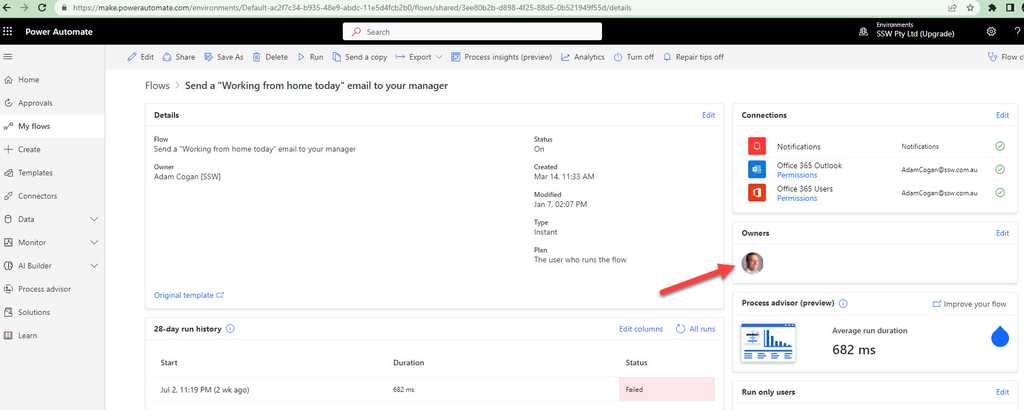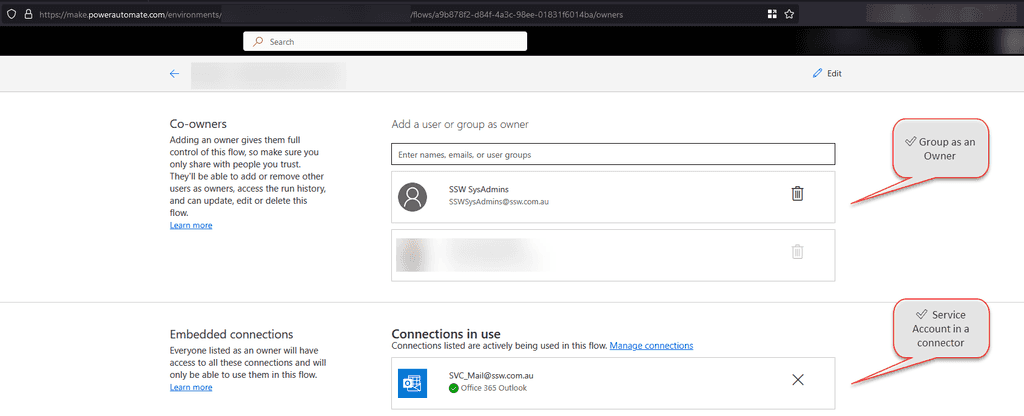Power Automate Flows - Do you use groups and service accounts?
Last updated by Harry Ross [SSW] over 1 year ago.See historyUsing groups and service accounts is a common best practice in the Power Platform world.
Groups
In Power Automate, if a flow is owned by an individual and not shared with a group, there's a risk of losing it if the owner leaves the company. In such cases, no notifications are sent out, and even Microsoft support cannot retrieve the lost data or flow.
Always share your flows with a relevant group. This ensures that the flow is not lost and that the group members receive notifications and can manage the flow.
Service Accounts
Using personal employee accounts for connectors in Power Automate can lead to disruptions. For instance, if an employee leaves or changes their password, the connector linked to their account breaks.
Utilize service accounts (e.g., info@northwind.com instead of BobNorthwind@northwind.com) for connectors. This ensures continuity and security, as service accounts are not subject to frequent changes like employee accounts.