Extensive caching can complicate things if you’re working on your site and expecting to see changes immediately on the frontend. Purging cache is an essential part of the development process.
WPEngine - After you make a change on any WordPress site:
- Log in to your website’s wp-admin dashboard
- Click on the WP Engine plugin tab
- Scroll down, click Purge All Caches
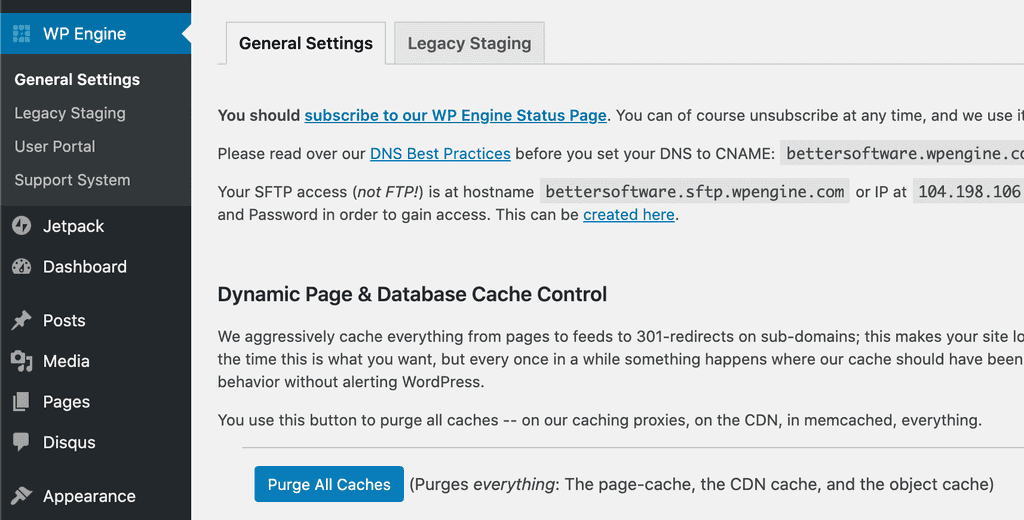
More information: https://wpengine.com/support/cache/#PurgeServerCaches

