Rules to Better Microsoft Dynamics Marketing (MDM) - 7 Rules
Enhance your understanding of Microsoft Dynamics Marketing (MDM) with these key rules, covering everything from user types to marketing automation options, ensuring a more effective and compliant marketing strategy.
CRM is primarily a sales tool and customer database, but also has a simple marketing section with the ability to run campaigns and quick campaigns. However the team has no plans to expand upon this in the future. MDM perfectly fills this gap.
MDM replaces the Marketing part of CRM, or it can be used as a standalone system instead. As well as simple campaign tracking, MDM also provides marketing planning, budgeting, management, execution, automation, tracking (for ROI), and BI.
MDM is also set up to work well if you are a Marketing Services Provider, and need to track different campaigns for different clients.
While CRM is good for managing a sales process once you have leads, MDM is the perfect tool to create and score those leads in the 1st place, providing fuel for the sales engine to work on.
Microsoft Dynamics Marketing organizes contacts and companies with four different categories, each with a different intended purpose: clients, vendors, staff, and marketing.
Clients
Clients are those contacts and companies you do marketing work for. A client can be an external organization or an internal contact in another department.
As an example, an advertising agency implementing MDM will have many clients. Their clients are the companies that hire them to put together marketing campaigns. As a second example, the marketing department of a manufacturing company makes a business decision to store any employee that requests work, but who is external to the marketing department, as a client. Even though they don’t charge for the work they do, they chose to separate external work requestors from their Staff users. Other organizations choose to keep both staff and internal clients in the same list and remove access to the client functionality with user permissions.
Vendors
Vendors do work for you or they are the people and organizations that you buy services from. External printers, caterers, media companies, and contractors are examples of vendors commonly used by marketers.
Staff
All users created in Office 365 are added to MDM as a Staff contact. Staff typically are comprised of users and of other contacts internal or external to the marketing department who do not require a license. Find Staff in the Settings area.
Marketing
The majority of most MDM contacts, Marketing contacts and companies are those the marketing department markets to. Typically they are added to campaigns and segmented with marketing lists based on a variety of attributes. Marketing contacts are not available for use with all functions. For example, a marketing contact cannot be specified as the “From” contact when sending an email marketing message.
Do you find yourself endlessly clicking through reports in your CRM system to find information about clients? What if there was a way to query all your sources for any information you like?Dynamics 365 Copilot can be helpful for:
- Decision making – You can use it for real-time insights and next-best-action recommendations. This is helpful for decision-making processes, streamlining operations and reducing cost.
- UX - Dynamics 365 Copilot can improve the user experience by providing real-time assistance and insights. For example, you can use it to process customer data quickly and make predictions.
- Versatility - Dynamics 365 Copilot offers you a real-time, AI-powered assistant across sales, customer service, marketing, or supply chain management (Dynamics 365 Sales , Dynamics 365 Customer Service).
Note for developers: You should use the Sales Copilot deployment guide to ensure proper installation and setup. Remember to verify that users have the appropriate security roles assigned.
The Marketing Automation inside Microsoft Dynamics Marketing is very powerful and easy to use. You have the following options when creating these:
Action Type
- Landing Page (used to collect data and make leads)
- Task
- Scoring (leads created through MDM can be scored to rank them appropriately)
- Social Media
- Edit Marketing List (e.g. adding people to a “follow up later” list)
- Printed Mail
- Event
Marketing Lists
- Static (stored and manipulated in MDM)
- Dynamic (the result of an on the spot query)
Response
- Scheduler (e.g. to delay x days before doing the next step
- Trigger (e.g. if someone goes to an event)
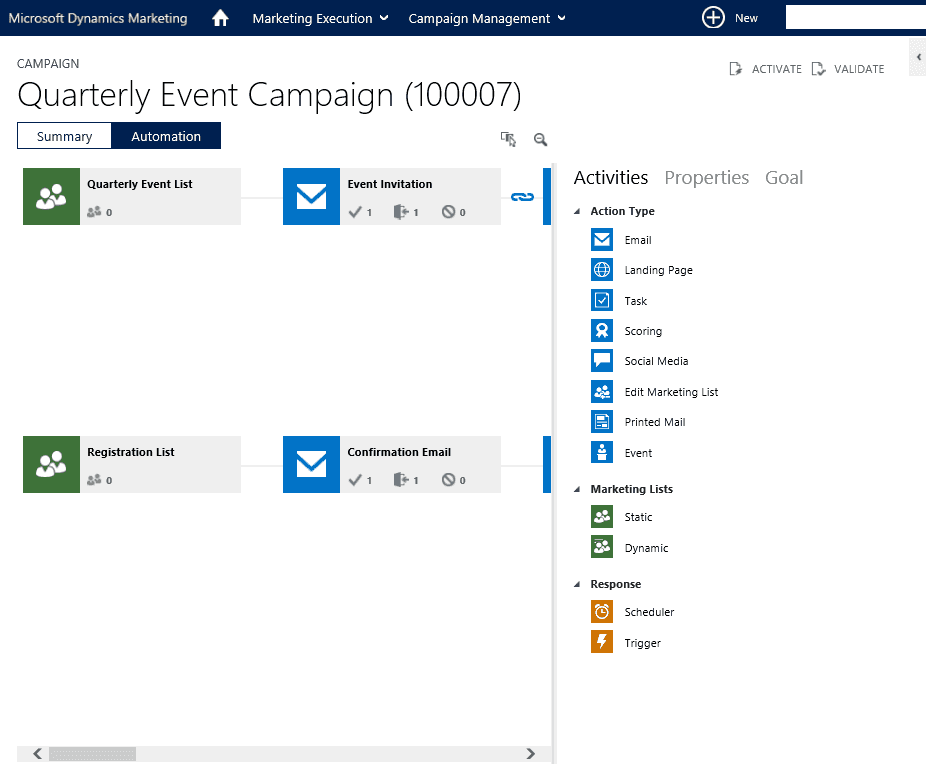
Figure: Simple drag and drop interface for creating automated marketing workflows Microsoft Dynamics Marketing has inbuilt subscription centres to help people manage their preferences (i.e. unsubscribe) from unwanted marketing lists.
It uses a link that confirms the email address you want removed from the list, and allows any other info to be gathered as desired.
It also enforces the inclusion of this into any mail out, helping avoid your mail server from being blacklisted by spam filters.
This is far superior to the MS CRM version, which just uses a mailto link, causing an outlook popup mail window with an unsubscribe tag in that email. The problem with this is it won’t work unless you’re using outlook for the email address on the Mailing List, which for people with web mail or multiple email addresses, often isn’t the case.
MDM also has configurable bounce management, allowing hard bounced to be dropped from future mail-outs.
Microsoft Dynamics Marketing has four different user types. You can see a breakdown of the difference below:
User Type Added to O365? License Required? Administrator capability? Description Regular User Yes Yes Yes Most commonly used type. Possible to grant all active role types, excluding media buying. Media Buyer Yes Yes Yes All active roles a regular user has plus expanded media buying and planning roles. Web Portal Yes No No | Restricted access. Intended largely to provide “View” access to specific functionalities contractors, vendors, and clients. Some edit capabilities. || Public | No | No | No | Selected functions globally available publicly, such as Public Libraries and Landing Pages. |
Note: Since there is a Web Portal type, allowing viewing of the majority of the app, only 1 or 2 Regular or Media Buyer licences need to be bought for any small to medium business, as only kep people will actually be using the majority of the functionality.
MDM doesn’t do a hard delete, so if you try to delete a 2GB file, the space will still be being used up, sitting on your precious (and limited) online storage space.
Example: you have a large 2GB piece of video marketing media that you accidentally copy 3 times. Instead of being able to delete it, all you can actually do is deactivate it, so it will still be taking up space.
The solution is to overwrite with a tiny file first, then delete. It will still be sitting on the server, but only taking up the much smaller amount of space.