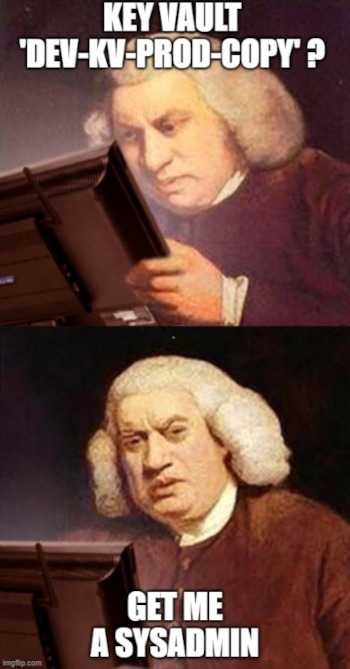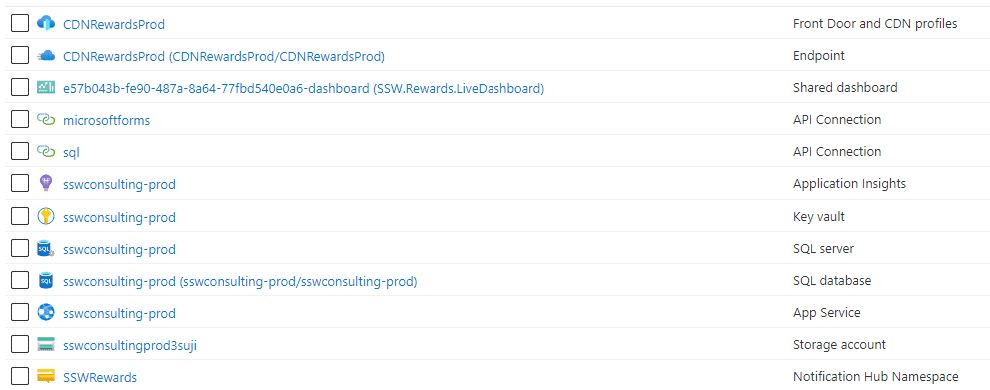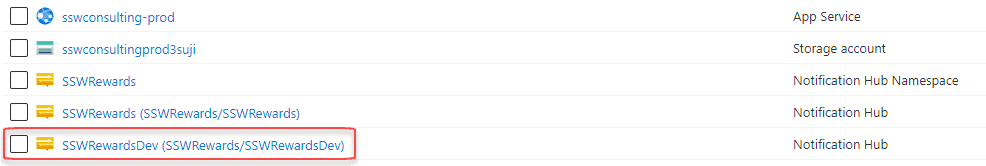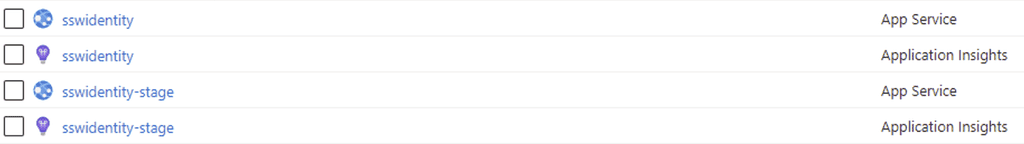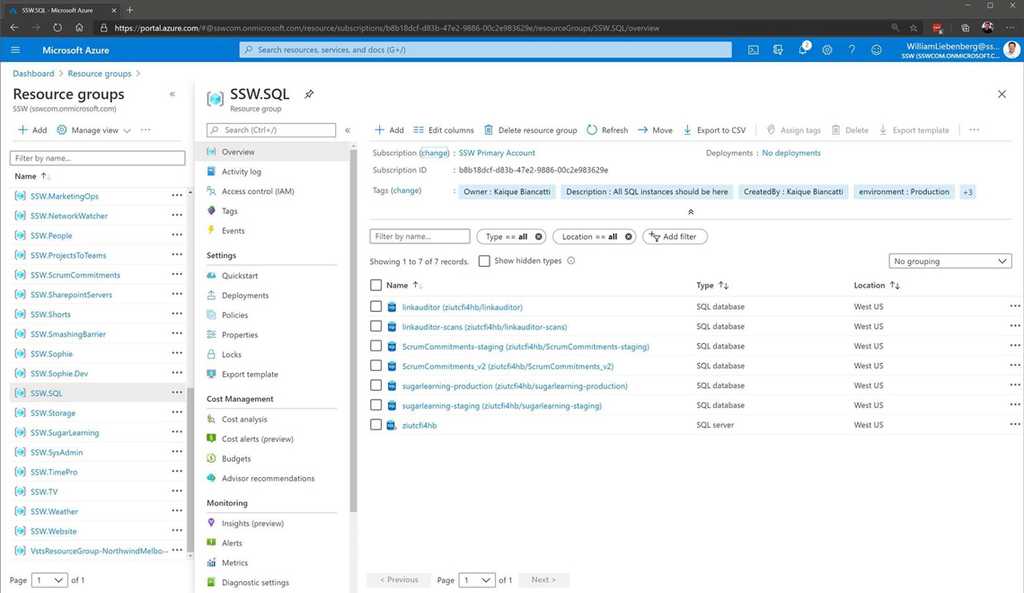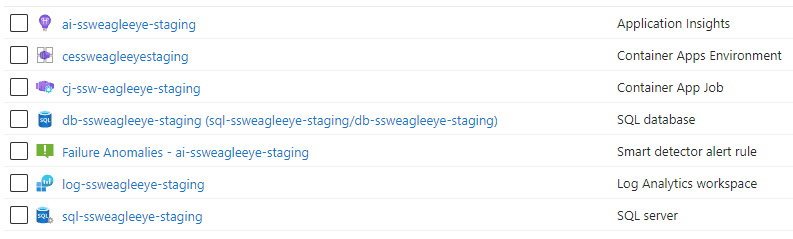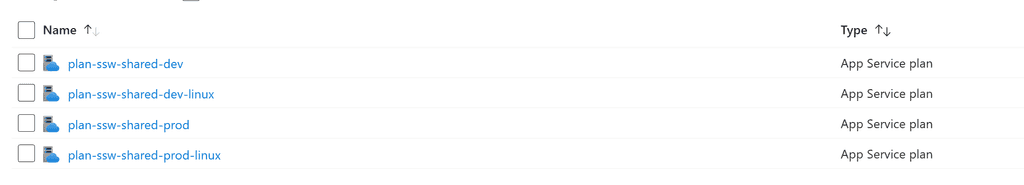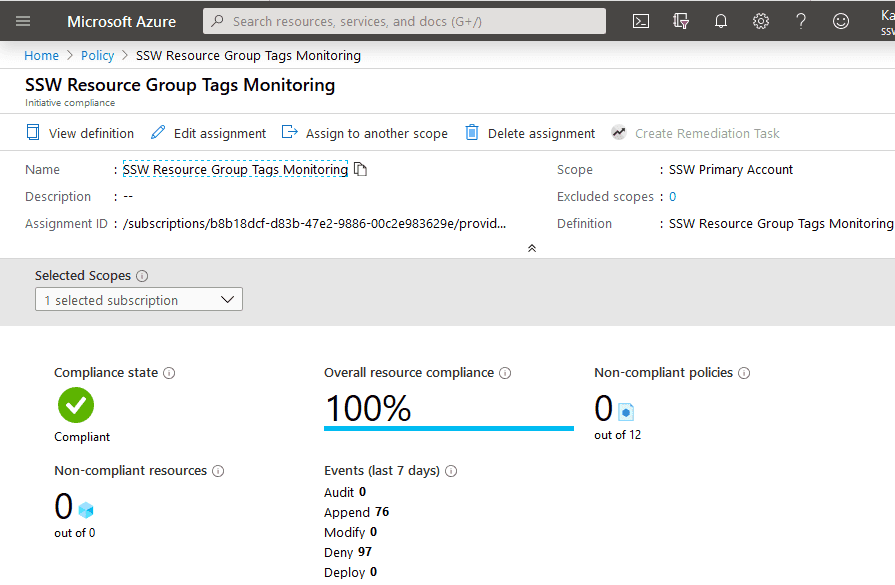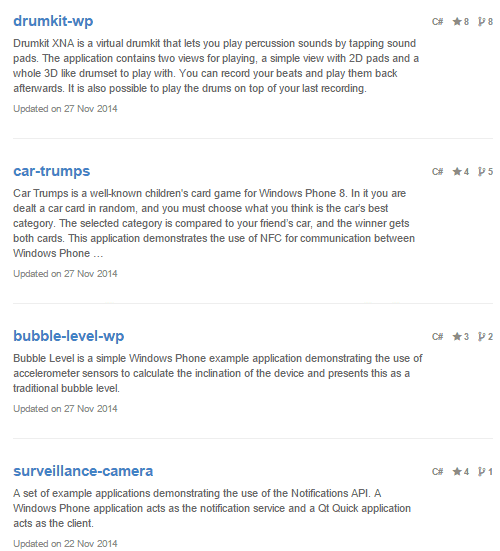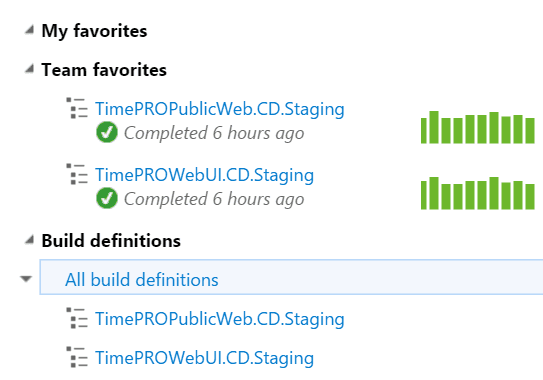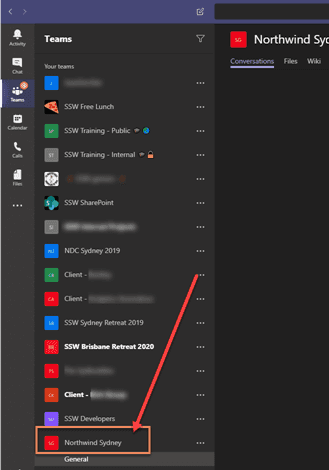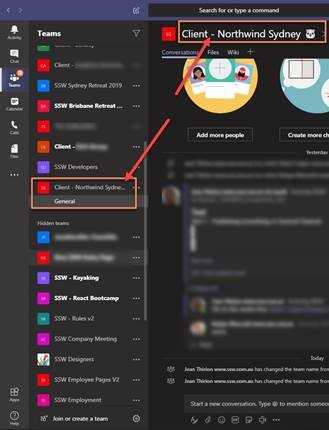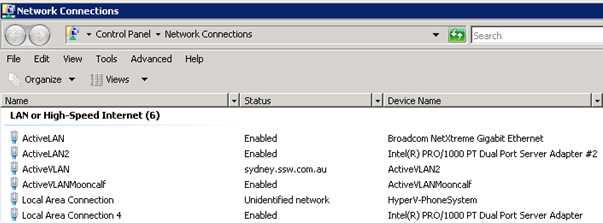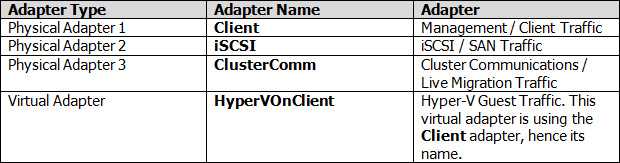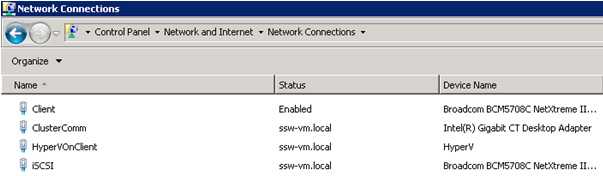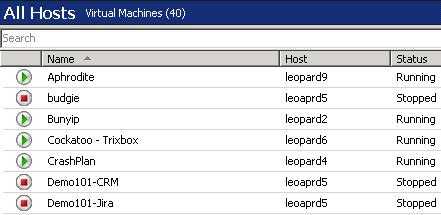Rules to Better Naming Conventions - 30 Rules
Establish clear and consistent naming conventions to enhance the readability and maintainability of your code and resources. These guidelines will help you name everything from databases and APIs to Azure resources and virtual machines, ensuring a cohesive and professional approach across your projects.
In the early days of coding, we had to store more information in our heads than in our computers, leading to all sorts of creative abbreviations and clever shortcuts. But today, storage and readability are no longer limitations—our computers can handle verbose names better than our brains can handle cryptic codes. Clinging to those old practices can hurt your code’s readability and make life harder for your team. Mental gymnastics waste time and money!
Names should always describe at first glance what something represents.
Video: Naming Conventions | Jeoffrey Fischer (5 min)
⚠️ Avoid mental encoding
Keep names obvious. It’s easy to invent codes to keep names short, like
cstmrMgrto represent a "customer manager" - and you might feel clever doing it. But this kind of shorthand requires other developers (or your future self) to mentally decode each abbreviation. There’s no good reason not to simply call itCustomerManager(although there are reasons to avoid "manager" as a name - see rule on avoiding generic names like “manager,” “processor,” “data,” or “info”).Be verbose
Today, we have the luxury of not worrying about character limits. While you shouldn’t use full sentences for a class or method name, there’s no reason to squeeze names into cryptic codes (testing can be an exception, see naming conventions for tests and test projects).
Full, meaningful words make your code readable and maintainable.
Scenario - Creating a game with user accounts and multiplayer
Say you are to create a variable to represent the player health...
Using
Nrg(variable short for "energy") is easy to write, but confusing to know what it means.Bad example - Being clever for you can cause confusion to others. They might misinterpret "energy" as something else, like power or ammo. Then if you add enemies, would you name their energy variable
nmeNrg?Using
PlayerHealthclearly describes the specific kind of "energy" (health) and who it belongs to (the player)Good example - Instantly understandable to anyone reading the code
Now let’s say you’re working on an invitation and activation feature. You need a variable to store the validity period for an invitation - the live time...
Using
itrDays(shorthand for "invitation-time-remaining in days")Bad example - Others will have fun deciphering this one
Using
InvitationTimeRemainingInDaysrequires no explanation!Good example - Leaves no room for misinterpretation and makes the purpose obvious
What if you need to create some classes for validation...
Using
UserValidatoras a class responsible for validating a userBad example - Validating what exactly? Login credentials? Profile information? Something else?
Using
UserValidationHandlerindicates it’s an engine responsible for executing multiple rules to handle user-related validation.Using
UserNameLengthValidatoris for a specific aspect of a user - the length of a username.Using
UserEmailFormatValidatorto ensure email contains "@" and a domain.Good example - The definition of the classes is in their names
A fundamental principle of object-oriented programming is that a class represents something from outside the code whether a tangible item, like a car, or an abstract concept, like a record. A class should reflect its purpose as a "thing," not an action. Calling a car "drive" would quickly become confusing, and the same is true in your code.
Keeping classes named as nouns maintains clarity and reinforces their role as representations of entities in the system.
What is a noun?
A noun is a word that names a thing. Common examples include tangible items like table, cup, or computer; and abstract entities like record, database, or cloud.
Naming classes as nouns
In your code, class names should clearly reflect what they represent, giving developers an immediate understanding of the class’s role.
Using
ProcessOrderBad example - This name suggests an action which sounds like it could be a method - but it's meant to represent the order itself
Using
Orderbetter represents its role as an entity that holds order-related data and behaviorGood example - A class name that clearly represents a thing is much easier to understand - you couldn't misinterpret this as a method
Later, if you need to perform an action on the order, you might create a
ProcessOrdermethod within theOrderServiceorOrderProcessorclass (see our rule Do you use verbs for method names?)Events: The exception that proves the rule
In domain-driven design (DDD) and event-driven architectures (EDA), you’ll often see exceptions to this rule. Events like
OrderPlacedorUserRegisteredare commonly named with verb phrases to represent specific actions or occurrences within the system, rather than entities with persistent state. This naming convention is acceptable, as it indicates a change or trigger rather than a static object. For other class types, however, sticking to nouns keeps the codebase clear and consistent.Fun fact: Some languages even capitalize nouns in normal writing!. They can just know what's a noun by checking if it's capitalized, but in English we need to remember.
Code becomes easier to understand when names align closely with their meaning. Since classes represent things, they should use nouns. Methods, on the other hand, represent actions and should be named using verbs. A method named Person, for example, could easily confuse your team by suggesting an entity rather than an action.
What is a verb?
A verb is a word that describes an action or process—something that’s done. Examples include walk, run, think, listen, and breathe, as well as process, calculate, send, and save.
Naming methods as verbs
While your method names shouldn’t all be single verbs (since that’s often too vague), they should be verb-based, using a verb as the foundation of their meaning.
Using
Shipas a method to initiate shipping orders to customers.Bad example - While 'ship' is a verb, it’s also a noun, making it ambiguous. Plus, it's not very descriptive!
Using
SendCustomerOrderGood example - A method that is named as a verb clearly tells you that it does something (sends), and what that thing is (a customer order)
Using
Administrationas a method name for nurses to document medications that have been administered to patients.Bad example - It’s a noun, and it’s ambiguous. 'Administration' has multiple meanings, and the method name doesn’t make it clear what this action involves
Using
AdministerMedicationmakes the action clearGood example - Method name describes the action
Generic names like “manager”, "helper", “processor”, “data”, and “info” are easy to reach for, but they tell us very little about a class or method’s true purpose. These words are catch-alls — they don’t communicate what the code actually does or what entity it represents. Avoiding these vague terms forces us to choose names that reflect a specific role or responsibility.
Why generic names are problematic
Words like "manager" and "processor" imply something that handles various tasks, which can make it tempting to pile unrelated responsibilities into one class. "Helper" makes this worse as it becomes a catch-all for a collection of disorganized functionality. Names like "data" or "info" are similarly ambiguous, as they could apply to nearly anything, from a database connection to a simple string.
Specific names are always preferable, as they make the code easier to understand and prevent code bloat from accumulating unrelated functionality.
Using
OrderManageras a class to handle orders in an e-commerce system.Bad example - While this name suggests that it might have something to do with orders, it doesn’t clarify how it interacts with them. Creating orders? Updating them? Processing payments? All of the above?
Using
OrderCreatorfor specifically creating ordersUsing
ShippingOrderHandlerorOrderShipmentServicespecifically handles only one aspect of the order - sending for shipmentGood example - This name directly reflects its purpose, making it immediately clear what the class is responsible for
Using
UserDatafor tracking the data for each user account.Bad example - The name 'data' could mean just about anything
Using
UserOrderHistoryrequires no explanation!Good example - Immediately tells us the scope and purpose of the class
Code that relies on nicknames, abbreviations, or internal jokes can create unnecessary obstacles for new team members or future collaborators. Terms that only make sense to the “in-group” (like a specific project team or company department) can be hard to interpret, causing frustration and slowing down onboarding.
Instead, favor widely understandable names or domain-specific terms that reflect a shared understanding of the business or domain.
How this differs from ubiquitous language?
Using ubiquitous language) is about naming concepts in ways that align with terms used by domain experts and stakeholders. While this might seem like micro-culture jargon at first glance, it’s different for an important reason. Unlike insider terms, ubiquitous language refers to widely recognized ideas within the domain, making code clearer for anyone familiar with the field.
Avoid in-grouped terms that don’t convey meaning to people outside the team, even if they seem descriptive to those who are “in the know.”
Imagine you’re working on a temperature regulation system and need functions to identify areas where the temperature has exceeded an upper or lower threshold. You write an enum to represent the state of an area that’s too hot or too cold:
enum ThresholdBreachState { Hoth, Mustafar }Bad example - These names are cool but require specific knowledge as well as context about the person who wrote them
Now, this is actually pretty awesome, and if I saw this in your code, I’d probably buy you a beer. But realistically, this is too niche a description, and the mental leap required to connect the dots is burdensome.
A more universally understandable version would be:
enum ThresholdBreachState { MaxExceeded, MinExceeded }Good example - These names are not cool, but they are meaningful and easy for any developer to understand
Let’s say you have two developers on your team who are unusually tall and short, colloquially referred to as Big John and Little Dave. You’re working on code to compress and decompress messages entering and leaving a queue and name the methods
BigJohnifyandLittleDavify. Although the prefixes may hint at the methods’ functions, this requires a specific knowledge of the team dynamic and could easily lead to confusion.public byte[] BigJohnify(Stream input) { // } public byte[] LittleDavify(Stream input) { // }Bad example - You might think this is fun - John and Dave might even think so too - but the meaning here is completely unclear
For instance, if nicknames are used ironically (think of “Little John” from Robin Hood), it’s possible that
LittleDavifyactually decompresses messages whileBigJohnifycompresses them. Did you spot the word "respectively" at the end of the first sentence? Anyone “in the know” might understand this, but it demands unique insider knowledge and risks being both unprofessional and confusing.A far better method name pair would be
CompressMessageandDecompressMessage. They are clear and concise to anyone reading the code, without the need for insider knowledge or the cognitive load of applying it.public byte[] Compress(Stream input) { // } public byte[] Decompress(Stream input) { // }Good example - These method names are much better as they instantly convey to anyone what they do
There’s more than one way to skin a cat (apparently—we don’t have any rules on cat-skinning), and equally, there’s often more than one term to represent a concept. While some terms may have nuanced differences, they can often seem interchangeable. But once you’ve picked a term, stick with it and use it everywhere.
Inconsistent language is one of the quickest ways to violate the DRY principle and add unnecessary complexity to your codebase.
Why consistency matters?
Using multiple terms to describe the same thing adds cognitive load and increases the mental effort required to understand the codebase. Consistency reduces this burden and makes it easier for anyone to follow the logic.
The DRY principle
The DRY (Don’t Repeat Yourself) principle states that within a codebase, there should be a single authoritative source of knowledge for each concept. Inconsistent naming makes it harder for developers to find existing code, as they may search for one term and miss relevant code that uses another name.
Scenario
Imagine you’re working on an e-commerce app, and you’ve been tasked with adding SMS and email notifications when an order is shipped. You notice the word “consignment” used throughout the codebase and assume this is the relevant concept. You begin searching for a
SendConsignmentmethod but can’t find it. Assuming no notification logic exists, you go ahead and implement aSendConsignmentmethod along with the required dependencies and notification options.Later, you open a pull request, and a colleague calls, confused, asking why you’ve re-implemented an entire feature. After some back and forth, they show you the existing
SendOrdermethod, which already handles notifications.public void SendOrder(NotificationType type) { // existing implementation }bad example - The name used for this method is not consistent with the name used for the same concept everywhere else in the code base
What went wrong here? Was it a lack of diligence in searching for existing functionality, or the use of different terms - “order” and “consignment” - interchangeably? Likely a bit of both, but primarily, the issue is rooted in inconsistent terminology.
In this case, the terms “order” and “consignment” may seem related, but they have distinct meanings. An order is something a customer places, indicating their intent to purchase goods or services. A consignment, on the other hand, refers to what a supplier sends to a customer, which may partially or fully fulfill an order.
In this scenario, the
SendOrdermethod should have been calledSendConsignment, assuming “consignment” was already used in the codebase.public void SendConsignment(NotificationType type) { // new implementation }Good example - The name used for this method is the same name used for this concept throughout the code base
To clarify, it's not necessarily wrong to have a
SendOrdermethod, if the term order is ubiquitous). It might represent a pipeline for example, tracking a workflow from submission by the customer to receipt by the customer, and everything in between. But if “order” was the chosen term, the team should have used it consistently across the code.Any introduction of new terminology, such as “consignment,” should be a proactive, team-wide decision that includes any necessary refactoring.
DRY principle implications
In a worst-case scenario, someone unfamiliar with the
SendOrdermethod might merge theSendConsignmentcode without realizing it’s redundant. Now, two methods exist for the same function — each handling notifications differently. This violates the DRY principle, as you now have two distinct pieces of knowledge on handling order shipments, potentially leading to divergent behavior and increased maintenance overhead.Naming is most effective when it aligns with the audience’s understanding. In code, this often means distinguishing between when to use technical terms, which are clear to developers, and when to use domain-specific terms, which align more closely with business requirements and are familiar to stakeholders.
Using technical terms in the wrong context can make code feel disconnected from the business, while overusing domain terms for technical concepts can create confusion.
Use domain terms for business logic
When naming classes, methods, or variables that represent core business concepts, use terms that reflect the language of the domain. This approach, often called ubiquitous language, helps ensure that the code is understandable to developers and domain experts alike, reducing the risk of misinterpretation.
For example, in a retail application, classes like
Order,ProductCatalog, andCustomerAccountuse domain terms that match stakeholders' understanding.Use technical terms for implementation details
Conversely, use technical terms for internal or lower-level code that doesn't directly involve business logic. These terms should clearly describe the technical functionality, helping developers quickly understand the purpose without needing domain context.
For instance, classes or methods named
CacheInterceptor,AnalyticsLogger, orCustomerRepositorymake sense to developers without domain knowledge, focusing instead on their technical purpose.Let's say you're building an online banking system and need a class to manage the process of logging customer transactions.
You name the class
TransactionProcessor. This name is technically accurate, but it doesn't align well with banking terminology. “Processor” is too generic for the banking context and may not resonate with stakeholders, potentially leading to misunderstandings.Bad example - Using a technical term that has a potential meaning in the domain context is bound to cause confusion
A better name might be
TransactionLedgerorTransactionLog, aligning the term with common banking concepts.This shift helps communicate to both developers and business stakeholders that this component handles logging and auditing of transactions, not merely processing.
Good example - Using domain language helps reflect the business value of the code, and helps all stakeholders (technical and non-technical) work together with a shared understanding
In a retail application, you create a class called
CatalogFetcherto retrieve the list of products.The name describes its technical function, but it doesn’t align with domain language. “CatalogFetcher” sounds more like an internal utility than a core business concept.
Bad example - Names that describe what something does at a technical level are only valuable for low-level functionality
A clearer, domain-aligned name would be
ProductCatalog.This name reflects the business term and would be immediately recognizable to anyone familiar with the retail context.
Good example - Code that provides business value is expressed in business terms
When creating custom controls, avoid vague or generic names like CustomStepper or CustomDbContext. Generic terms like “custom” or “base” don’t communicate what makes the component unique, and they add little value for other developers. Instead, use meaningful modifiers that describe the component’s specific purpose or customization.
Why it matters
Meaningful modifiers make it clear what a class, module, or component does or how it differs from a standard version. This helps developers understand its role without digging through code and reduces the chance of naming conflicts with other libraries.
Naming a custom
DbContextimplementationCustomDbContextor a specialized input controlCustomInputdoesn’t provide any real information. It’s unclear what is customized, making it harder to understand and maintain.Bad example - A modifier that doesn't tell you what has been modified is of no value
A more descriptive name, like
WriteOnlyDbContextorBorderlessTextInput, indicates exactly what’s different about the component, making it easier to understand its function at a glance.Good example - A modifier that clearly conveys what is different from the original can save developers time reading through the code
Boolean Properties must be prefixed by a verb. Verbs like "Supports", "Allow", "Accept", "Use" should be valid. Also properties like "Visible", "Available" should be accepted (maybe not). See how to name Boolean columns in SQL databases.
public bool Enable { get; set; } public bool Invoice { get; set; }Bad example - Not using naming convention for Boolean Property
public bool Enabled { get; set; } public bool IsInvoiceSent { get; set; }Good example - Using naming convention for Boolean Property
Naming Boolean state Variables in Frontend code
When it comes to state management in frameworks like Angular or React, a similar principle applies, but with a focus on the continuity of the action.
For instance, if you are tracking a process or a loading state, the variable should reflect the ongoing nature of these actions. Instead of "isLoaded" or "isProcessed," which suggest a completed state, use names like "isLoading" or "isProcessing."
These names start as false, change to true while the process is ongoing, and revert to false once completed.
const [isLoading, setIsLoading] = useState(false); // Initial state: not loadingNote: When an operation begins, isLoading is set to true, indicating the process is active. Upon completion, it's set back to false.
This naming convention avoids confusion, such as a variable named isLoaded that would be true before the completion of a process and then false, which is counterintuitive and misleading.
We have a program called SSW CodeAuditor to check for this rule.
When building solutions for clients, it’s tempting to include personal or company identifiers in control or component names, like
GoldieEntryorSSWButton. However, naming controls after yourself or your company in client projects can create confusion, dilute the client’s branding, and look unprofessional.For consultants, the goal should be to name components in ways that make sense within the client’s business context.
Why it matters
Names that reflect the client’s brand or domain are clearer and more meaningful for the client’s internal teams and stakeholders. They also reduce the risk of naming conflicts and make it easier for future developers to understand the purpose of a component in context.
Naming a custom entry field
GoldieEntryorSSWEntrymight make sense in a personal or shared library but is out of place in a client project.Bad example - Naming client IP after yourself or your company is not cool
Instead, using something like
NorthwindStepperis more client-aligned and indicates that this is a customized variation of a standard control.Good example - Naming client IP with the client's branding is better
Note: This approach is OK to denote a branded version of something, but often it's better to indicate the customization itself in the name. See rule on using meaningful modifiers for custom implementations.
When creating WebAPIs for your applications, it is useful to keep the naming consistent all the way from the back-end to the front-end.
Table name: Employees Endpoint: /api/Users
Bad Example: The endpoint is different to the table name
Table name: Employees Endpoint: /api/Employees
Good Example: Table name is the same as the WebAPI endpoint
By making the endpoint name the same as the table name, you can simplify development and maintenance of the WebAPI layer.
In some circumstances you may not have direct control over the database, and sometimes you may be exposing a resource that doesn't have a meaningful analogue in the database. In these situations, it may make sense to have different endpoint names - if doing so will simplify development for consumers of your WebAPI endpoints.
Test Projects
Tests typically live in separate projects – and you usually create a project from a template for your chosen test framework.Because your test projects are startup projects (in that they can be independently started), they should target specific .NET runtimes and not just .NET Standard.A unit test project usually targets a single code project.
Project Naming
Integration and unit tests should be kept separate and should be named to clearly distinguish the two.This is to make it easier to run only unit tests on your build server (and this should be possible as unit tests should have no external dependencies).Integration tests require dependencies and often won't run as part of your build process. These should be automated later in the DevOps pipeline.
Test Project Location
Test projects can be located either:
- Directly next to the project under test – which makes them easy to find, or
- In a separate "tests" location – which makes it easier to deploy the application without tests included
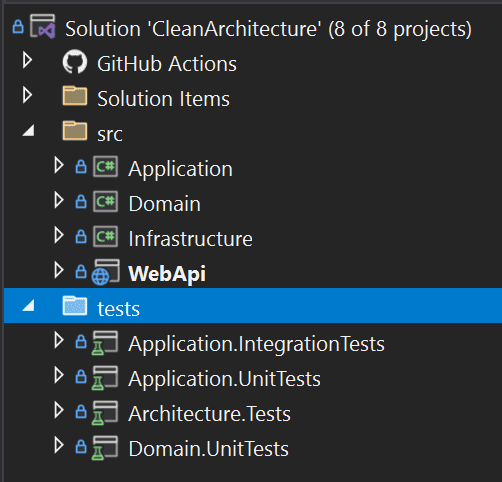
Figure: In the above project the tests are clearly placed in a separate location, making it easy to deploy to production without them. It’s easy to tell which project is under test and what style of tests will be found in each test project Source: github.com/SSWConsulting/SSW.CleanArchitecture
Naming Conventions for Tests
There are a few “schools of thought” when it comes to naming the tests themselves.Internal consistency within a project is important.It’s usually a bad idea to name tests after the class or method under test – as this naming can quickly get out-of-sync if you use refactoring tools – and one of the key benefits from unit testing is the confidence to refactor!
Remember that descriptive names are useful – but the choice of name is not the developer’s only opportunity to create readable tests.
- Write tests that are easy to read by following the 3 A's (Arrange, Act, and Assert)
- Use a good assertion library to make test failures informative (e.g. FluentAssertions or Shouldly)
- Use comments and refer to bug reports to document the “why” when you have a test for a specific edge-case
- Remember that the F12 shortcut will navigate from the body of your test straight to the method you’re calling
- The point of a naming convention is to make code more readable, not less - so use your judgement and call in others to verify your readability
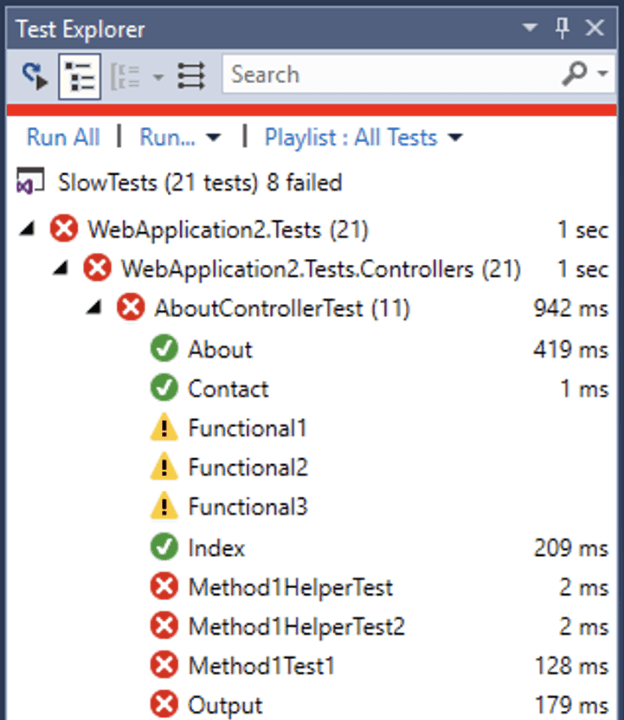
Figure: Bad example - From the Test Explorer view you cannot tell what a test is meant to test just from its name Option 1: [Method/Class]_[Condition]_[ExpectedResult] (Recommended)
[Method/Class]_[Condition]_[ExpectedResult]Figure: The naming convention is effective – it encourages developers to clearly define the expected result upfront without requiring too much verbosity
Think of this as 3 parts, separated by underscores:
- The System Under Test (SUT), typically the method you're testing or the class
- The condition: this might be the input parameters, or the state of the SUT
- The expected result, this might be output of a function, an exception or the state of the SUT after the action
The following test names use the naming convention:
Withdraw_WithInvalidAccount_ThrowsException Checkout_WithCountryAsAustralia_ShouldAdd10PercentTax Purchase_WithBalanceWithinCreditLimit_ShouldSucceedFigure: Good example - Without looking at code, it's clear what the unit tests are trying to do
Option 2: [Given]_[When]_[Then]
[Given]_[When]_[Then]Figure: The naming convention is useful when working with Gherkin statements or BDD style DevOps
Following a Gherkin statement of:
GIVEN I am residing in Australia WHEN I checkout my cart THEN I should be charged 10% tax
This could be written as:
GivenResidingInAustralia_WhenCheckout_ThenCharge10PercentTaxConclusion
Remember, pick what naming method works for your team & organisation's way of working (Do you understand the value of consistency?). Then record it in your team's Architectural Decision Records
Resources
For more reading, the read the Microsoft guidance on Unit testing best practices
A list of other suggested conventions can be found here: 7 Popular Unit Test Naming Conventions.
Video: Hear from Luke Cook about how organizing your cloud assets starts with good names and consistency!
Organizing your cloud assets starts with good names. It is best to be consistent and use:
- All lower case
- Use kebab case (“-“ as a separator)
- Include a resource type abbreviation (so it's easy to find the resource in a script)
- Include which environment the resource is intended for i.e. dev, test, prod, etc.
- If applicable, include the intended use of the resource in the name e.g. an app service may have a suffix api
Azure defines some best practices for naming and tagging your resource.
Having inconsistent resource names across projects creates all sorts of pain
- Developers will struggle to find a project's resources and identify what those resources are being used for
- Developers won't know what to call new resources they need to create.
- You run the risk of creating duplicate resources... created because a developer has no idea that another developer created the same thing 6 months ago, under a different name, in a different Resource Group!
Keep your resources consistent
If you're looking for resources, it's much easier to have a pattern to search for. At a bare minimum, you should keep the name of the product in the resource name, so finding them in Azure is easy. One good option is to follow the "productname-environment" naming convention, and most importantly: keep it consistent!
Name your resources according to their environment
Resource names can impact things like resource addresses/URLs. It's always a good idea to name your resources according to their environment, even when they exist in different Subscriptions/Resource Groups.
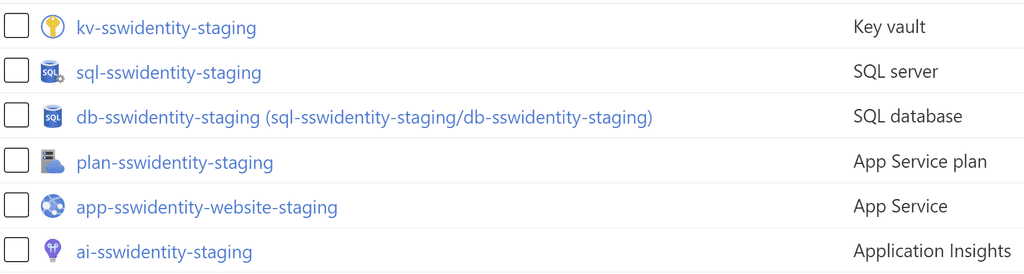
Good Example - Consistent names, using lowercase letters and specifying the environment. Easy to find, and easy to manage! Plan for the exceptions
Some resources won't play nicely with your chosen naming convention (for instance, storage accounts do not accept kebab-case). Acknowledge these, and have a rule in place for how you will name these specific resources.
Automate resource deployment
ClickOps can save your bacon when you quickly need to create a resource and need to GSD. Since we are all human and humans make mistakes, there will be times when someone is creating resources via ClickOps are unable to maintain the team standards to consistent name their resources.
Instead, it is better to provision your Azure Resources programmatically via Infrastructure as Code (IaC) using tools such as ARM, Bicep, Terraform and Pulumi. With IaC you can have naming conventions baked into the code and remove the thinking required when creating multiple resources. As a bonus, you can track any changes in your standards over time since (hopefully) your code is checked into a source control system such as Git (or GitHub, Azure Repos, etc.).
You can also use policies to enforce naming convention adherance, and making this part of your pipeline ensures robust naming conventions that remove developer confusion and lower cognitive load.
For more information, see our rule: Do you know how to create Azure resources?
Want more Azure tips? Check out our rule on Azure Resource Groups.
Naming your Resource Groups
Resource Groups should be logical containers for your products. They should be a one-stop shop where a developer or sysadmin can see all resources being used for a given product, within a given environment (dev/test/prod). Keep your Resource Group names consistent across your business, and have them identify exactly what's contained within them.
Name your Resource Groups as Product.Environment. For example:
- Northwind.Dev
- Northwind.Staging
- Northwind.Production
There are no cost benefits in consolidating Resource Groups, so use them! Have a Resource Group per product, per environment. And most importantly, be consistent in your naming convention.
Remember it's difficult to change a resource group name once everything is deployed without downtime.
Keep your resources in logical, consistent locations
You should keep all a product's resources within the same Resource Group. Your developers can then find all associated resources quickly and easily, and helps minimize the risk of duplicate resources being created. It should be clear what resources are being used in the Dev environment vs. the Production environment, and Resource Groups are the best way to manage this.
Don't mix environments
There's nothing worse than opening up a Resource Group and finding several instances of the same resources, with no idea what resources are in dev/staging/production. Similarly, if you find a single instance of a Notification Hub, how do you know if it's being built in the test environment, or a legacy resource needed in production?
Don't categorize Resource Groups based on resource type
There is no inherent cost-saving benefit to grouping resources of the same type together unless they share underlying infrastructure. For example, consolidating all databases into a single SQL Server can reduce costs, as can hosting multiple apps under a single App Service Plan. However, arbitrarily placing all resources of the same type in one location—without considering dependencies—does not save money. Instead, it is best to provision resources in the same resource group as the applications that use them for better management and alignment with their lifecycle.
To help maintain order and control in your Azure environment, applying tags to resources and resources groups is the way to go.
Azure has the Tag feature, which allows you to apply different Tag Names and values to Resources and Resource Groups:
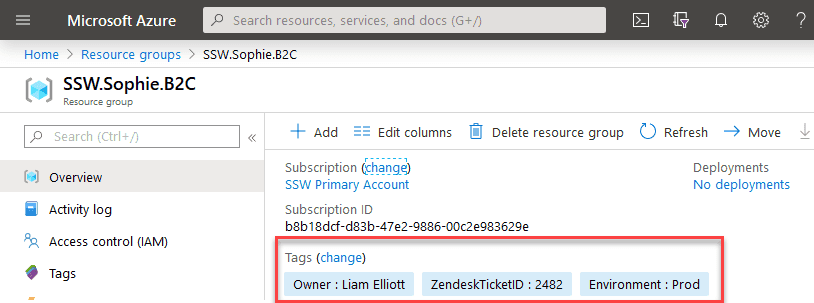
Figure: Little example of Tags in Resource Groups You can leverage this feature to organize your resources in a logical way, not relying in the names only. E.g.
- Owner tag: You can specify who owns that resource
- Environment tag: You can specify which environment that resource is in
Tip: Do not forget to have a strong naming convention document stating how those tags and resources should be named. You can use this Microsoft guide as a starter point: Recommended naming and tagging conventions.
If you use a strong naming convention and is using Tags to its full extent in Azure, then it is time for the next step.
Azure Policies is a strong tool to help in governing your Azure subscription. With it, you make it easier to fall in The Pit of Success when creating or updating new resources. Some features of it:
- You can deny creation of a Resource Group that does not comply with the naming standards
- You can deny creation of a Resource if it doesn't possess the mandatory tags
- You can append tags to newly created Resource Groups
- You can audit the usage of specific VMs or SKUs in your Azure environment
- You can allow only a set of SKUs within Azure
Azure Policy allow for making of initiatives (group full of policies) that try to achieve an objective e.g. a initiative to audit all tags within a subscription, to allow creation of only some types of VMs, etc...
You can delve deep on it here: https://docs.microsoft.com/en-us/azure/governance/policy/overview?WT.mc_id=AZ-MVP-33518
You should always follow a naming standard when naming your builds. This helps you identify their purpose at a glance.
The build name should have the following suffixes, depending on their purpose:
- .CI - For continuous integration builds. These are triggered automatically and do not deploy anywhere.
- .CD.[Environment] - For continuous delivery builds. These are triggered automatically and deploy to an environment. You should specify which environment it deploys to as well.
Good Example: We have two continuous delivery builds to our staging environment.
Generally, every client should have a dev and a test database, so the dev database needs to have the postfix "Dev" and the test database need to have the postfix "Test"(E.g. SSWCRMDev, SSWCRMTest). However, you don't need any postfix for the production database.
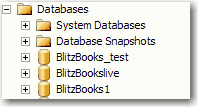
Figure: Bad Example - Database with bad names 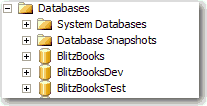
Figure: Good Example - Database with standard names This standard outlines the standard on naming objects within SQL Server. Use these standards when naming any object or fix if you find an older object that doesn't follow these standards.
Object Prefix Example Table Clients Column (PK) Id Column (FK) ClientId Temporary Table _zt _ztClients System Table _zs _zsDataVersion, _zsVersionLatest View vw, gy_ vwClientsWithNoPhoneW, gy_ClientsWithNoPhoneW Stored Procedure proc, gp_ procSelectClientsClientID, gp_SelectClientsClientID Trigger trg trgOrderIU Default* dft * dftToday * Rule rul rulCheckZIP User-Defined Datatype udt udtPhone User-Defined Functions udf udfDueDates Note: We never use defaults as objects, this is really an old thing that is just there for backwards compatibility. Much better to use a default constraint.
Other Links
- SQL Server Coding Standards - Part 1 by Steve Jones on SQL Server Central
This standard outlines the procedure on naming Relationships at SSW for SQL Server. Use this standard when creating new Relationships or if you find an older Relationship that doesn't follow that standard.
Do you agree with them all? Are we missing some? Let us know what you think.
Syntax
Relationship names are to have this syntax:
[PrimaryTable] - [ForeignTable]
[ 1 ] - [ 2 ][1] The table whose columns are referenced by other tables in a one-to-one or one-to-many relationship.Rather than accepting the default value i.e. ClientAccount_FK01 that is given from upsizing.
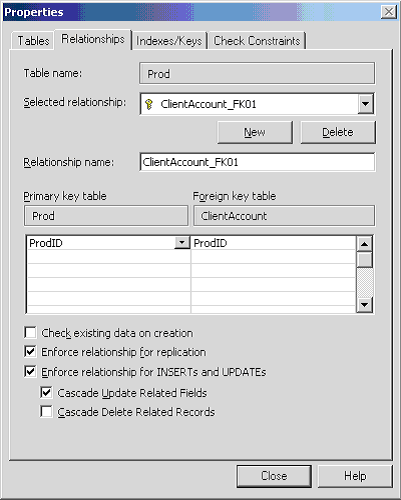
Figure: Bad Example - using the default relationship name We recommend using Prod-ClientAccount.
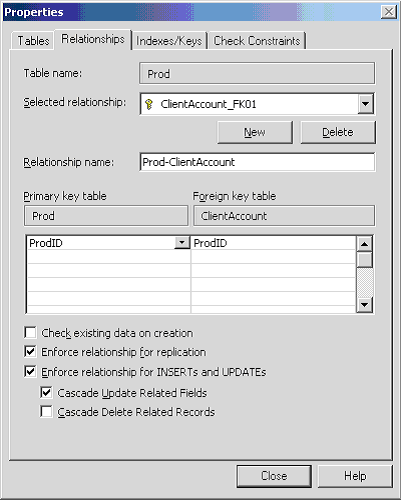
Figure: Good Example - using a more descriptive relationship name The good thing is when you look at the relationship from the other side it is there as well.

Figure: Relationship name shown on the other table We also believe in using Cascade Updates - but never cascade deletes.
This standard outlines the standard on naming Stored Procedures within SQL Server. Use these standards when creating new Stored Procedures or if you find an older Stored Procedure that doesn't follow these standards within SSW.
Note: Stored Procedures will run fractionally slower if they start with a prefix of sp_ This is because SQL Server will look for a system stored proc first. Therefore we never recommend starting stored procs with a prefix of sp_ Do you agree with them all? Are we missing some? Let us know what you think.
Syntax
Stored Procedure names are to have this syntax:[proc] [MainTableName] By [FieldName(optional)] [Action][ 1 ] [ 2 ] [ 3 ] [ 4 ][1] All stored procedures must have the prefix of 'proc'. All internal SQL Server stored procedures are prefixed with "sp_", and it is recommended not to prefix stored procedures with this as it is a little slower.[2] The name of the table that the Stored Procedure accesses.[3] (optional) The name of the field that are in the WHERE clause. ie. procClientByCoNameSelect, procClientByClientIDSelect[4] Lastly the action which this Stored Procedure performs.
If Stored Procedure returns a recordset then suffix is 'Select'.If Stored Procedure inserts data then suffix is 'Insert'.If Stored Procedure updates data then suffix is 'Update'.If Stored Procedure Inserts and updates then suffix is 'Save'.If Stored Procedure deletes data then suffix is 'Delete'.If Stored Procedure refreshes data (ie. drop and create) a table then suffix is 'Create'.If Stored Procedure returns an output parameter and nothing else then make the suffix is 'Output'.
ALTER PROCEDURE procClientRateOutput @pstrClientID VARCHAR(6) = 'CABLE', @pstrCategoryID VARCHAR(6) = '<All>', @pstrEmpID VARCHAR(6)='AC', @pdteDate datetime = '1996/1/1', @curRate MONEY OUTPUT AS -- Description: Get the $Rate for this client and this employee -- and this category from Table ClientRate SET @curRate = ( SELECT TOP 1 Rate FROM ClientRate WHERE ClientID=@pstrClientID AND EmpID=@pstrEmpID AND CategoryID=@pstrCategoryID AND DateEnd > @pdteDate ORDER BY DateEnd ) IF @curRate IS NULL SET @curRate = ( SELECT TOP 1 Rate FROM ClientRate WHERE ClientID=@pstrClientID AND EmpID=@pstrEmpID AND CategoryID='<ALL>' AND DateEnd > @pdteDate ORDER BY DateEnd ) RETURNFigure: Good Example - stored proc that returns only an output parameter
Select 'procGetRate' or 'sp_GetRate' Insert 'procEmailMergeAdd'
Figure: Bad Example
'procClientRateSelect' 'procEmailMergeInsert'
Figure: Good Example
Keeping track of CRM customization changes is just as difficult as back-end database changes. We have a rule Is a Back-end structural change going to be a hassle? which provide you an example how you should keep track of back-end changes. You can apply this rule to CRM changes and use a naming convention on each customization backup file to identify and keep track of your changes.
Your customization file name should be:
[IncrementalNumber]_[Entity]_[Date].zip, for example: 001account29042009.zip
The file's name can tell you which entity you made changes and which date the changes were made. The incremental number will provides us step by step instruction on how to produce the current CRM system from a vanilla Microsoft Dynamics CRM.
CRM2011 has significant improvements in this area with Solutions. In CRM 2011 we use versioned solutions along with source control.
When naming documents and images, use descriptive words and kebab-case (where you separate words with hyphens) to make your files more easily discoverable.
Naming files
Following good practices when naming files ensures clarity, consistency, and efficiency, whether working individually or in a team.
❌ Avoid special characters
Refrain from using special characters like / \ ? % * : | " < >. These can cause errors on certain systems.
✅ Use relevant words
The file name and its title is regarded more highly by search than the content within documents. Also, the file name is what is displayed in search results, so by making it descriptive you are making it easier for people to identify the purpose of your document.
Formatting file names
Once you have chosen the best words, make it readable and consistent in formatting:
❌ Avoid spaces
As far as search goes, using spaces is actually a usable option. What makes spaces less-preferable is the fact that the URL to this document will have those spaces escaped with the sequence %20. E.g. sharepoint/site/library/Monthly%20Report.docx. URLs with escaped spaces are longer and less human-readable.
Monthly Report.docx
Figure: Bad example - File name using spaces to separate words
Know more on removing spaces from your folders and file names.
❌ Avoid unnecessary dots
Avoid using dots within filenames, as they can lead to potential issues with system processing, file recognition, and software compatibility. Dots are typically used to separate the name from the file extension (e.g., "document.pdf"), so additional dots can confuse systems, causing misinterpretation of the file type or errors when accessing the file
monthly.report.docx
Figure: Bad example - File name using dots to separate words
Note:
.drawio.svgand.drawio.pngare valid svg/png images that contain an embedded Draw.io diagram. For these files, the extra dot is OK. More information on Draw.io Integration.❌ Avoid CamelCase
MonthlyReport.docx
Figure: Bad example - File name using CamelCase doesn't have spaces but also doesn't contain any separators between words
This is a popular way to combine words as a convention in variable declarations in many coding languages, but shouldn't be used in document names as it is harder to read. Also, a file name without spaces means that the search engine doesn't know where one word ends and the other one begins. This means that searching for 'monthly' or 'report' might not find this document.
❌ Avoid Snake_Case
Monthly_Report.docx
Figure: OK example - Underscored (Snake_Case) URLs have good readability but are not recommended by Google
Underscores are not valid word separators for search in SharePoint, and not recommended by others. Also, sometimes underscores are less visible to users, for example, when a hyperlink is underlined. When reading a hyperlink that is underlined, it is often possible for the user to be mistaken by thinking that the URL contains spaces instead of underscores. For these reasons it is best to avoid their use in file names and titles.
✅ Use kebab-case
monthly-report.docx
Figure: Good Example - File name uses kebab-case (dashes to separate words)
A hyphen (or dash) is the best choice, because it is understood both by humans and all versions of SharePoint search.
You may use Uppercase in the first letter in Kebab-Case, however it's important to keep consistency.
Extra
- Never use capitalized letters in file extensions - It can lead to compatibility issues and potential confusion across different operating systems and platforms. For example, saving an image as "image.JPG" instead of "image.jpg" might result in it not displaying correctly on certain platforms or being misinterpreted by software that is case-sensitive. Always use lowercase for consistency and reliability.
- Ensure file names are unique - Within a team, there may be a mix of operating systems being used by its members. For users on MacOS or other OS's that have case-sensitive filenames, it's crucial to ensure that filenames are unique. For example, don't use 'File.txt' if 'file.txt' already exists. This is especially important if these files are being tracked with Git, as it can cause issues for users on Windows, which has case-insensitive filenames.
- Add relevant metadata where possible - If a document library is configured with metadata fields, add as much relevant information as you can. Metadata is more highly regarded by search than the contents within documents, so by adding relevant terms to a documents metadata, you will almost certainly have a positive effect on the relevance of search results.
The use of standardized group names is a simple yet crucial step towards easier management. Reducing the number of AD groups will make it simpler to manage and allow new staff to figure out what's what faster.
You can save yourself countless confused conversations by standardizing AD Group Names.
Warning: Be very careful if you are renaming groups - permissions can break, especially if the group is sync'd to Entra ID (formerly Azure AD).
For example, this is a list of AD groups associated with products:
SSWSugarLearningAlerts
Alerts CodeAuditor
SEC_SSW-LinkAuditor-Devs
timepro-devsFigure: Bad Example – With no consistency, it is difficult to know the correct name for an AD group
SSWSugarLearningAlerts
SSWCodeAuditorAlerts
SECSSWLinkAuditorDevs
SECSSWTimeProDevsFigure: Good Example – By standardizing the names of AD groups it saves confusion
Note: For large organizations, a better way is to use a type of group (eg. Local or Global)... then the entity it is associated to… then the resource (or service).
Examples:
- L-LocalGroupName-SYD-EntityName-SP-Sharepoint- becomes L-SYD-SP-SSW-Users
- G-GlobalGroupName-SYD-EntityName-SP-Sharepoint- becomes G-SYD-SP-SSW-Users
Types of groups
It is also important to differentiate between Distribution groups (or other groups with mail enabled), and Security groups. Distribution groups should have names that are clear, that work well for an email address - for example, SSWRulesDevs. Security groups should have the prefix It is SEC_, so that it is clear they are security groups (and cannot receive email), e.g. SEC_VPNUsers.
When we configure networks we give all computers in the company a naming theme like:
- Buildings
- Cars
- Countries
- Colours
- Fruits
- Vegetables, etc
At SSW we have adopted the animal kingdom.
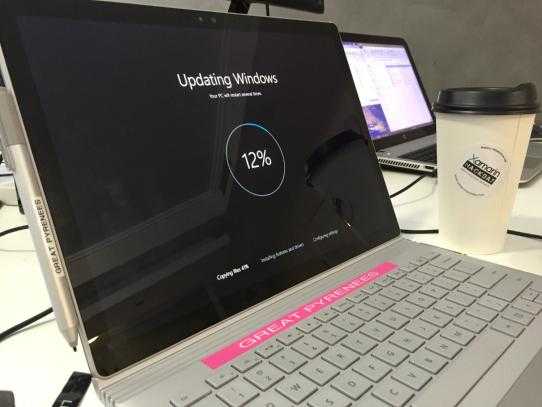
Figure: We name the PCs and label them - this one is "Great Pyrenees" While you are attaching the label, it is also a good idea to affix a business card to the underside of the computer. This way if you lose your machine, anyone who finds it can easily contact you.
When you configure Hyper-V Clustering, each node will have upwards of 4 network adapters, some virtual and some physical. It is important to give these adapters meaningful names so you know what network adapter does what.
When your Hyper-V environment is spread across multiple hosts and contains many Virtual Servers, it can get very confusing to find the one you are looking for amongst them all. This is why you should use a standard naming convention for all your Virtual machines.
The standard we use for Production Virtual Machine naming is as follows: NetBIOSName-ServiceName.
For example: Falcon-SCVMM.The standard we use for Development Virtual Machine naming is as follows: DEV-NetBIOSName-ServiceName-DeveloperInitials.
For example: DEV-demo2010a-SP2010MSInfoWorker-JL.When you look at the Service Calendar, you want to be able to see, at a glance, who is working on what.
To do this, the subject field of appointments should be as follows:
Client [Project] - Name[s]
The project name (in parentheses) is optional and only used if there is more than one project happening simultaneously.
You can have 1 or many names, depending on the booking.
Go to ACME Corp
Work onsite for ACME Corp
Mehmet working at ACME CorpFigure: Bad example - All inconsistent and hard to read
ACME Corp - Mehmet
ACME Corp - Mehmet, Dan
ACME Corp (SharePoint) - DanFigure: Good example - Consistent details